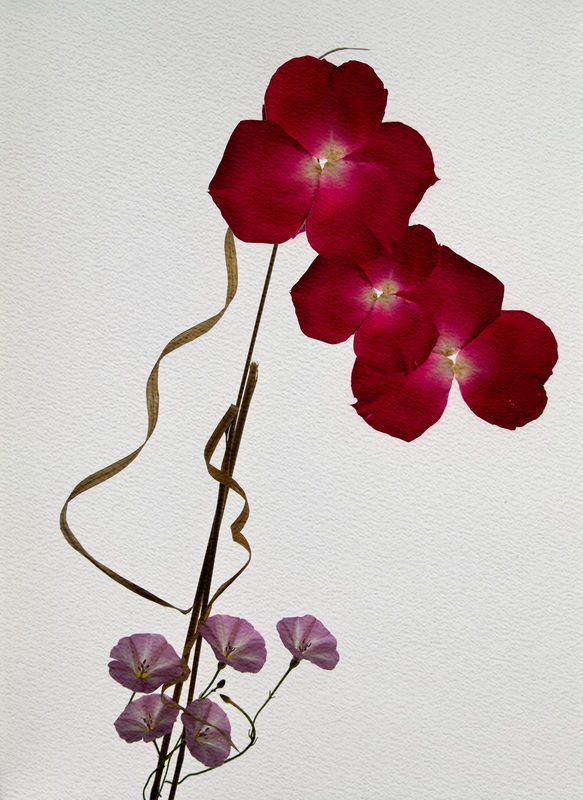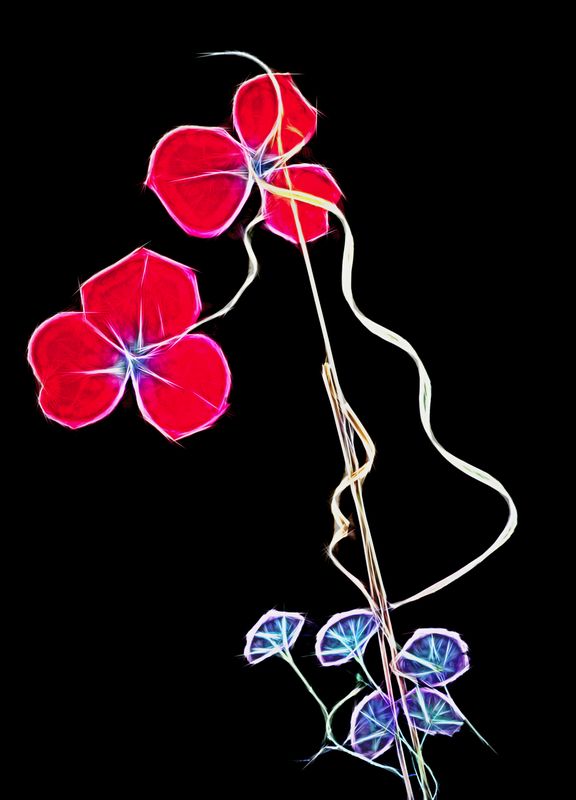Unfinished
Jun 5, 2020 15:37:58 #
Inspired by Jim-Pops' What to do when you only have petals, I grabbed a few from a bush in my apartment complex, along with a couple of weeds, and tried out my new tracing/light tablet and lamp recommended by cwilson341.
The distortion is from two PS Elements filters: wave, and pinch. The blue is from a texture file someone gave me, and which I realized needed to also be wavy
Please feel free to offer suggestions and/or finish this work for me, and repost here. The raw is attached as #3, should you be so inclined to start with that. Thanks much!
The distortion is from two PS Elements filters: wave, and pinch. The blue is from a texture file someone gave me, and which I realized needed to also be wavy

Please feel free to offer suggestions and/or finish this work for me, and repost here. The raw is attached as #3, should you be so inclined to start with that. Thanks much!

(Download)
2. JPG for you to work with. The elements are lying on the light table.
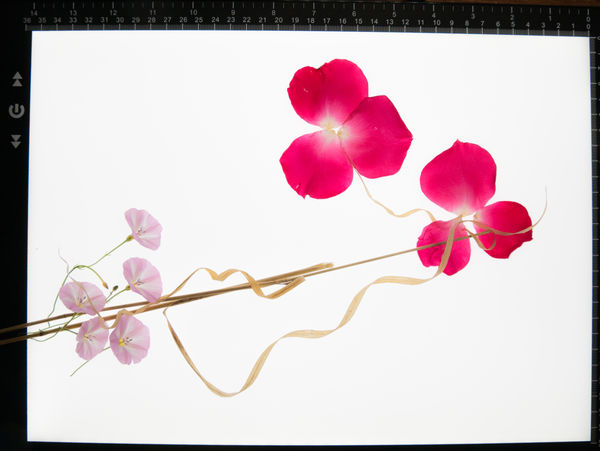
(Download)
3. Panasonic raw file
Attached file:
(Download)
Jun 5, 2020 16:04:05 #
The ripple-like distortion looks like the surface of water. I've never been able to find one filter that did that so thanks for the tip.
Jun 5, 2020 16:53:32 #
Flying Three
Loc: Berthoud, CO
I really like the simplicity of #1, and how all of the elements flow together for a very lovely & pleasing image. #2 comes off stark to me with the white background, and the position of the flowers is awkward.
Jun 5, 2020 17:02:50 #
Fotoartist wrote:
I checked some of the other choices: ripple and ocean ripple look far different from what you'd expect The ripple-like distortion looks like the surface of water. I've never been able to find one filter that did that so thanks for the tip.

Jun 5, 2020 17:04:06 #
Flying Three wrote:
Thanks so much! #2 is just what I started with - added here for others to edit (like #3, the raw), if anyone chooses. Sorry for the confusion; I've expanded my caption to hopefully make clearer. Greatly appreciate your time and interest, FT.I really like the simplicity of #1, and how all of the elements flow together for a very lovely & pleasing image. #2 comes off stark to me with the white background, and the position of the flowers is awkward.
Jun 5, 2020 19:15:32 #
Linda From Maine wrote:
Inspired by Jim-Pops' url=https://www.uglyhedgeho... (show quote)
Excellent just as it is.


Jun 5, 2020 19:38:02 #
You know me by now Linda, I can't leave anything alone when invited. When I opened your download picture all the colors were much move vibrant. I have not touched the color. I added flowers to make one large one, did some clean up the added a canvas texture background. I tried several other options with backgrounds then finally settled on this one. Looks like a painting that you might have done in your studio.😀
Thank you for letting us play with your image.
Jim
Thank you for letting us play with your image.
Jim
Jun 5, 2020 19:48:23 #
Linda, I suspect this will the first of many creative posts using your new set up! I’m inspired to try something similar!
Jun 5, 2020 21:10:56 #
Though looking much the same, there are differences between #1 and #3.
Jun 6, 2020 06:22:29 #
l-fox wrote:
Thank you Larry Excellent just as it is. 




I think your #1 is my favorite of 4 very striking interpretations. Number 2 is a close second, especially the look of the smaller flowers. Converting to black is something I'll have to keep in mind, as is invert/negative of a subject (which just popped into my head, from your recent posting + a dandelion on UHH yesterday).
MinnieV told me that the under light helps make a clean selection too, so I will try that with something a little bigger. Is that how you changed the background to black? My selection tools and my selecting abilities leave much to be desired.
Appreciate your support and ideas!
Jun 6, 2020 06:25:55 #
Jim-Pops wrote:
I started out raising the exposure, might have even done a bit of high key before going on to waves and textures, so I am not surprised you found the original colors more saturated You know me by now Linda, I can't leave anything alone when invited. When I opened your download picture all the colors were much move vibrant. I have not touched the color. I added flowers to make one large one, did some clean up the added a canvas texture background. I tried several other options with backgrounds then finally settled on this one. Looks like a painting that you might have done in your studio.😀
Thank you for letting us play with your image.
Jim
Thank you for letting us play with your image.
Jim

I like your take on the subject! This is going to be a fun little light box. I can see roaming the thrift stores as you did, once Yakima finally normalizes.
Thanks so much for your continued presence in PP Forum and the inspiration you provide, Jim.
Jun 6, 2020 06:27:20 #
Cwilson341 wrote:
Thanks again for your recommendation on the light, Carol. Can't wait to see your experiments!Linda, I suspect this will the first of many creative posts using your new set up! I’m inspired to try something similar!
Jun 6, 2020 07:12:37 #
These images were done on an old Epson flatbed scanner that I have. They were taken several weeks ago. With the idea of trying to get different textured effects.
Jun 6, 2020 07:14:38 #
Linda From Maine wrote:
Thank you Larry img src="https://static.uglyhedge... (show quote)
Yep...selected and deleted the white, then filled with the black.
Jun 6, 2020 07:21:54 #
NJFrank wrote:
Mine is just a tracing tablet (an amazon link is embedded in the words in opening post), but your results make me want to go dry out some leaves These images were done on an old Epson flatbed scanner that I have. They were taken several weeks ago. With the idea of trying to get different textured effects.
 I might have to start taking notes for all the ideas and suggestions. Thanks Frank!
I might have to start taking notes for all the ideas and suggestions. Thanks Frank!
If you want to reply, then register here. Registration is free and your account is created instantly, so you can post right away.