Check out The Pampered Pets Corner section of our forum.
Sony A6300 Bayer Matrix Removed
Jun 5, 2020 11:44:26 #
A few days ago, I got my Sony A6300 back from a modification where the Bayer Matrix was removed making this a true mono camera. The amount of detail that is captured is incredible.
Here is a sample taken today with a 55mm lens at f8 and ISO 100 thru a 630nm filter.
The modification was done by monochromeimaging.com. I shoot RAW and then use an application called monochrome2DNG to process the RAW without performing a demosaicing, which if it were to be done would reduce detail.
Here is a sample taken today with a 55mm lens at f8 and ISO 100 thru a 630nm filter.
The modification was done by monochromeimaging.com. I shoot RAW and then use an application called monochrome2DNG to process the RAW without performing a demosaicing, which if it were to be done would reduce detail.
Jun 5, 2020 11:45:53 #
Jun 5, 2020 11:48:53 #
Jun 5, 2020 11:48:59 #
Close inspection is jaw dropping for a small format digital image cuz it looks roughly the same as fine grained film.
Jun 5, 2020 12:00:21 #
User ID wrote:
Close inspection is jaw dropping for a small format digital image cuz it looks roughly the same as fine grained film.
This is the advantage of a mono sensor. There is no Bayer Matrix with its RGB filters. No interpolation from the Demosaicing process. The sensor truly does act like fine grained film. And this conversion also removed the anti-aliasing filter and the cut uv-IR filter. There is no moire with a mono filter and it can use colored filters like a film camera.
Here is a magnification at 567% showing individual pixels to show what it can do.
Jun 5, 2020 12:37:48 #
Jun 5, 2020 13:03:56 #
Quickshot wrote:
Great detail Jim. I'm having the same guy do a conversion for me.
Yes, Daniel does a great job!
Check out Professional and Advanced Portraiture section of our forum.
Jun 5, 2020 18:48:10 #
Let's see how well this works. This is a 7 image panorama using the mono sensor A6300. I am finding that the images work very well as panorama. To look at this, hit the download, and then click again to expand. I am using dual monitors and can stretch it across the two monitors.
Jun 6, 2020 07:26:59 #
Jun 6, 2020 08:25:38 #
JimH123 wrote:
Let's see how well this works. This is a 7 image panorama using the mono sensor A6300. I am finding that the images work very well as panorama. To look at this, hit the download, and then click again to expand. I am using dual monitors and can stretch it across the two monitors.
I can read the numbers on the mailboxes.
Jun 6, 2020 10:00:00 #
StanMac
Loc: Tennessee
JimH123 wrote:
Let's see how well this works. This is a 7 image panorama using the mono sensor A6300. I am finding that the images work very well as panorama. To look at this, hit the download, and then click again to expand. I am using dual monitors and can stretch it across the two monitors.
Wow! Beautiful image! Even got a BIF in that shot!
Stan
Check out Landscape Photography section of our forum.
Jun 6, 2020 10:03:49 #
SonyBug wrote:
I can read the numbers on the mailboxes.
You must have really, really good eye sight!!! And an unbelievable monitor! I can't quite make them out. But I can count the number of pixels that make up a mailbox. There is also a sign behind and to the right that has something written on it. Can't quite make that out either.
Thanks
Jun 6, 2020 10:58:33 #
Jun 6, 2020 11:32:54 #
Jun 6, 2020 11:41:39 #
John_F wrote:
What is the Bayer Matrix and what other camera features are sacrificed.
A Bayer Matrix is the tiny Red, Blue and Green filters that cover the pixels in a color camera. Each pixel can only record the intensity of light (called luminance), but has no color information.
The most common arrangement is to position these pixels into a square of one red, 2 greens and 1 blue filtered pixels.
The camera captures information into a RAW format where each pixel only has luminance information from the A-to-D converters for each pixel, even if you are shooting JPEG. As it now stands, this is not yet an image. It's not even a file yet and is just stored in memory. Just an ordered collections of light intensity values.
Perhaps a few pictures can show the results.
If the camera is told to store a RAW file, this information goes into this file. But it is not yet an image. It will have to be processed later.
If the camera is told to produce a JPEG file, then the camera has to do a lot of math functions to compute a red, a green and a blue value for each pixel. This same process would be done out of camera for the above RAW file. So let's consider that we are looking at a single Red filtered pixel. It has a value and that is our red value. But it also needs a green and a blue value to become a pixel that can go into the final JPEG or whatever format file. So where does the green and blue information come from. I has to look at surrounding green covered pixels for the green value and surrounding blue covered pixels for the blue values. How many surrounding pixels depends upon the algorithm being used. And there are many algorithms with most concentrating on figuring out the best color representation, and a few others concentrating on best detail. This process has to be duplicated for every single pixel in the captured RAW data. Every red, every green and every blue pixel this is done with, and the result is a file that can display the image. But note that there has been a lot of averaging going on. If the sensor is 24M pixels, you end up with a result that is 24M pixels, but the detail is not 24M pixel detail. It is less. In fact it is less than 1/4 that detail due to all the averaging and interpolation going on. We call this Debayering or Demosaicing. Both mean the same thing.
In taking the Bayer Matrix off, which by the way, has to be scraped off the sensor, you end up with a sensor that can't be used to produce a color image. Every pixel records exactly the same way. And there is also no need to do this averaging and interpolation process. The result being that you don't lose the detail information. In fact, the image now is a true 24M pixel image, and on close inspection, this can be seen.
In order to get this detail, we need to use the RAW file where all the original detail is stored. And we have no use for the camera's JPEG since it will still try to Debayer the image which would throw away all that additional detail we want to keep. So instead, we have to process the RAW with software that converts it into a usable format without doing any Debayering. I use a program called "monochrome2DNG" that turns every RAW file into a DNG file. This DNG file can then be loaded into Lightroom or Photoshop or whatever can read a DNG file, and it can then be processed as desired.
And the advantage is at least 4x detail over a Debayered file. Plus the ability to use colored filters, just like film can use.
Perhaps a few pictures can show the results better. The first image is a picture I found in a plastic storage box I bought to store filters.
Second image is a magnification of that ISO 100 image from the upper left. The paper was glossy, and I must have had some glare on the top of the 'O' since it looks different. Note how distinct the edges are.
Third image, I upped the ISO to 1600, and you can see speckles of noise.
Fourth image, I treated the noise with Topaz Denoise AI and most of the noise is gone and detail remains.
Fifth image is a closeup of the JPEG saved by the camera showing a definate deterioration of the image.
Original image at ISO 100

(Download)
Closeup to show pixel level
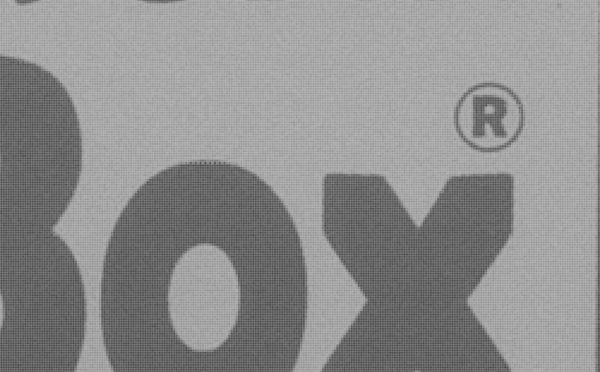
(Download)
Closeup when ISO changed to 1600
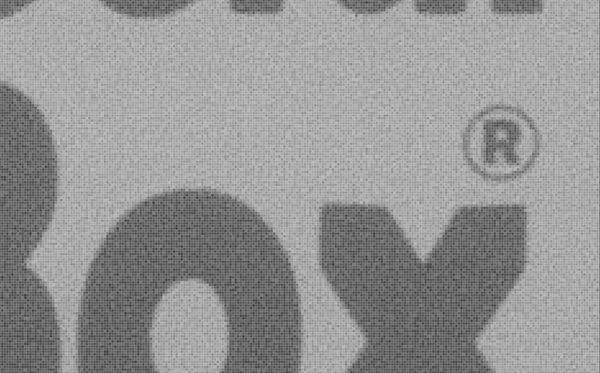
(Download)
ISO 1600 noise fixed with Topaz Denoise AI

(Download)
Out of the camera JPEG for comparison
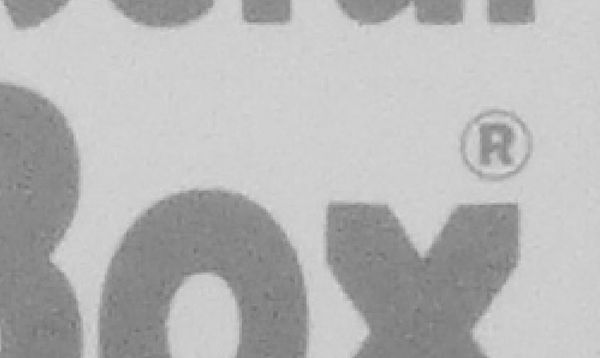
(Download)
If you want to reply, then register here. Registration is free and your account is created instantly, so you can post right away.
Check out Sports Photography section of our forum.









