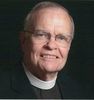Check out Film Photography section of our forum.
Question?
Oct 17, 2011 10:36:37 #
anyone know if it is possible that when someone has corrected a photograph it would be possible to post them side by for instant comparison.instead of having to scroll up and down all the time??
Oct 17, 2011 11:35:26 #
The easiest way is to combine the two photographs into one either in Photoshop or the Lightroom Print Module then save as a jpeg and upload.
Oct 17, 2011 12:11:46 #
That's great now if we can get the posters to do that all will be well in uglyhedgehogland
Check out Black and White Photography section of our forum.
Oct 17, 2011 14:27:24 #
Oct 17, 2011 14:31:07 #
How in the world can that be lazy,if they are side by side it make s the comparison that much easier . if that is being lazy then i am all for it
Oct 17, 2011 14:48:53 #
It was more a kidding matter than an insult however, it's just the way you stated it "instead of having to scroll up and down all the time".
I know where you are coming from but "ugly" only allows photographs of a particular size and really they aren't big enough to be comparing anyhow. If you create one photograph out of 2 then comparison would be even harder to do.
I wasn't trying to be a conflict of the matter, just thought it would add a laugh to the post. Sorry if I offended you in anyway at all.
I know where you are coming from but "ugly" only allows photographs of a particular size and really they aren't big enough to be comparing anyhow. If you create one photograph out of 2 then comparison would be even harder to do.
I wasn't trying to be a conflict of the matter, just thought it would add a laugh to the post. Sorry if I offended you in anyway at all.
Oct 17, 2011 14:56:47 #
Check out Photo Critique Section section of our forum.
Oct 17, 2011 15:03:00 #
You mean like this:
http://static.uglyhedgehog.com/upload/2011/10/9/1318179301460-7c.jpg
http://static.uglyhedgehog.com/upload/2011/9/30/thumb-1317431794362-1b.jpg
I do it for every edit I play with... but I just try to make it easier to see the differences.
http://static.uglyhedgehog.com/upload/2011/10/9/1318179301460-7c.jpg
http://static.uglyhedgehog.com/upload/2011/9/30/thumb-1317431794362-1b.jpg
I do it for every edit I play with... but I just try to make it easier to see the differences.
Oct 17, 2011 15:22:57 #
That's EXACTLY what i was after makes viewing so much more rewarding
Oct 18, 2011 05:54:06 #
Side-by-side comparisons are easy with Adobe's Lightroom 3.3. Simply click on "Compare" and pick your two images.
Oct 18, 2011 06:30:51 #
Check out The Pampered Pets Corner section of our forum.
Oct 18, 2011 18:09:22 #
Allen Acker
Loc: Mn
In lightroom you can click the Y and it will show you the before and after side by side.
Oct 18, 2011 19:07:52 #
My fellow poster's i am not trying to be picky but a lot of you have missed the mark on my question,i know that you can view the before and after on various editing programs ,but my post was why do posters not post the before and after of their edit's side by side so that the rest of us can view them both at once,and thereby see what has taken place
thank you
anthony
thank you
anthony
Oct 18, 2011 21:44:25 #
Frank T wrote:
The easiest way is to combine the two photographs into one either in Photoshop or the Lightroom Print Module then save as a jpeg and upload.
I think it's a great idea but it seems you could only do it if you are using portrait photos. There wouldn't be enough room to do 2 landscape ones side by side (like the photo of the young lady in the cut off shorts) unless they were quite small, right?
Oct 18, 2011 22:33:57 #
I think it's a great idea but it seems you could only do it if you are using portrait photos. There wouldn't be enough room to do 2 landscape ones side by side (like the photo of the young lady in the cut off shorts) unless they were quite small, right?[/quote]
As far as I'm concerned, you can post the young lady in the cut-off shorts side-by-side, one following the other, or a whole string of them.
As far as I'm concerned, you can post the young lady in the cut-off shorts side-by-side, one following the other, or a whole string of them.
If you want to reply, then register here. Registration is free and your account is created instantly, so you can post right away.