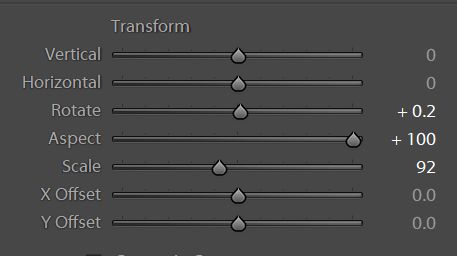To crop or not?
May 16, 2020 15:16:37 #
This was originally posted in the Landscape Section, and I rec. a personal note suggesting that a crop might be in order... so here ‘tiz!
Your preference?
Please feel free to display your suggestions!
Dave
Your preference?
Please feel free to display your suggestions!
Dave
May 16, 2020 15:23:11 #
I think I would have made my crop slighter than yours. The trees on the left are a worthwhile addition IMO.
May 16, 2020 15:34:15 #
The tiny bit of tree left in #1 seems a mistake. I'd clone out that if keeping the cropped version. But I like #2 a lot. There's enough that it seems a deliberate choice + the contrast between what appears to be new spring leaves just emerging is very pleasing against the still-brown marsh grasses.
May 16, 2020 15:39:14 #
Having given the subject some more thought, I would give the image a vertical stretch as well as a slight crop on the left. Your alternative would be to carry a taller ladder  .
.
 .
.May 16, 2020 15:43:10 #
I like a more "pano" look to my landscapes, I'll usually start with 16x9 which might work well with the above.
May 16, 2020 15:56:07 #
Sorry, gang, my intent was to explicitly ask for examples of your preferred crops, but I forgot... that ok’ short-term watchamacallit again!
Ahah! There was still time to insert that in my original post!
Dave
Ahah! There was still time to insert that in my original post!
Dave
May 16, 2020 16:06:48 #
Uuglypher wrote:
This was originally posted in the Landscape Section, and I rec. a personal note suggesting that a crop might be in order... so here ‘tiz!
Your preference?
Please feel free to display your suggestions!
Dave
Your preference?
Please feel free to display your suggestions!
Dave
Shoot it both ways then no crop is needed? You can decide which composition you prefer when viewing later.
May 16, 2020 16:08:28 #
Uuglypher wrote:
Sorry, gang, my intent was to explicitly ask for examples of your preferred crops, but I forgot... that ok’ short-term watchamacallit again!
Ahah! There was still time to insert that in my original post!
Dave
Ahah! There was still time to insert that in my original post!
Dave
I think Lightroom limits the amount of stretching you can give a low res image. A better stretch would have given a better view of the open water.
.
May 16, 2020 16:16:15 #
I like them both, but each with a few more refinements. For the crop, get rid of the random tree left over in the upper left corner and along the left side. For the uncropped version, I like the sense that it is not 'centered'. I'd emphasize this still more, bringing-in the right side, losing all the green or maybe cutting the green in half with a new right side just to the left (or right) of the blue of the sky in the upper right.
May 16, 2020 16:19:54 #
Uuglypher wrote:
Sorry, gang, my intent was to explicitly ask for examples of your preferred crops, but I forgot... that ok’ short-term watchamacallit again!
Ahah! There was still time to insert that in my original post!
Dave
Ahah! There was still time to insert that in my original post!
Dave
Ok I have attached my version of how I would crop it, and it is similar to your version.
Most importantly, you are the artist I can't improve on your work, but thank you for asking for the different interpretation.
May 16, 2020 16:24:45 #
R.G. wrote:
I think Lightroom limits the amount of stretching you can give a jpeg image. A better stretch would have given a better view of the open water.
.
.
Stretching or cropping? LR does not limit the crop aspect ratio. You can click on the little lock icon to perform a custom aspect ratio crop. See attached.
May 16, 2020 16:27:01 #
JD750 wrote:
I like this a lot! I had to compare side by side with #1 to see why the water suddenly jumped out at me on that left side Ok I have attached my version of how I would crop it, and it is similar to your version.
.
.
 I appreciate being led into the scene from the left as that is often my preference with compositions.
I appreciate being led into the scene from the left as that is often my preference with compositions.May 16, 2020 16:28:00 #
Linda From Maine wrote:
I like this a lot! I had to compare side by side with #1 to see why the water suddenly jumped out at me on that left side  I appreciate being led into the scene from the left as that is often my preference with compositions.
I appreciate being led into the scene from the left as that is often my preference with compositions.
 I appreciate being led into the scene from the left as that is often my preference with compositions.
I appreciate being led into the scene from the left as that is often my preference with compositions.Thank you Linda. That was my goal! To lead the viewer into the scene from the left. I also attempted to "frame within the frame using the trees".
May 16, 2020 17:08:34 #
JD750 wrote:
Stretching or cropping? LR does not limit the crop aspect ratio. You can click on the little lock icon to perform a custom aspect ratio crop. See attached.
As well as a different crop I also used the Transform tool to give the image a vertical stretch (which gives the same change in perspective as using a higher viewpoint). Even at +100 it wasn't enough to make a significant difference. It would have allowed more stretching if the image had had a higher resolution.
.
May 16, 2020 17:09:47 #
R.G. wrote:
As well as a different crop I also used the Transform tool to give the image a vertical stretch (which gives the same change in perspective as using a higher viewpoint). Even at +100 it wasn't enough to make a significant difference. It would have allowed more stretching if the image had had a higher resolution.
.
.
Ok thanks for clarifying.
If you want to reply, then register here. Registration is free and your account is created instantly, so you can post right away.