How to fix pictures that are too dark
May 5, 2020 12:10:56 #
I took this picture, but it is took dark. The following steps were done:
1) Changed the exposure to +2
2) changed the iso to 800
How can I fix the picture?. Any help will be greatly appreciated.
1) Changed the exposure to +2
2) changed the iso to 800
How can I fix the picture?. Any help will be greatly appreciated.

May 5, 2020 12:17:43 #
If you post in the Post Processing section ( https://www.uglyhedgehog.com/s-116-1.html ) and check the Store Original box to enable downloads, you'll get lots of suggestions, or actual edits if that's what you want. Upload the largest file that you can, raw if you have it.
May 5, 2020 12:21:17 #
May 5, 2020 12:35:34 #
If you want someone to work on the image for you, you need to a) provide an original unedited / uncropped JPEG version and b) store the image file. You might indicate your edit software so someone can advise the changes they made using terms relevant to your tool.
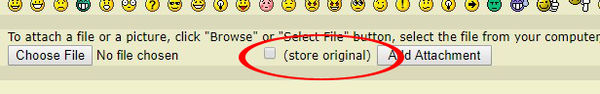
May 5, 2020 12:35:40 #
Gabyto wrote:
This picture is still too dark. Is there a way to fix it. It is still too dark. Any help will be greatly appreciate.
Thank you
Thank you
Do you have any post precessing program? Open your owl in any program. Find the exposure slider and move it to the right. Save. This is the most basic thing any of us do to our photos. Quick and easy.
...Cam
May 5, 2020 12:38:12 #
May 5, 2020 12:46:10 #
Gabyto wrote:
This picture is still too dark. Is there a way to fix it. It is still too dark. Any help will be greatly appreciate.
Thank you
Thank you
You say "still too dark". Have you already made adjustments to the image? Can you load the original (right out of camera) so we can see that image. Also, do as CHG_Canon said - check the store original box before posting.
May 5, 2020 12:48:25 #
Gabyto wrote:
I took this picture, but it is took dark. The following steps were done:
1) Changed the exposure to +2
2) changed the iso to 800
How can I fix the picture?. Any help will be greatly appreciated.
1) Changed the exposure to +2
2) changed the iso to 800
How can I fix the picture?. Any help will be greatly appreciated.
Do you want post processing advice or camera setting advice?
May 5, 2020 13:25:47 #
domcomm wrote:
How's this? I used Preview on my Mac. One click did it.
Man, that's terrible!
May 5, 2020 13:28:25 #
Gabyto wrote:
I took this picture, but it is took dark. The following steps were done:
1) Changed the exposure to +2
2) changed the iso to 800
How can I fix the picture?. Any help will be greatly appreciated.
1) Changed the exposure to +2
2) changed the iso to 800
How can I fix the picture?. Any help will be greatly appreciated.
You seem to want camera setting advice and not post processing. It's just under exposed. Next time slow your shutter down, open your aperture more, raise the ISO higher. Check your Histogram. You could see at the time that it was too dark and you tried to make some exposure adjustments but you didn't go far enough. Every vertical line in my Histogram represents just over 2/3 thirds of a stop. (D7500) A quick glance tells me I have to add 1 stop or 2 stops or whatever. If in doubt just put the camera on Auto. This shot looks like an easy read for auto. Shoot. Make adjustments. Shoot again. Repeat if necessary. You just quit too soon.
...Cam
May 5, 2020 13:48:41 #
If you want to work on the shot you took you may want to check and see if your camera has a built in editing program. My Nikon D7100 does (& my D90) and it's easy to lighten or darken a picture. Take a look! - Dave
May 5, 2020 13:50:05 #
domcomm wrote:
How's this? I used Preview on my Mac. One click did it.
Very nice is this an apple program only.
May 5, 2020 13:51:47 #
CHG_CANON wrote:
If you want someone to work on the image for you, you need to a) provide an original unedited / uncropped JPEG version and b) store the image file. You might indicate your edit software so someone can advise the changes they made using terms relevant to your tool.
You are the best to help out the members. I will do it now that you showed me how. Thank you
May 5, 2020 13:53:25 #
DanielB wrote:
Do you want post processing advice or camera setting advice?
I think it will help me to know if the camera settings are correct for this picture.
May 5, 2020 13:56:55 #
Gabyto wrote:
..1) Changed the exposure to +2....
+2 sounds like an exposure compensation setting. If you want to control exposure manually you need to learn the basics of the exposure triangle - aperture, shutter speed and ISO. Return the exposure compensation setting to zero. Using Auto or one of the partly automatic modes (A, S or P) is OK to get you started.
If you want to reply, then register here. Registration is free and your account is created instantly, so you can post right away.





