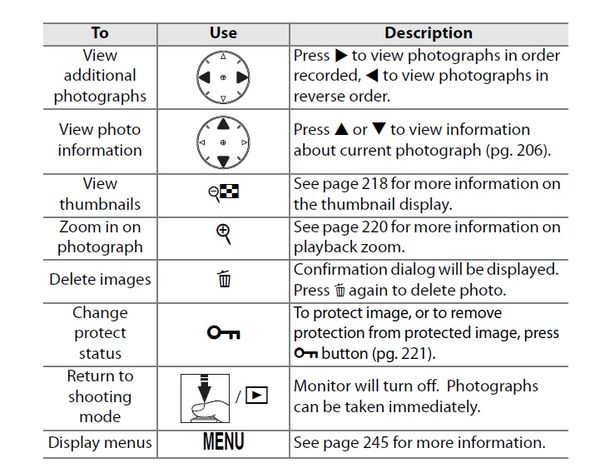Help!!! My D300 has been taken over by the histovirus!!
May 1, 2020 17:18:45 #
First off; this is entirely MY fault. I know I've set something in a menu somewhere that has changed my screen presentation to a small shot of the picture I'm trying to take and red, blue, and green histograms and an overall exposure graph in white. I've gone back to the menu page where this is set, turned all the histograms off but when I take a picture it's the thumbnail and the histos yet again. When I look through the viewfinder I see the normal scale across the bottom of the shot, but the view screen is black
Second, I've set the camera for some kind of exposure compensation such that if I take multiple shots of, say, my dogs, the first shot will be wildly overexposed, then properly exposed, then completely dark. For each the histos progressively march to the left.
At this point of frustration I'm considering a total reset and starting over.
Any and all suggestions welcome.
Rick
Second, I've set the camera for some kind of exposure compensation such that if I take multiple shots of, say, my dogs, the first shot will be wildly overexposed, then properly exposed, then completely dark. For each the histos progressively march to the left.
At this point of frustration I'm considering a total reset and starting over.
Any and all suggestions welcome.
Rick
May 1, 2020 17:21:51 #
May 1, 2020 17:26:21 #
Rae Zimmerman
Loc: Pine Island, FL
I would read the manual about your display format.
For your exposure compensation, it looks like you are bracketing your shots - 3 stops apart?
For your exposure compensation, it looks like you are bracketing your shots - 3 stops apart?
May 1, 2020 18:04:11 #
Search this /which button on a nikon d300 sets bracketing?/ on line there are many choices that should guide you to a successful outcome.
May 1, 2020 21:37:34 #
lsaguy wrote:
First off; this is entirely MY fault. I know I've... (show quote)
The LCD displays can be changed (scrolled through) by operation of the rear joystick up and down arrows. You can scroll between, highlights, histograms, normal e.t.c which can be further defined within the menu system.
lsaguy wrote:
Second, I've set the camera for some kind of exposure compensation such that if I take multiple shots of, say, my dogs, the first shot will be wildly overexposed, then properly exposed, then completely dark. For each the histos progressively march to the left.
At this point of frustration I'm considering a total reset and starting over.
Any and all suggestions welcome.
Rick
At this point of frustration I'm considering a total reset and starting over.
Any and all suggestions welcome.
Rick
It appears you have inadvertently turned on the 'bracketing' in the menu. -3, 0, +3.
May 1, 2020 21:39:30 #
You have set your camera for exposure bracketing. You have it set for -3, 0, +3. See pages 116-120 in the manual. I do that when I want to bracket photos for HDR. I just took your three photos and merged them in Photomatix Pro HDR.
Is the screen you're seeing look like the graphic below? You can cycle through these menus with the direction pad. Also use the + and - buttons on the back left of the camera to get out of thumbnails.
Is the screen you're seeing look like the graphic below? You can cycle through these menus with the direction pad. Also use the + and - buttons on the back left of the camera to get out of thumbnails.
May 2, 2020 06:54:49 #
In the interim since I posted I've found what I was doing wrong on the display and am back to being histogram free! Yay!!! One down and one to go.
Now to tackle the bracketing.
Thanks,
Rick
Now to tackle the bracketing.
Thanks,
Rick
May 2, 2020 08:21:21 #
mizzee
Loc: Boston,Ma
Can’t help with anything but the dogs. You have set exposure bracketing or HDR, thus the 3 photos w/ different exposures.
May 2, 2020 09:14:47 #
There are two important steps to take when everything else fails:
1- Read the instructions.
2- Reset the camera to factory default.
Good luck.
1- Read the instructions.
2- Reset the camera to factory default.
Good luck.
May 2, 2020 10:14:20 #
May 2, 2020 10:38:28 #
lsaguy wrote:
In the interim since I posted I've found what I was doing wrong on the display and am back to being histogram free! Yay!!! One down and one to go.
Now to tackle the bracketing.
Thanks,
Rick
Now to tackle the bracketing.
Thanks,
Rick
I had a D300s years ago. I was disappointed with its dynamic range. Shadow areas would often "block up" and be void of detail. Bracketing exposures and merging them in an HDR program is a way to expand the dynamic range.
The camera is in spot metering. I would change that to matrix metering for most shots.
May 2, 2020 12:12:07 #
lsaguy wrote:
First off; this is entirely MY fault. I know I've... (show quote)
You don’t have to reset your camera. It’s not bracketing or anything like that. It is the display setting.
CO explained the solution perfectly in his post above:
“You can cycle through these menus with the direction pad. Also use the + and - buttons on the back left of the camera to get out of thumbnails.”
May 2, 2020 12:13:58 #
CO wrote:
You have set your camera for exposure bracketing. You have it set for -3, 0, +3. See pages 116-120 in the manual. I do that when I want to bracket photos for HDR. I just took your three photos and merged them in Photomatix Pro HDR.
Is the screen you're seeing look like the graphic below? You can cycle through these menus with the direction pad. Also use the + and - buttons on the back left of the camera to get out of thumbnails.
Is the screen you're seeing look like the graphic below? You can cycle through these menus with the direction pad. Also use the + and - buttons on the back left of the camera to get out of thumbnails.
👍🏻👍🏻👍🏻
May 2, 2020 12:21:17 #
In my particular case I apparently set the histograms on in the custom menu and when I turned them off I didn't get it that I had to save that setting after I changed it. Once I got that right, no more histos. At least now I know where to find them should I ever want to torture myself again.
Rick
Rick
If you want to reply, then register here. Registration is free and your account is created instantly, so you can post right away.