RAW only & display screen
May 1, 2020 15:47:21 #
Tech question. Recently I have been shooting RAW only, as I often do not find a use for the jpgs after processing the RAW's. I went to shoot the Blue Angles/Thunderbirds recent flyovers. As I was not sure of the exact line of sight or approach to my position, I set the Canon T7i on Shutter priority, and accidently set it for 1/4000 (thought 1200), lens was a Tamron 18-400. They were not that close, maybe 1/2 mile away. Took several shots and when I looked at the shots on the camera monitor, they seemed great but not to close. When I went to process the images, they were as dark as you can get, and it is then I realized the 4000 setting. Thankfully LR saved the day.
My question is, is it because in the camera it will display on your camera monitor your pic as a ('fixed') jpg? Because it was not dark, as the RAW turned out to be, I did not suspect a wrong setting.
My question is, is it because in the camera it will display on your camera monitor your pic as a ('fixed') jpg? Because it was not dark, as the RAW turned out to be, I did not suspect a wrong setting.
Raw v jpg
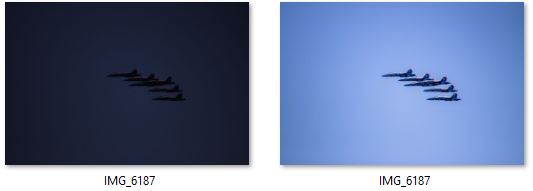
May 1, 2020 15:52:41 #
I've not noticed a difference like that with my T1i.
Is your one setting "Neutral", "Faithful", or what.
Is your one setting "Neutral", "Faithful", or what.
May 1, 2020 17:18:53 #
Longshadow wrote:
I've not noticed a difference like that with my T1i.
Is your one setting "Neutral", "Faithful", or what.
Is your one setting "Neutral", "Faithful", or what.
"Chimping" or live view?
Mike
May 1, 2020 17:37:52 #
There is nothing about exposure you can accurately judge from the image display on the DSLR's LCD display. These displays show the camera-processed JPEG and may / may not be brightened to the ambient lighting of your viewing situation. Instead, you should have your camera set to the histogram display and use the blinking highlight alerts to judge the brightness of your test shots and the meter position in the view finder to guide your exposure setting adjustments.
May 1, 2020 19:04:51 #
Another thought is that you have set your camera menu to auto lighting optimizer or similar. It would auto correct a too dark jpeg but leave the raw unaffected. The in camera display would be based on jpeg.
May 2, 2020 08:58:06 #
CHG_CANON wrote:
There is nothing about exposure you can accurately judge from the image display on the DSLR's LCD display. These displays show the camera-processed JPEG and may / may not be brightened to the ambient lighting of your viewing situation. Instead, you should have your camera set to the histogram display and use the blinking highlight alerts to judge the brightness of your test shots and the meter position in the view finder to guide your exposure setting adjustments.
I agree with CHG_CANON, Always use the histogram to check your exposure.
Here is a tutorial I found with a brief google search. There are plenty more online.
https://photographylife.com/understanding-histograms-in-photography
May 2, 2020 08:59:49 #
Agree. I've also read advice on shooting airborne aircraft, to set Exposure Compensation one or two stops positive. Then examine the test shots. Looking at the Histogram should help.
Setting the EC this way compensates for the camera metering system adjusting the exposure mainly for the sky area in the frame. Then the main subject, the aircraft will appear close to proper exposure.
Later, in post processing, you can mask for the sky and adjust it for a natural look.
Maybe stating the obvious, but good hand-held technique and high shutter-speed will eliminate motion blur.
I speak from experience shooting several air shows.
Others here will add their opinion.
Good Luck.
Setting the EC this way compensates for the camera metering system adjusting the exposure mainly for the sky area in the frame. Then the main subject, the aircraft will appear close to proper exposure.
Later, in post processing, you can mask for the sky and adjust it for a natural look.
Maybe stating the obvious, but good hand-held technique and high shutter-speed will eliminate motion blur.
I speak from experience shooting several air shows.
Others here will add their opinion.
Good Luck.
CHG_CANON wrote:
There is nothing about exposure you can accurately judge from the image display on the DSLR's LCD display. These displays show the camera-processed JPEG and may / may not be brightened to the ambient lighting of your viewing situation. Instead, you should have your camera set to the histogram display and use the blinking highlight alerts to judge the brightness of your test shots and the meter position in the view finder to guide your exposure setting adjustments.
May 2, 2020 09:32:11 #
gvarner
Loc: Central Oregon Coast
buckscop wrote:
Tech question. Recently I have been shooting RAW ... (show quote)
I’ve read that the RAW file contains an embedded JPEG thumbnail for initial viewing. That’s because the RAW is just that, raw data not turned into a viewable picture.
May 2, 2020 11:54:21 #
May 2, 2020 17:45:36 #
May 2, 2020 18:16:50 #
May 2, 2020 22:03:55 #
larryepage
Loc: North Texas area
buckscop wrote:
Tech question. Recently I have been shooting RAW ... (show quote)
You don't say what camera you used, so I'll share my experience, which has been t same with a number of Nikon cameras. There is absolutely nothing magical or mysterious around what goes on with the images displayed on the rear screen. They are displayed exactly as I instruct the camera to save my JPEGS with the camera's image controls. I save both raw and JPEGs. For JPEGs, I intentionally tell the camera to store the images with my selected image characteristics, which includes proper WB and somewhat enhanced sharpness, contrast, and saturation.
I do this for two reasons. The first is that it gives me an immediately available JPEG image which can be shared, sent, or used however necessary without further processing. The second is that it sets a starting point for post processing that significantly reduces the amount of time required to complete the process, since I don't have to dial in adjustments that I knew I was going to make anyway to make anyway.
The only exception to this approach is when I do night sky photography. In that situation, I have to dial back contrast to a more "neutral" level in order to get useful preview images to verify that I am somewhere close to on track. Higher contrast settings push too many of the stars below a level of usabiiity on the rear display.
May 3, 2020 07:26:45 #
If the histogram is of the JPG it does not give you an accurate representation of exposure either.
May 3, 2020 07:37:15 #
When you are a RAW shooter, you experiment with your tools and your specific camera to get a sense of the blinking highlight warnings and your own processing abilities using the resulting RAW files to achieve your photographic vision.
May 3, 2020 08:58:52 #
CHG_CANON wrote:
When you are a RAW shooter, you experiment with your tools and your specific camera to get a sense of the blinking highlight warnings and your own processing abilities using the resulting RAW files to achieve your photographic vision.
So you're saying it's based on experience and an estimation of the blinkies accuracy.
If you want to reply, then register here. Registration is free and your account is created instantly, so you can post right away.






