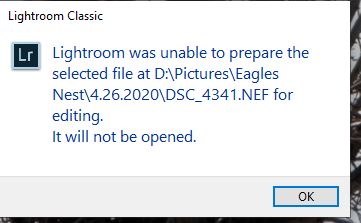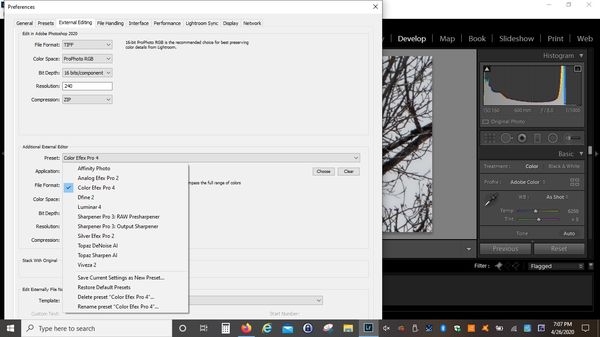LR error
Apr 26, 2020 21:16:33 #
After upgrading to the newest upgrade for LR Classic version from 9.2 to 9.2.1 - I am getting the attached error whenever I try and edit in any plug in from within LR like Photoshop, Affinity or any of the Nik programs.
I emailed LR but haven't heard anything from them yet. Everything worked fine prior to the upgrade. I have done the following:
1. I have uninstalled the upgrade, rebooted and tested with the older version and it does the same thing now.
2. So I reran the upgrade > rebooted and tested....no go.
3. I went into the Preferences for external editors and all of the programs are listed. So I changed Dfine to jpg just to see if that would work...nope
4. I have tested this using photo's located on the local c drive (both jpg's and raw files) as well and I still get the error.
5. I am able to open the file direct in any of the programs - so it's something from within LR - but I have no idea even where to start looking.
I am on a W10 x64 system using and external hard drive to keep my files. Anyone ever encounter this error?
Thanks
Cindy
I emailed LR but haven't heard anything from them yet. Everything worked fine prior to the upgrade. I have done the following:
1. I have uninstalled the upgrade, rebooted and tested with the older version and it does the same thing now.
2. So I reran the upgrade > rebooted and tested....no go.
3. I went into the Preferences for external editors and all of the programs are listed. So I changed Dfine to jpg just to see if that would work...nope
4. I have tested this using photo's located on the local c drive (both jpg's and raw files) as well and I still get the error.
5. I am able to open the file direct in any of the programs - so it's something from within LR - but I have no idea even where to start looking.
I am on a W10 x64 system using and external hard drive to keep my files. Anyone ever encounter this error?
Thanks
Cindy
Apr 26, 2020 21:42:57 #
CindyHouk wrote:
After upgrading to the newest upgrade for LR Class... (show quote)
Since you have the latest version of Lightroom, you also have the latest version of Photoshop, right? Try right-clicking on an image in LR and choose Edit in Photoshop. Make sure Photoshop is open before the command is selected.
Once the image loads in PS, do Ctrl (or Command)-J to create a new layer, then choose the external editor like NiX, Affinity, etc. You should always apply edits in PS in a new layer. You have more control with blending the final image by adjusting Opacity.
When done, choose File/Save and the processed image will appear back in Lightroom as a TIFF or DNG file.
Apr 26, 2020 22:04:55 #
rgrenaderphoto wrote:
Since you have the latest version of Lightroom, yo... (show quote)
Edited.....ok Found the Topaz under filter's but not Affinity....will google and look for instructions on how to add that one.
Thanks....yes it opens in PS ...and I see my NIX editors but not Affinity or the topaz DeNoise or Sharpen......how do I go about getting those 3 plugin's available to me in PS?
I used to just edit my raw file in LR > then right click > select the editor I wanted...say Affinity > it would create a new tiff and open in whatever program I wanted.
Apr 26, 2020 22:34:03 #
Figured it out!!
It's a permissions issue on my user account for the external drive....had to go into the properties of the Pictures folder on the external drive and update the permissions to Full Control....for some reason it changed to Read only --- so no write properties.
Working now but I will try and go thru PS for everything but Affinity since I haven't figured out how to get that plug in to work from within PS....yet!
I am in the early stages of learning PS...so the way "rgrenader" suggested will help me better understand PS!
It's a permissions issue on my user account for the external drive....had to go into the properties of the Pictures folder on the external drive and update the permissions to Full Control....for some reason it changed to Read only --- so no write properties.
Working now but I will try and go thru PS for everything but Affinity since I haven't figured out how to get that plug in to work from within PS....yet!
I am in the early stages of learning PS...so the way "rgrenader" suggested will help me better understand PS!
Apr 27, 2020 08:21:52 #
rgrenaderphoto wrote:
Since you have the latest version of Lightroom, yo... (show quote)
Or a PSD file, which I prefer.
Apr 27, 2020 10:13:04 #
You may want to report your problem here. https://www.lightroomqueen.com/community/ I have had great success getting answers (free).
Apr 27, 2020 10:20:02 #
don1047 wrote:
You may want to report your problem here. https://www.lightroomqueen.com/community/ I have had great success getting answers (free).
Thanks but I figured it out...it was a permissions issue on the "Pictures" folder from the external drive. But I have posted questions to the forum before and have gotten great responses as well.
If you want to reply, then register here. Registration is free and your account is created instantly, so you can post right away.