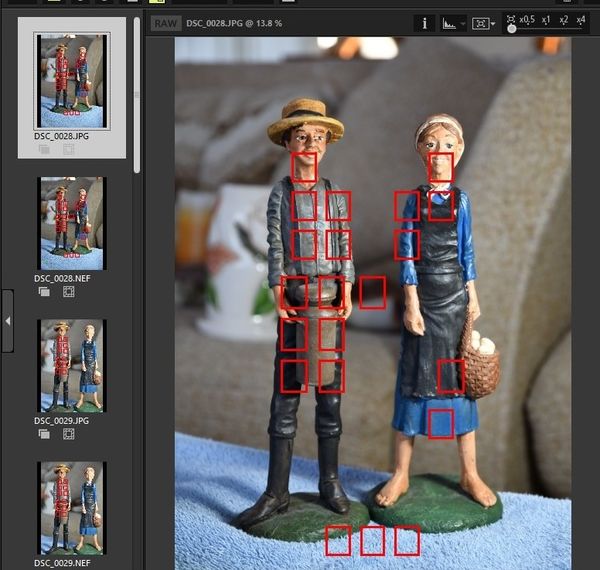Portrait problem
Apr 26, 2020 06:58:29 #
domcomm
Loc: Denver, CO
Saturday I took some portraits with my new camera on autofocus. The first few came out great. Then I moved the tripod to a different location to get a different background. Those came out with beautiful color, but the background was sharp, not the subject. What happened? Any ideas?
Apr 26, 2020 07:02:29 #
It sounds like your autofocus points picked up on the background instead of your main subject. You should have been able to see which focus point(s) were active when you took the photos. I turn on "Show Focus Point" in Nikon Capture NX-D and View NX-i to see where the focus point(s) landed.
Apr 26, 2020 07:04:20 #
domcomm wrote:
Saturday I took some portraits with my new camera on autofocus. The first few came out great. Then I moved the tripod to a different location to get a different background. Those came out with beautiful color, but the background was sharp, not the subject. What happened? Any ideas?
Sounds like the point of the autofocus changed. Did you verify as to where the focus was in preview?
Apr 26, 2020 08:56:41 #
CO wrote:
It sounds like your autofocus points picked up on the background instead of your main subject. You should have been able to see which focus point(s) were active when you took the photos. I turn on "Show Focus Point" in Nikon Capture NX-D and View NX-i to see where the focus point(s) landed.

Apr 26, 2020 11:35:31 #
Not sure what your aperture was, but if you shooting with a shallow dept of field and are using multi focus points, the camera may not focus where you want it. I shoot with Pentax DSLR'S and they do not have eye focus as Sony does so when I shoot events like weddings I use single point and move the focus point to the face / eye of the subject that I want in focus in that way you control the focus point and not the camera.
Apr 26, 2020 11:45:11 #
domcomm wrote:
Saturday I took some portraits with my new camera on autofocus. The first few came out great. Then I moved the tripod to a different location to get a different background. Those came out with beautiful color, but the background was sharp, not the subject. What happened? Any ideas?
Did you remember to refocus after moving the tripod?
Apr 26, 2020 12:55:56 #
Attaching an example of one you don't like and making sure you checked store original lets us see the problem.
Apr 26, 2020 13:02:21 #
domcomm wrote:
Saturday I took some portraits with my new camera on autofocus. The first few came out great. Then I moved the tripod to a different location to get a different background. Those came out with beautiful color, but the background was sharp, not the subject. What happened? Any ideas?
Did you not refocus? You said you moved the tripod to a different location, but you said nothing about that!
Apr 27, 2020 06:48:59 #
billnikon
Loc: Pennsylvania/Ohio/Florida/Maui/Oregon/Vermont
domcomm wrote:
Saturday I took some portraits with my new camera on autofocus. The first few came out great. Then I moved the tripod to a different location to get a different background. Those came out with beautiful color, but the background was sharp, not the subject. What happened? Any ideas?
Your camera focused on the background, not the subject.
Apr 27, 2020 06:50:26 #
PHRubin wrote:
Attaching an example of one you don't like and making sure you checked store original lets us see the problem.
How do you see the problem in store original?
Apr 27, 2020 07:58:44 #
Apr 27, 2020 09:41:41 #
ecobin wrote:
Use single point auto focus and that should avoid the issue.
This!! As ecobin suggested.
~And I would add "Focus Lock" for that type of work. Manual control setting of the camera body (still using auto-focus on the lens) or at least (my fav) Aperture Priority. Focus on a face. You have to control your camera.... not let it do what it wants! Tame that thing!!


Apr 27, 2020 10:57:19 #
I agree with the single AF point if I am using AF and AF-S better describes my preference. For a subject that is not moving around manual focus works to perfection. I have never used AUTO AF, I simply do not know what set of AF points the camera will select and where it will decide to focus. It is all about being in control.
Apr 27, 2020 11:01:19 #
xt2
Loc: British Columbia, Canada
domcomm wrote:
Saturday I took some portraits with my new camera on autofocus. The first few came out great. Then I moved the tripod to a different location to get a different background. Those came out with beautiful color, but the background was sharp, not the subject. What happened? Any ideas?
My goodness this is simple; your only issue is where your auto focus was pointing. Double check before activating the shutter.
Stay safe & healthy...
Apr 27, 2020 12:27:45 #
You cameras sample light and focus points in various ways. Some cameras have too many options and that can be confusing if you don't understand how to select and use each mode. A safe mode is CENTER WEIGHTED spot reading- the reading is taken for the center of the frame- no only to take the meter reading but for precise focusing. So..make certain the center area in the viewfinder is aimed at the eyes or face of the subject- establish focus and LOCK IT and then re-compose and shoot This is especially important at wide apertures and when you intentionally want the background to be rendered out of focus with the subject remains sharp. A wide aperture, focusing need to be very precise and sometimes very slight distance changes can put the subject out of focus.
Automat focus and exposure modes are great but you need to know how to control theses feature and how to choose the correct menu options for your purposes. The came can be fooled- you gotta set it straight
I don't know the idiosyncrasies and exact menus of every camera. Refer to the manual for your make and model to learn all the menu settings as to the auto-focus functionality.
Automat focus and exposure modes are great but you need to know how to control theses feature and how to choose the correct menu options for your purposes. The came can be fooled- you gotta set it straight

I don't know the idiosyncrasies and exact menus of every camera. Refer to the manual for your make and model to learn all the menu settings as to the auto-focus functionality.
If you want to reply, then register here. Registration is free and your account is created instantly, so you can post right away.