A Brief Comparison of Alternative White Balance Methods
Apr 21, 2020 22:16:55 #
In another thread, the OP asked opinions about the Expodisc 2. A stream of opinions were indeed given that answered the OP's question with there being several "camps" about which method to perform WB is best.
Since I have the X-Rite gray card, the Expodisc 2, and the CBL Lens along with the camera's auto white balance (AWB), I thought it would be fun to run a little comparative test. [I was getting too bored counting 10 pounds of roofing nails.] I didn't include in the test the CBL Lens because I rarely use it anymore.
The room lighting was CFL, 2700K, 90 lux and the WB was determined for the ambient room lighting and then with a SB-800 flash added in. The camera was a Nikon D810 with a Macro Nikkor 105mm F/2.8 lens. Hence, four custom white balance setting were determined and two AWB were made.
The results were as follows:
1. The custom WB histograms related to the ExpoDisc 2 for both lighting conditions had essentially identical abscissa values and a narrow/tight distribution, and were dead on middle gray.
2. The custom WB histograms related to the X-Rite for both lighting conditions had very similar abscissa values and somewhat broader distributions. Interestingly, the distribution for the ambient and flash lighting was not as broad as the distribution for the ambient lighting alone; however, the red channel centroid is shifted slightly to the left of the others.
3. The Auto White Balance histograms for the flash and ambient lighting using the X-Rite gray card had a distribution about the same as the custom WB determined using the X-Rite gray card; however, the green channel was shifted slightly to the left of the red channel and the blue channel even more. All of the channels in this case were below the middle gray value. With just the ambient lighting, the AWB histograms were aligned better but with the blue channel shifted just a little left of the others, and all were aligned properly for middle gray.
All of the methods gave acceptable results, but the ExpoDisc 2 performed better than the others IMHO. This is not to say that it will always be the best method, but in this case it was. In some situations, different parts of the scene will have strikingly different lighting so there is no best WB. Thankfully we have RAW to save the day.
I am feeling guilty now since I still have maybe 4 pounds of nails left to count.
Since I have the X-Rite gray card, the Expodisc 2, and the CBL Lens along with the camera's auto white balance (AWB), I thought it would be fun to run a little comparative test. [I was getting too bored counting 10 pounds of roofing nails.] I didn't include in the test the CBL Lens because I rarely use it anymore.
The room lighting was CFL, 2700K, 90 lux and the WB was determined for the ambient room lighting and then with a SB-800 flash added in. The camera was a Nikon D810 with a Macro Nikkor 105mm F/2.8 lens. Hence, four custom white balance setting were determined and two AWB were made.
The results were as follows:
1. The custom WB histograms related to the ExpoDisc 2 for both lighting conditions had essentially identical abscissa values and a narrow/tight distribution, and were dead on middle gray.
2. The custom WB histograms related to the X-Rite for both lighting conditions had very similar abscissa values and somewhat broader distributions. Interestingly, the distribution for the ambient and flash lighting was not as broad as the distribution for the ambient lighting alone; however, the red channel centroid is shifted slightly to the left of the others.
3. The Auto White Balance histograms for the flash and ambient lighting using the X-Rite gray card had a distribution about the same as the custom WB determined using the X-Rite gray card; however, the green channel was shifted slightly to the left of the red channel and the blue channel even more. All of the channels in this case were below the middle gray value. With just the ambient lighting, the AWB histograms were aligned better but with the blue channel shifted just a little left of the others, and all were aligned properly for middle gray.
All of the methods gave acceptable results, but the ExpoDisc 2 performed better than the others IMHO. This is not to say that it will always be the best method, but in this case it was. In some situations, different parts of the scene will have strikingly different lighting so there is no best WB. Thankfully we have RAW to save the day.

I am feeling guilty now since I still have maybe 4 pounds of nails left to count.

Apr 22, 2020 07:25:55 #
After reading this very interesting test comparison I have one strong recommendation. If you were to switch to a copper roof, you could get rid of your roof nails completely. It worked well for me.
Apr 22, 2020 08:06:06 #
Doc, how about posting the histograms? I have used both Expodisc and the ColorChecker. Here is how I deal with the raw calibration pictures in Lightroom. I sample the center of the shot and then set the gray point there. In general, I have found only a very small variation in the color temperature and tint between the two methods. The difference is barely perceptible in an actual shot and may be due as much to the source of the light. Unless you can place the ColorChecker at where you point the Expodisc, the former may have different light falling on it.
Expodisc recommends adjusting the calibration exposure so that the peaks are around 50% in the histogram. While this is pretty simple to do, I never measured the effect of exposure on the gray point.
Expodisc recommends adjusting the calibration exposure so that the peaks are around 50% in the histogram. While this is pretty simple to do, I never measured the effect of exposure on the gray point.
Apr 22, 2020 08:19:36 #
Doc Barry wrote:
In another thread, the OP asked opinions about the... (show quote)
Did you create the profile for the ColorChecker Passport using Xrite software and a raw file for the two lighting colors, then merge the two profiles using the XRite software to create a dual illuminant profile, then take a raw capture of the scene being evaluated, and apply the correct profile to the image and compare those?
Apr 22, 2020 09:15:59 #
Gene51 wrote:
Did you create the profile for the ColorChecker Passport using Xrite software and a raw file for the two lighting colors, then merge the two profiles using the XRite software to create a dual illuminant profile, then take a raw capture of the scene being evaluated, and apply the correct profile to the image and compare those?
No.
Apr 22, 2020 10:18:29 #
I appreciate the research but the OP posts in the last sentence: "Thankfully we have RAW to save the day." Why not just leave your camera on Auto White Balance and always correct in Raw? I've been doing this for the past 20 years with no problems.
Apr 22, 2020 10:40:51 #
Fotoartist wrote:
I appreciate the research but the OP posts in the last sentence: "Thankfully we have RAW to save the day." Why not just leave your camera on Auto White Balance and always correct in Raw? I've been doing this for the past 20 years with no problems.
And just what do use as a standard? Your memory? What looks good to you? No, you do not need to calibrate the white balance and you can wing it. If it works for you, great. My goal is to reproduce the color balance of the original scene and I prefer not to wing it.
Apr 22, 2020 11:00:35 #
Fotoartist wrote:
I appreciate the research but the OP posts in the last sentence: "Thankfully we have RAW to save the day." Why not just leave your camera on Auto White Balance and always correct in Raw? I've been doing this for the past 20 years with no problems.
I also always shoot jpeg and RAW. The reason why I use a custom WB at times is for situations when I need to give images quickly to folks and don't have time to post-process. Otherwise, using an appropriate preset WB (often as you said AWB) is adequate since RAW is then processed.
Apr 22, 2020 11:11:03 #
Doc Barry wrote:
I also always shoot jpeg and RAW. The reason why I use a custom WB at times is for situations when I need to give images quickly to folks and don't have time to post-process. .
Exactly why I use the ExpoDisc. It’s quick, works extremely well in the conditions where I shoot and a handy size. At some gigs I shoot, I make slide shows or post to the web right after or even during the event. No time for post-processing, so exposure and color has to be close in the camera. ExpoDisc beats auto white balance most of the time, but they are getting better.
If I need to do any post-processing of a raw file later, I have something that starts out very close.

Apr 22, 2020 11:13:49 #
Interesting article. Since I use RAW exclusively, I don't really concern myself with WB. However, I do concern myself with the cast hue has on the image and take care of that during processing in PS.
--Bob
--Bob
Doc Barry wrote:
In another thread, the OP asked opinions about the... (show quote)
Apr 22, 2020 11:19:30 #
tennis2618 wrote:
After reading this very interesting test comparison I have one strong recommendation. If you were to switch to a copper roof, you could get rid of your roof nails completely. It worked well for me.
That's an interesting suggestion. How about saving up copper pennies and using the nails to hold them in place on the roof, overlapping the pennies of course? By then maybe we will be allowed to return to normality.

Apr 22, 2020 11:20:03 #
GoofyNewfie wrote:
Exactly why I use the ExpoDisc. It’s quick, works extremely well in the conditions where I shoot and a handy size.
If I need to do any post-processing of a raw file later, I have something that starts out very close.

If I need to do any post-processing of a raw file later, I have something that starts out very close.

Exactly the point.
Apr 22, 2020 11:25:44 #
rmalarz wrote:
Interesting article. Since I use RAW exclusively, I don't really concern myself with WB. However, I do concern myself with the cast hue has on the image and take care of that during processing in PS.
--Bob
--Bob
Bob, I am surprised you say that since you are such an experienced and thoughtful photographer. The value of RAW is not that you can adjust the white point but that you have so much latitude in doing it. I stand by Expodisc and gray cards since they give you an object standard. That, in turn, becomes your starting point to adjust color. For me, this is simpler, surer and faster than playing with sliders.
You do not always need a faithful rendering. Altering the white point can change the mood of a photograph and that is a personal choice.
Apr 22, 2020 12:08:50 #
abc1234 wrote:
Doc, how about posting the histograms? I have use... (show quote)
Kindly see below. I note again that getting a good WB is only part of the story. Your display needs to be calibrate as does the printer. I check my displays relatively often although the change is small over say a six month period. If you have different mixtures of light in a scene, I place the ColorChecker at the location of principal interest.
ExpoDisc 2 with flash and ambient lighting
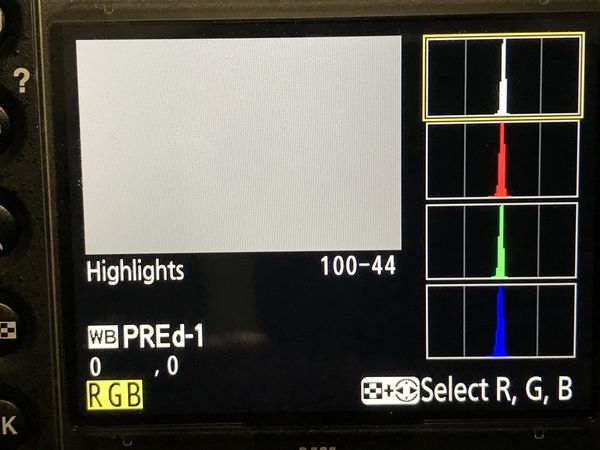
(Download)
ExpoDisc 2 with ambient lighting
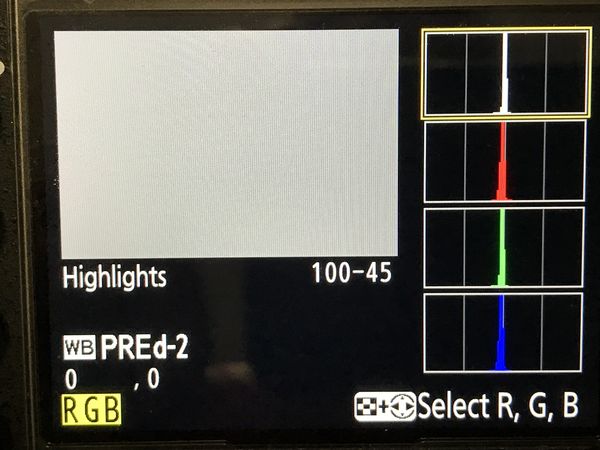
(Download)
X-Rite gray card with flash and ambient lighting

(Download)
X-Rite gray card with ambient lighting
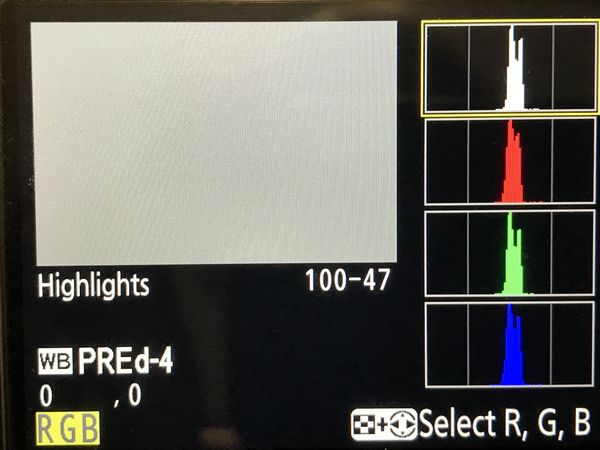
(Download)
Auto White Balance with flash and ambient lighting

(Download)
Auto White Balance with ambient lighting
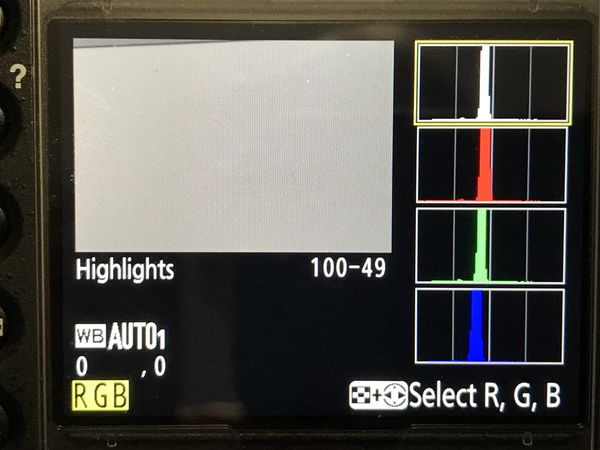
(Download)
Apr 22, 2020 12:14:29 #
Doc, thanks for posting. I presume these are uncorrected. Reading them in LR would be better because you can see the temperature and tint, before and after adjusting the white point with the picker. Then, they should be exceedingly close. Can you do that?
If you want to reply, then register here. Registration is free and your account is created instantly, so you can post right away.





