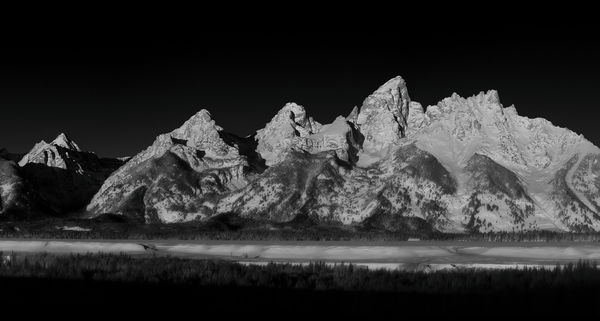Black and white printing
Apr 21, 2020 08:04:28 #
I am working on a project with black & white prints as the final result. However, I am not satisfied with the prints I am getting from my home printer. There seems to be somewhat of a lack of good tones from black through the greys to white. It is a simple printer that only uses 2 cartridge's, a black ink and a color ink. Will going to a printer which uses many more ink cartridges give me the results I would like? I have attached a print.
I have shot mostly in color with PSE conversion to B&W, but also in monochrome with no noticeable difference.
Thank you for your time.
I have shot mostly in color with PSE conversion to B&W, but also in monochrome with no noticeable difference.
Thank you for your time.

Apr 21, 2020 08:28:41 #
Jim70
Loc: Delaware
So, the problem could be either your conversion or the printer. To test this out, I'd suggest you send this image to a reputable commercial lab with instructions to print B&W, then compare.
I suspect a more advanced printer would also give better results.
I suspect a more advanced printer would also give better results.
Apr 21, 2020 08:41:00 #
gvarner
Loc: Central Oregon Coast
A composition with little contrast or little color is not a good one for a B&W. Aside from that, You need a photo printer that has a couple extra cartridges to properly render the gray scale for B&W's.
Apr 21, 2020 08:57:07 #
I have an Epson printer with three shades of black ink, and it does great B&W prints.
Apr 21, 2020 09:05:21 #
Zooman 1 wrote:
I am working on a project with black & white p... (show quote)
Most *home* printers use four colors. These are made for small office/home office DOCUMENT printing. Photo printing is almost an afterthought with them. A few are okay for casual use, but fall short of exhibition print quality.
Better is a true inkjet *photo* printer with six, or a high end photo printer with eight or more ink colors.
High end photo printers have matte black and gloss black. They also may have a gray or two. They may have other colors besides Cyan, Magenta, and Yellow, as well.
If you want ultra high quality, archival black-and-white AND color prints, get one of the Epson P series (P400, P600, P800, P7000, P9000, etc.). The P stands for PIGMENT. The inks contain solid pigments that last 100 to 400 years, according to the best estimates available.
A less costly (and less archival) photo printing alternative is a dye ink printer such as the ubiquitously popular Canon Pixma Pro-100.
Be sure to use a monitor calibration kit from Datacolor or X-Rite to calibrate and CUSTOM profile your monitor. That’s valuable for B&W and color printing, so you can trust your image adjustments.
Use OEM inks and papers to start, and at least until you trust your setup.
Always use true inkjet PHOTO papers and the paper manufacturer’s ICC profiles for your printer model. They make a world of difference.
Apr 21, 2020 09:05:50 #
Electric Gnome
Loc: Norwich UK
A printer with more inks will improve the quality, that said you don't have to buy a monster with 8 ink cartridges. Good quality ink and paper can also have a positive effect. The print should look almost the same as you see on screen, possibly a little darker sometimes depending on subject if everything is spot on 100% set up correctly.
Apr 21, 2020 10:02:14 #
Zooman 1 wrote:
I am working on a project with black & white p... (show quote)
If you have an account with COSTCO. Upload it to them and have them mail it to you. Do a 5x7 or 8 x10. They use a Silver Halide printing process. No inks.
Apr 21, 2020 10:53:26 #
PixelStan77 wrote:
If you have an account with COSTCO. Upload it to them and have them mail it to you. Do a 5x7 or 8 x10. They use a Silver Halide printing process. No inks.
The process is CHROMOGENIC. Chromogenic processes are inherently MUCH less stable than advanced inkjet printing processes. They also have a much narrower color gamut (range of color saturation).
Technically, a chromogenic process only uses silver halides to form the initial images in the three light sensitive layers. Once developed, those images are coupled with secondary color (yellow, magenta, and cyan) dyes. Excess dyes and all traces of silver are bleach-fixed out of the film or paper, leaving an emulsion containing only dyes. Dyes fade relatively quickly over time, especially when exposed to UV light, heat, and pollution...
Labs such as Costco do not make real silver halide black-and-white prints. That is an entirely different process that DOES leave metallic silver in the emulsion. A few high end professional labs still make prints that way, but from film, not digital images. Some school art departments and hobbyists with wet darkrooms make them, too.
The finest digital prints in the world are made on inkjet printers with pigment inks. They aren't cheap... But then, good inkjet printing is NEVER cheap.
Apr 21, 2020 12:10:18 #
Zooman 1 wrote:
I am working on a project with black & white p... (show quote)
When I look at your image what I see is only midtones. Perhaps that is what the printer sees, too? Too many midtones turn a BW image into a sort of muddy mess. Look at your histogram, is it all bunched up in the center, like a mountain? That is the midtone area. Work with it to get more lights and darks and then do a test print.
Apr 21, 2020 14:24:31 #
Thanks everyone for all of your comments and suggestions. I will figure out what I should do and will post the results. May be awhile seeing how tight things are right now as far as getting out and looking, May just go on line to find a printer that will work. Don't do much printing for distribution, and this is my first attempt at a major B&W project.
thanks again!
thanks again!
Apr 21, 2020 14:29:33 #
Zooman 1 wrote:
I am working on a project with black & white p... (show quote)
I print with an Epson 3880 pro and the black& whites are just great, a lot of times they turn out better than they did when I did some in the darkroom back in the days!
Apr 22, 2020 07:46:48 #
I recently had a large b&w print of the Teton range done by a local Massachusetts company, Digital Silver Imaging. They use a silver gelatin paper, either baryta fiber or resin coated. The print was really outstanding. I recommend the process when you have an image that you want to really sing and at a large scale. I believe their prints can be made up to 36” by whatever. If interested I’ll figure out how to post the digital image.
Apr 22, 2020 08:12:29 #
burkphoto wrote:
Most *home* printers use four colors. These are ma... (show quote)
I've gotten my best results printing B&W with Epson printers when using the QuadTone RIP, an Epson 4880, and Hahnemühle Fine Art Baryta Paper (325gsm). Canson makes a good Baryta paper as well.
Apr 22, 2020 08:47:45 #
fetzler
Loc: North West PA
It has been a while since I home printed B&W. I found that printing B&W as a quadtone print (a option in PS) worked rather well. I did use an Epson printer with 6 ink cartridges. Good photo paper is required and quadtone printing takes a bit of practice to get in right.
Apr 22, 2020 09:53:57 #
If you want to reply, then register here. Registration is free and your account is created instantly, so you can post right away.