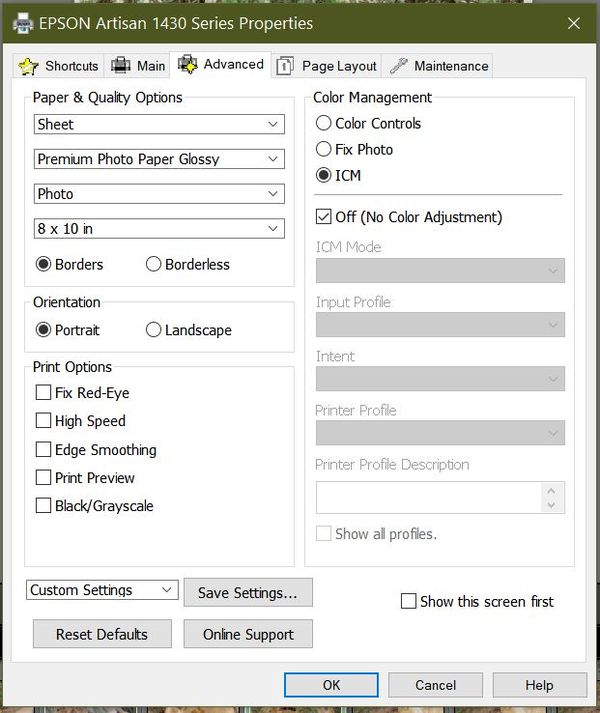Epson SC P400 Calibration
Apr 4, 2020 16:45:09 #
RTCreed
Loc: Forest Park, IL
Is anyone aware of a quick and dirty way to calibrate the Epson SC P400 printer. I recalibrate my Samsung Screen on a regular basis using the Spyder5Pro but the output from the Epson printer bears very little relationship to what I see on the screen. I'm using Epson inks that are fresh and use the printer at least once a week to make sure that things are not degrading. Any thoughts or suggestions would be appreciated.
Apr 5, 2020 07:39:57 #
Apr 5, 2020 11:17:47 #
spaceylb wrote:
Are you using the correct ICC profiles for the printer/paper combo?
That and MAKE SURE you ONLY are managing the color with your software and NOT software & Printer at the same time. Doing the latter will majorly mess up your prints. Go to the Red River Paper site and read about color management. Best of luck.
Apr 5, 2020 11:31:07 #
spaceylb
Loc: Long Beach, N.Y.
cjc2 wrote:
That and MAKE SURE you ONLY are managing the color with your software and NOT software & Printer at the same time. Doing the latter will majorly mess up your prints. Go to the Red River Paper site and read about color management. Best of luck.

Apr 5, 2020 20:35:43 #
cjc2 wrote:
That and MAKE SURE you ONLY are managing the color with your software and NOT software & Printer at the same time. Doing the latter will majorly mess up your prints. Go to the Red River Paper site and read about color management. Best of luck.
Adding to this -
The default in most Epson printer driver software is for the printer to control the color. See the attachment for where to change the setting for color management (advanced tab) so that your photo editing software is controlling color. I know the printer is not the same as yours, but every Epson I've seen has something similar.
Apr 6, 2020 16:15:14 #
RTCreed
Loc: Forest Park, IL
Thank you for your suggestions, I'll give it a try next time I am in Photoshop.
If you want to reply, then register here. Registration is free and your account is created instantly, so you can post right away.