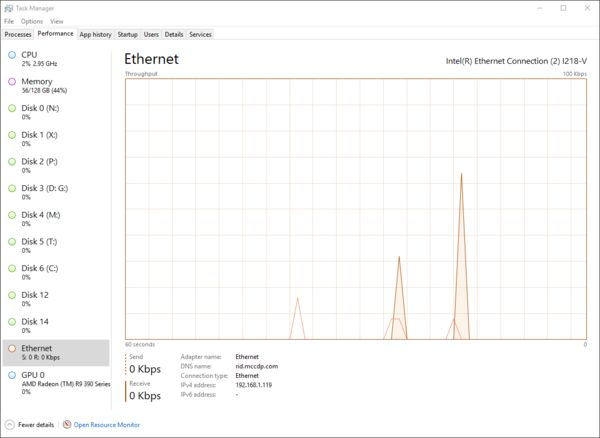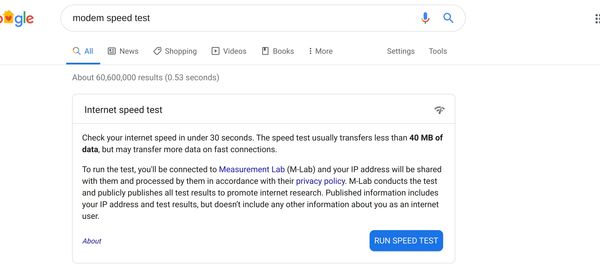Anyone Experiencing
Apr 3, 2020 10:38:55 #
Floyd2
Loc: Littletown WI
Been attempting to load photos to UHH (experienced in doing so) and the process progresses to a point and stops. Any others out there experiencing the same? Just checking
Please advise.
Please advise.
Apr 3, 2020 10:41:16 #
Classic example of image file being larger than the 20MB limit.
This post written for you: Recommended resizing parameters for digital images
This post written for you: Recommended resizing parameters for digital images
Apr 3, 2020 10:44:10 #
Apr 3, 2020 10:45:43 #
Floyd2 wrote:
I've limited my export to 5mb
You're encouraged to double check, as what you've described is classic 'too large' behavior.
Apr 3, 2020 10:47:46 #
Apr 3, 2020 10:52:15 #
The issue is likely due to the increased internet traffic.
I have a 15mb upload connection. It has been reduced due to traffic to 5mb, still fast. I have cable and a 100mb DL. That also has slowed down to 30mb at times.
The slowing of your upload will create time outs and generate the messages you see.
If you are using windows, one way to check...
Press CTRL-ALT-DEL
On the blue screen select 'task manager' (I have task manager open 100% of the time)
From this select the performance tab
On the performance tab select Ethernet
The shaded areas is the download, the other is the upload.
This will keep you up to date on the health of your connection but will not tell you the reason (other than suspecting that due to the virus many are streaming shows on line)
-
I have a 15mb upload connection. It has been reduced due to traffic to 5mb, still fast. I have cable and a 100mb DL. That also has slowed down to 30mb at times.
The slowing of your upload will create time outs and generate the messages you see.
If you are using windows, one way to check...
Press CTRL-ALT-DEL
On the blue screen select 'task manager' (I have task manager open 100% of the time)
From this select the performance tab
On the performance tab select Ethernet
The shaded areas is the download, the other is the upload.
This will keep you up to date on the health of your connection but will not tell you the reason (other than suspecting that due to the virus many are streaming shows on line)
-
Apr 3, 2020 10:54:24 #
Floyd2 wrote:
Done, file size listed as 1.6 mb
Your last post included multiple images. This 20MB applies also to a single post, as in 5 x 5MB will exceed the 20MB limit in a single <send>. To get these example 5 images posted, you can attach 3 files, post, and <edit> the post and add the additional two files.
Apr 3, 2020 10:58:12 #
CHG_CANON wrote:
Your last post included multiple images. This 20MB applies also to a single post, as in 5 x 5MB will exceed the 20MB limit in a single <send>. To get these example 5 images posted, you can attach 3 files, post, and <edit> the post and add the additional two files.
No, it is per image. I have sent images (PNGs - size 18~21MB each) by any number under than the 10 upload limit and never experienced any issue.)
Demo: 10 files upload in one go, total 110mb, average 11mb per file.
Apr 3, 2020 11:08:17 #
CHG_CANON wrote:
Incorrect, easily tested Your last post included multiple images. This 20MB applies also to a single post, as in 5 x 5MB will exceed the 20MB limit in a single <send>

Apr 3, 2020 11:14:12 #
CHG_CANON wrote:
Your last post included multiple images. This 20MB applies also to a single post, as in 5 x 5MB will exceed the 20MB limit in a single <send>. To get these example 5 images posted, you can attach 3 files, post, and <edit> the post and add the additional two files.

 This works for me...
This works for me...Apr 3, 2020 11:15:38 #
burkphoto wrote:
 This works for me...
This works for me...

 This works for me...
This works for me...It is untrue, sorry (limit for all upload). The limit is per image.
Apr 3, 2020 11:15:40 #
Floyd2 wrote:
One easy way to check speed is to Google "modem speed test." For me a test comes up that doesn't even require going to another website. My upload speed (via wi fi) was about 11 mbps a moment ago.Been attempting to load photos to UHH (experienced in doing so) and the process progresses to a point and stops. Any others out there experiencing the same? Just checking
Please advise.
Please advise.
Apr 3, 2020 11:16:52 #
burkphoto wrote:
 This works for me...
This works for me...
Another example of not reading the entire thread prior to commenting 😁
 This works for me...
This works for me...Feel free to test in PP Forum; then I'll delete the thread once you're convinced.
Apr 3, 2020 11:38:01 #
Floyd2
Loc: Littletown WI
Conducted a speed check on my end and it appears to be the problem. Thank you all for ur input
Regards
Regards
Apr 3, 2020 11:49:44 #
Floyd2 wrote:
Conducted a speed check on my end and it appears to be the problem. Thank you all for ur input
Regards
Regards
Simple steps to take if the issue is local:
- Restart your computer. (this will reset the Ethernet card. You could disable and re-enable but it is not a 'cold reset' that works better)
- If the issue still exits
- disconnect the router (physically - no cable attached and turned off) This allow another full cold reset Wait a couple of minutes before reconnecting and restarting it).
- If not resolved
- use the commands:
- CMD (from the start menu - right click, select run type CMD) This opens a DOS like windows
- Type TRACERT <website> In the results anything above 100ms is an issue
Please note that anything found with tracert is out of your hand after the first HOP. If the slow down is within the first three lines call your ISP (at the point you are still in their network). Client in my case means that I am in the local network, the other lines are still in their network but regional (bottle neck effect). The last line is CNN.COM.
-
What you should be looking at: First line is your computer, last line is the web site. (CNN.COM in this case)
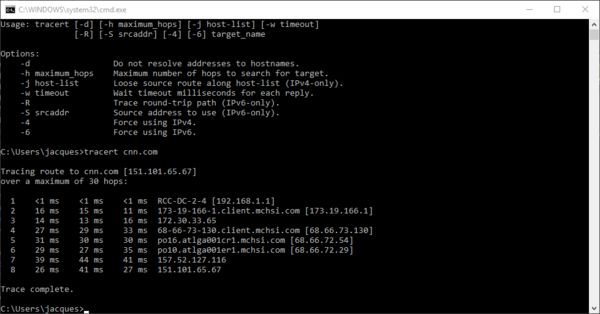
(Download)
If you want to reply, then register here. Registration is free and your account is created instantly, so you can post right away.