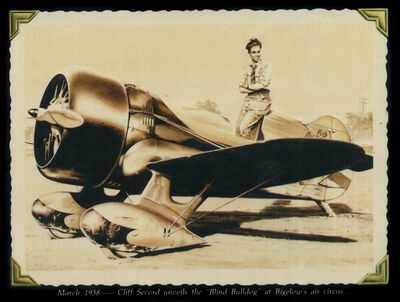Help with Tower build/new computer
Mar 22, 2020 13:00:17 #
This is my first attempt at building a system. Please help me and my son get a system together that will enable me to move large numbers (I am a bird photographer) of images through Adobe's Bridge, LR and PS software. I also use Topaz's AI software (Sharpen, focus and gigapixel) so that needs consideration. I want this to be upgrade-able and do NOT want the bare minimum. I already have that in a laptop that can not be up graded.
Thanks for your help!
Thanks for your help!
Mar 22, 2020 13:07:07 #
My experience when I research building my own desktop, it is more expensive than just buying from Dell or one of the others. I bought a Dell Alienware with 16meg of ram and a upper end graphics card and a 27 inch monitor geared for photo processing. I am also a bird photographer.
Mar 22, 2020 13:12:16 #
ggab
Loc: ?
In-lightened wrote:
This is my first attempt at building a system. Please help me and my son get a system together that will enable me to move large numbers (I am a bird photographer) of images through Adobe's Bridge, LR and PS software. I also use Topaz's AI software (Sharpen, focus and gigapixel) so that needs consideration. I want this to be upgrade-able and do NOT want the bare minimum. I already have that in a laptop that can not be up graded.
Thanks for your help!
Thanks for your help!
Please, do yourself a favor, research the minimum and recommended hardware spec's of the software you use. Then search for a pre-built system that exceeds those spec's.
If you insist on doing this yourself, learn about:
1- Processors
2- Overclocking and processor cooling schemes.
3- Video Cards and coolers
4- Case cooling schemes, including fans and baffles.
5- Ram Memory and coolers
6- Power Supplies
7- Neat wiring schemes using the case you choose
8- Being a Detail oriented person, if you are not already
9- Availability of the items you will put into the computer and supply locations
10- Motherboards
11- Solid State Drives
12- Large Capacity SATA Drives
Knowledge of all of the above will enable you to achieve your goal. All of this takes time and a desire to learn, or you can get a pre-built system.
If you decide to buy pre-built, do your own research of what is out there and do not take the recommendations of people on this site. You will end up with as many recommendations as there are people on the site, including me, and it will muddy the waters for you. I would also suggest sticking with big name builders and not small computer companies you find on line. Find someone local that you can go to for upgrades and repairs.
Good Luck.
Mar 22, 2020 13:17:49 #
ggab wrote:
Please, do yourself a favor, research the minimum ... (show quote)
I appreciate your response. You seem knowledgeable.... If I select a pre-built, does it matter if I get a Intel or AMD based system? Should I get a GeForce, RTX or a Radion graphics card? I have heard that RTX cards do not work well with Adobe products. Has that changed?
Mar 22, 2020 13:25:28 #
Chromodynamics6
Loc: Beverly Hills Ca.
This is going to be a long one. You are on the right track if you are looking for a "bang for your buck" scenario.
You should probably set a budget though. That will help everyone that wants to help.
You should probably set a budget though. That will help everyone that wants to help.
Mar 22, 2020 13:31:23 #
Chromodynamics6 wrote:
This is going to be a long one. You are on the right track if you are looking for a "bang for your buck" scenario.
You should probably set a budget though. That will help everyone that wants to help.
You should probably set a budget though. That will help everyone that wants to help.
Alrighty then....2 to 3K USD. Don't need a monitor but will need a keyboard. I am buckled up.
Mar 22, 2020 13:32:25 #
I also found building my own is more expensive than buying a prebuilt system from HP or Dell. I built a number of computers for the company I worked for but only because they need to run DOS and the budget is a lot more than my personal budget (several thousands bucks each).
Mar 22, 2020 13:33:17 #
ggab
Loc: ?
In-lightened wrote:
I appreciate your response. You seem knowledgeable.... If I select a pre-built, does it matter if I get a Intel or AMD based system? Should I get a GeForce, RTX or a Radion graphics card? I have heard that RTX cards do not work well with Adobe products. Has that changed?
The answer lies in what is recommended for the software you intend to use.
Seriously, do this research yourself. Contact the software mfg's if you can't find the info on the websites.
Do the grass roots research yourself, don't rely on others including me.
I do not mean to be a jerk about this, however doing this research will assure several things:
1- Get the info from the experts you care about. The people that wrote and provide the software you use.
2- You will gain experience and knowledge.
3- The information you get will be accurate and unbiased.
4- You will end up with a system that you know will meet or exceed your needs.
I have been building my own computer systems since the mid 80's, however the last system I built and still use is 6 years old. It still meets my needs, I am also a wildlife photographer.
I use different software from you and have not done any recent research since I built my system, therefore I can't answer your questions regarding what is new and best for your situation.
I, however, followed my own research advice 6.5 years ago and am still able to use the system I built. It took half a year to do the research and gather the components for the build. The actual build took the better part of a weekend. This included building, checking, testing and burning in. As you can see, after you do your initial research, buying from a big name company saves a lot of time and nets the same result.
Success in this project.

Mar 22, 2020 13:50:32 #
In-lightened wrote:
This is my first attempt at building a system. Please help me and my son get a system together that will enable me to move large numbers (I am a bird photographer) of images through Adobe's Bridge, LR and PS software. I also use Topaz's AI software (Sharpen, focus and gigapixel) so that needs consideration. I want this to be upgrade-able and do NOT want the bare minimum. I already have that in a laptop that can not be up graded.
Thanks for your help!
Thanks for your help!
...GENE51 put this company on the map for us just the other day and a few hogs have used them and have been happy with the results...xoticpc.com...they seem to be doing what you want and will help you with any questions...
Mar 22, 2020 13:51:51 #
In-lightened wrote:
This is my first attempt at building a system. Please help me and my son get a system together that will enable me to move large numbers (I am a bird photographer) of images through Adobe's Bridge, LR and PS software. I also use Topaz's AI software (Sharpen, focus and gigapixel) so that needs consideration. I want this to be upgrade-able and do NOT want the bare minimum. I already have that in a laptop that can not be up graded.
Thanks for your help!
Thanks for your help!
Dell is good for prebuilt, just make sure it can be altered (some can not).
Sounds like money is no object so check out Puget systems. https://www.pugetsystems.com/
Mar 22, 2020 14:41:13 #
In-lightened wrote:
This is my first attempt at building a system. Please help me and my son get a system together that will enable me to move large numbers (I am a bird photographer) of images through Adobe's Bridge, LR and PS software. I also use Topaz's AI software (Sharpen, focus and gigapixel) so that needs consideration. I want this to be upgrade-able and do NOT want the bare minimum. I already have that in a laptop that can not be up graded.
Thanks for your help!
Thanks for your help!
I did this last year and I followed the first build on page 2 of this Photography Life article. The CPU cooler and power pack were out of stock when I went to buy so I got the next model up in the same brands. My very large full tower gaming case just barely had room for that heavy duty cooler - I recommend a large roomy gamer type case with lots of cooling fans
I already had a full tower gaming computer I bought in late 2011 on the theory that if it could handle real time on-line gaming it could do editing. I was right. Well part of the motherboard went wacky so I bought the parts and for a couple hundred my local tech swapped everything out. I kept the card reader, DVD RW, case cooler fans and my data and photo internal HDDs but replaced my SSD with the newer type in the article. Parts a bit over $2000. Since you need a good case etc you should still stay withing your top 3K budget.
https://photographylife.com/the-ultimate-pc-build-for-photography-needs
This article is from 2019 so some stuff may have better alternatives.
At the big computer center where I bought the stuff the cashier asked me what I was doing and then commented "I'm jealous!". He was a Computer Science major at UC Irvine. I chatted with him a while as business was slow-middle of the day on a weekday-us retired types can wait to go shopping at the slow time of day.
Mar 22, 2020 16:00:05 #
SkyKing wrote:
...GENE51 put this company on the map for us just the other day and a few hogs have used them and have been happy with the results...xoticpc.com...they seem to be doing what you want and will help you with any questions...
Thank you Gene51 and SkyKing! I went over to look at the xoticpc site you recommended...can you tell me if the Professional Series is where I start or? Seems they have a lot of options.
I did spec out a system at Origin.com. I plugged in what I needed based on requirements from Adobe (Intel I7 Core 4gb or higher, I chose I9) and Topaz AI required the beefier graphics cards (Nvidia GTX 1080 or higher, AMD RX580 or higher or Quadro 1000 8gb Dedicated) and it is a rather pricey computer but at least up gradable in the future. Ugh. see my image. The things I chose have * by them.
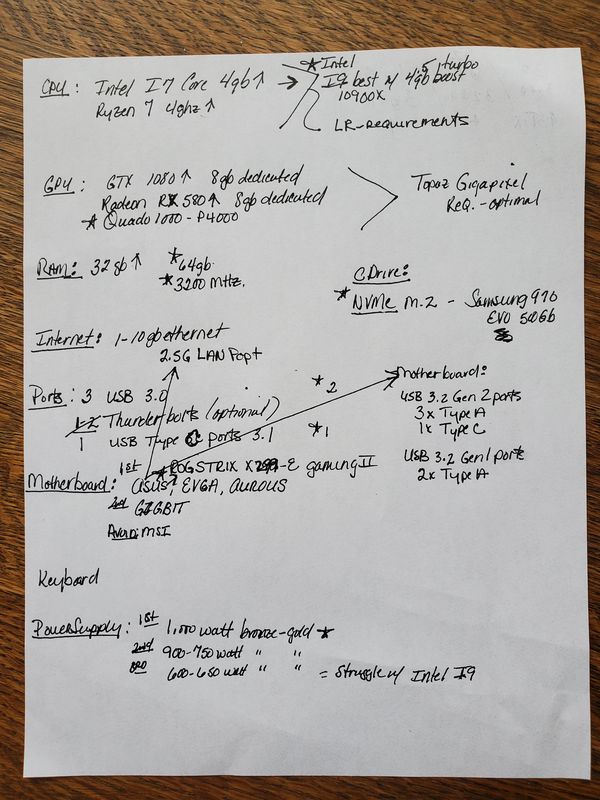
Mar 22, 2020 16:10:30 #
robertjerl wrote:
I did this last year and I followed the first buil... (show quote)
This article was really helpful! I find their information always trustworthy....all that said, I am not sure I want to actually "build" the computer though that was what I led with...but more customize to get what I need. As everyone has stated, education is first and foremost. Boy...between Adobe and Topaz, pretty much whatever is available in power is what is needed. My son has built his own system (he's a gamer and has a degree in graphics arts so understands Adobe) so has been really helpful on the peripheral stuff like cooling, power supply and explaining what I didn't understand. It's a alot....what I don't understand or know. I am content to let someone else put it all together once I figure out all the parts. I attached a preliminary choice on my reply to someone else. Contrary to a comment, money is an object and I am trying to find the best of what I can for a reasonable price. Nothing in photography world is cheap. Ugh.
Mar 22, 2020 16:21:43 #
In-lightened wrote:
This article was really helpful! I find their info... (show quote)
Note I did mention that I paid my local tech to assemble the thing. I did my own assembly on about three computers via the "put tab A into slot B" style instructions a .ong time ago and the main thing I learned was "Let an expert do it."
Nothing in any of my present or past hobbies is cheap. Tools, expendables etc. And since I am a fairly fast reader even reading gets expensive when you go through books and magazines at my rate.
Mar 23, 2020 08:50:49 #
frankraney wrote:
Dell is good for prebuilt, just make sure it can be altered (some can not).
Sounds like money is no object so check out Puget systems. https://www.pugetsystems.com/
Sounds like money is no object so check out Puget systems. https://www.pugetsystems.com/
Frank thanks for chiming in...we did look at Puget systems and did a comparison with a system from Origin. They basically are the same but Origin is using the current Gen processors. I am hopeful that by investing this way, I can simply upgrade various components down road vs. what I am having to do now.
If you want to reply, then register here. Registration is free and your account is created instantly, so you can post right away.