Folds ?
Mar 21, 2020 16:26:59 #
Back in the dead of winter 2008, I found myself at home for a prolonged period of time, and used it to get into photoshop and do some different things. I started making what I called folds, which of course lead to quads as well as overlays. Since then I have been seeing more and more of this sort of thing, but at the time I thought it was pretty unique. It kept me busy and entertained for a long time.
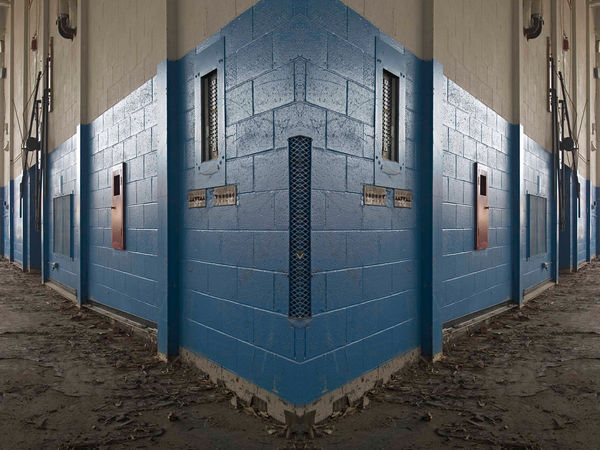
(Download)

(Download)

(Download)

(Download)

(Download)

(Download)

(Download)

(Download)
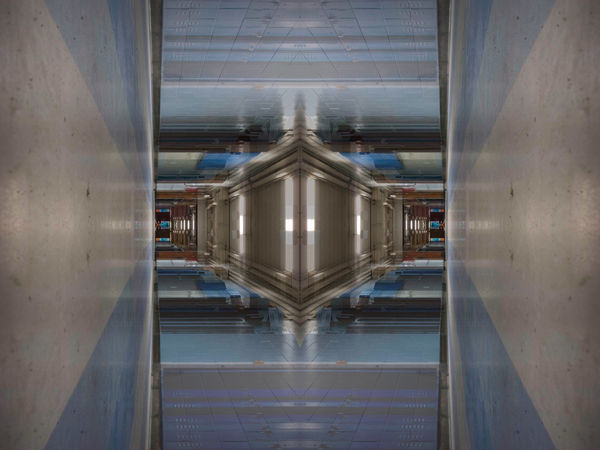
(Download)
I named this one "The Gates of Hell"

(Download)
Mar 21, 2020 16:56:45 #
Fascinating! Reflections on steroids? Please talk about how we can accomplish the technique, Mark. Many thanks!
Mar 21, 2020 17:23:05 #
Linda From Maine wrote:
Fascinating! Reflections on steroids? Please talk about how we can accomplish the technique, Mark. Many thanks!
Thanks Linda. The basics, are to duplicate your image and flip one of them horizontally or vertically. In photoshop I make a new canvas file/new and make it the required size. Twice the width or height according to how you are putting them together. Its important to be exact. Once you drag the two images into place and flatten the layer, it is seamless. There can be some trial and error to get the edge you are folding just the way you like it, and precise cropping can make a difference. Rocks are very forgiving. It really just involves finding images that might work and then playing with them.
Mar 21, 2020 17:46:10 #
Just going for patterns is the "old hat" of this technique. Your creative use of it for effect sets your efforts apart.
Mar 21, 2020 17:55:56 #
Mar 21, 2020 18:01:19 #
fergmark wrote:
Many thanks. You obviously have a great eye for what works!Thanks Linda. The basics, are to duplicate your i... (show quote)
Mar 21, 2020 18:20:22 #
Mar 21, 2020 18:26:58 #
R.G. wrote:
Just going for patterns is the "old hat" of this technique. Your creative use of it for effect sets your efforts apart.
I is relatively trite but sometimes you can get past that. Thanks R.G.
Mar 21, 2020 18:29:14 #
UTMike wrote:
Creative work, Mark!
Thanks Mike! Had to do something with my idle hands. Or mind.
Mar 21, 2020 18:34:51 #
Linda From Maine wrote:
Many thanks. You obviously have a great eye for what works!
Believe me Linda, I tried it on a lot of photos. You don't really have to complete the entire process to see what you might be on to. Once you have the two images, and put them side by side, its pretty clear.
Mar 21, 2020 18:35:47 #
Mar 22, 2020 08:09:21 #
fergmark wrote:
Believe me Linda, I tried it on a lot of photos. You don't really have to complete the entire process to see what you might be on to. Once you have the two images, and put them side by side, its pretty clear.
Hold a mirror up to your monitor at a 90° angle (perpendicular) to the screen and you'll see if it's worth going on. Put a piece of tape on the back edge of mirror so you don't mess up your monitor.
Mar 22, 2020 08:10:54 #
OnDSnap wrote:
I would probably drop it and it would shatter on the keyboard Hold a mirror up to your monitor at a 90° angle (perpendicular) to the screen and you'll see if it's worth going on. Put a piece of tape on the back edge of mirror so you don't mess up your monitor.

Mar 22, 2020 08:11:17 #
fergmark wrote:
Back in the dead of winter 2008, I found myself at home for a prolonged period of time, and used it to get into photoshop and do some different things. I started making what I called folds, which of course lead to quads as well as overlays. Since then I have been seeing more and more of this sort of thing, but at the time I thought it was pretty unique. It kept me busy and entertained for a long time.
Some I like more than others.
However, they are all unique and very well done.
I have tried a few similar projects, but none are as beautiful and interesting as yours.
Smile,
JimmyT Sends
Bravo Zulu



Mar 22, 2020 08:21:29 #
OnDSnap wrote:
Hold a mirror up to your monitor at a 90° angle (perpendicular) to the screen and you'll see if it's worth going on. Put a piece of tape on the back edge of mirror so you don't mess up your monitor.
That is a clever idea. If I think to make any more I will remember your suggestion. It was many years ago that I last made any of these. Thanks for the idea!
If you want to reply, then register here. Registration is free and your account is created instantly, so you can post right away.






