Printing Help
Mar 17, 2020 08:35:36 #
I am new to posting, but have learned and enjoyed the forum. I have recently purchased an Epson SureColor P800. I am having problems getting my prints to print in the proper size on the page. Some are way too small and some are messed up due to portrait or landscape orientation. Any help of tips appreciated. HAPPY ST PATRICK'S DAY (maybe he can drive the bug out of here )
Mar 17, 2020 08:44:25 #
Being able to print is a great convenience, but it can quickly turn into a nightmare.
I almost always print in Portrait orientation. That's usually available on your main printing page - when you press Ctrl-P. You'll probably have a tab called "Properties," and that will give you more choices. Clicking on Properties will give you more tabs, like More Options. By looking at all the options the Menus offer, you will gradually learn how to do what you want - until the printer decides to mess with you. They always do.
You can also use Google - "change print size on Epson..."
I almost always print in Portrait orientation. That's usually available on your main printing page - when you press Ctrl-P. You'll probably have a tab called "Properties," and that will give you more choices. Clicking on Properties will give you more tabs, like More Options. By looking at all the options the Menus offer, you will gradually learn how to do what you want - until the printer decides to mess with you. They always do.

You can also use Google - "change print size on Epson..."
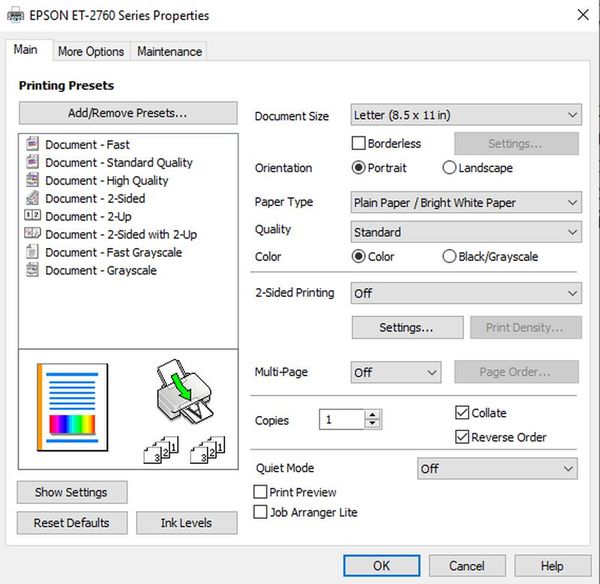
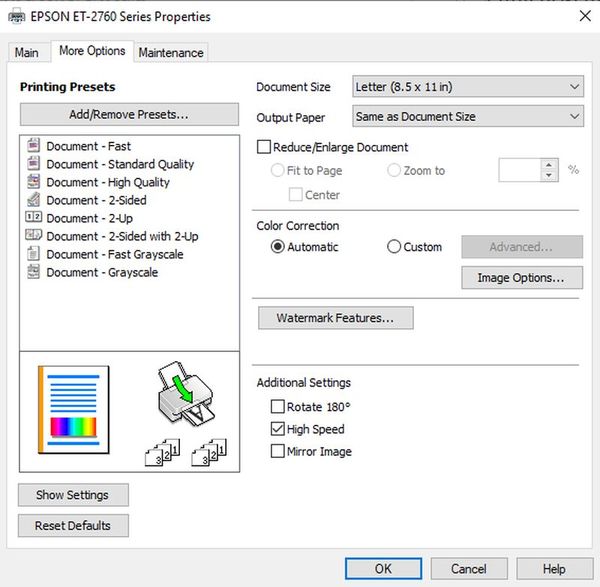
Mar 17, 2020 08:54:23 #
Back in darkroom days I simply printed what I wanted on the paper.
Filling the paper with the image was never a consideration.
Cropping works just as well today.
Filling the paper with the image was never a consideration.
Cropping works just as well today.
Mar 17, 2020 09:12:35 #
My biggest issue is that even if I put print to fill the page it never does. The difficulty is I cannot figure out how to have my print fit the page properly. I followed the Epson suggestions on troubleshooting without success
Mar 17, 2020 10:38:52 #
Mar 17, 2020 10:45:01 #
It might not be the printer, but the file. Can you post an example file that you're trying to print that doesn't fill the page? You need to store the attachment, click the box below.

Mar 17, 2020 10:57:34 #
Thanks will try. Not as computer savvy as I need to be. I have problem printing from Lightroom/Photoshop and Luminair
Mar 17, 2020 11:03:17 #
Bill May wrote:
Thanks will try. Not as computer savvy as I need to be. I have problem printing from Lightroom/Photoshop and Luminair
Do you mean the 'print' module within LR? Or, exporting a JPEG and then printing that file to the printer? The more 'things' involved, the more points of possible misunderstanding / error. Consider using the LR export to create a file to be printed external to LR. Look at the pixel size of the image and try to match the number of pixels to the pixel-per-inch size of the target paper for a resolution of 300 ppi. If 10-inches long, that's 3000 pixels based on 300 ppi x 10in = 3000 pixels.
I asked for the attachment so we can inspect the pixel size of your file against your target print size, to see if we can identify a potential discrepancy.
Mar 17, 2020 11:23:37 #
I was using the module within LR. I have never used the LR export to create a file to be printed. Guess my learning curve is steeper than thought. The pic is 6720X4480.
Mar 17, 2020 11:24:53 #
Mar 17, 2020 11:30:22 #
You might google some training / demonstration of the LR Export process. The file via the Export goes where you specify, 5 minutes of a video demo will be more effective than trying to explain field by field via a message board. The pixel dimensions you describe are plenty big enough for your printing, the issue would appear to be elsewhere.
Mar 17, 2020 13:23:02 #
dave.speeking wrote:
Back in darkroom days I simply printed what I wanted on the paper.
Filling the paper with the image was never a consideration.
Cropping works just as well today.
Filling the paper with the image was never a consideration.
Cropping works just as well today.
In my experience the printer generally fits the picture to get it all on the paper.
The picture will be the full frame of the file, and the printer leaves the
rest of the paper blank.
To fill the paper you must crop the file to fit, using the ratio between the
length and width of the paper.
It is better to crop off the white area than to loose picture parts just to keep the paper size.
Mar 18, 2020 09:10:19 #
Bill May wrote:
I am new to posting, but have learned and enjoyed the forum. I have recently purchased an Epson SureColor P800. I am having problems getting my prints to print in the proper size on the page. Some are way too small and some are messed up due to portrait or landscape orientation. Any help of tips appreciated. HAPPY ST PATRICK'S DAY (maybe he can drive the bug out of here )
Using Lightroom software??
Mar 18, 2020 09:34:53 #
Mar 18, 2020 10:40:44 #
If you want to reply, then register here. Registration is free and your account is created instantly, so you can post right away.



