Shutter Shock in Post Process -Affinity
Mar 9, 2020 23:02:49 #
rb61
Loc: Maple Grove, MN
I just read that Photoshop has a tool (directional sharpening?) that can minimize shutter shock artifacts in post processing. If accurate, does Affinity Photo have something similar?
Mar 9, 2020 23:18:46 #
John Sh
Loc: Toronto, Australia
I'm not entirely sure of what you're referring to.
There are many ways of sharpening in Affinity but if you mean camera shake then I think the only way to fix that is to hold the camera steady or use a faster shutter speed.
There are many ways of sharpening in Affinity but if you mean camera shake then I think the only way to fix that is to hold the camera steady or use a faster shutter speed.
Mar 10, 2020 01:25:55 #
Ysarex
Loc: St. Louis
rb61 wrote:
I just read that Photoshop has a tool (directional sharpening?) that can minimize shutter shock artifacts in post processing. If accurate, does Affinity Photo have something similar?
You're referring to Photoshop's Shake Reduction filter. I'm pretty sure the answer is no; Affinity photo does not provide a similar feature. It is however available from other vendors. Franzis offers a similar product: https://www.projects-software.com/sharpen
Joe
Mar 10, 2020 08:14:09 #
Check out Topaz Sharpen AI. I used it on a series of images where the autofocus on an old 24mm lens malfunctioned and it saved the images, which I didn't think was possible. Try the focus and stabilize modes. There is a free trial version available, so no harm - no foul if you don't find it useful.
Mar 10, 2020 14:05:30 #
amfoto1
Loc: San Jose, Calif. USA
"Shutter shock" is a new phrase to me.... I assume it refers to "shutter shake blur" and "mirror slap blur" that can occur at some slow shutter speeds. Basically it's just internal vibrations from the camera's operation that cause image blur. Many cameras have a "mirror lock up" to help reduce it. On most DSLRs Live View can be used, too.
It varies by camera model, but typically occurs between 1/30 and 2 seconds. Both faster *and* longer speeds are less susceptible to shutter/mirror shake blur.
The old Pentax 6x7 medium format film camera in the 1970s or 80s was notorious for mirror slap blurs, but it also uses a very large mirror, compared to most 35mm/full frame cameras. The bigger the mirror and shutter, the more likely it will cause some internal vibrations. The original Pentax 6x7 didn't have mirror lockup, either. They added it to the Pentax 67 that followed.
Mirrorless cameras don't have the mirror slap issue, of course. But they still use mechanical shutters, so can still see the problem.
It's not so much "artifacts" that are caused by shutter/mirror shake (I always think of over-sharpening when I hear the work "artifacts")
It's overall image blurring that's the result of the vibrations. The same type of thing if you bump a camera while it's taking a shot at a slow speed... or the wind blows it.... or you are trying to handhold at too slow a shutter speed... or there's an earthquake or a big truck drives by... etc.
Image stabilization can help prevent shake blur. Both in-lens and in-camera stabilization can offset the movements shaking the camera.
Various post-processing programs try to correct it... But some might just apply additional sharpening, which can lead to "artifacts" if it's overdone.
Still, it's better to simply do your best to minimize camera shake, regardless the reason.
It varies by camera model, but typically occurs between 1/30 and 2 seconds. Both faster *and* longer speeds are less susceptible to shutter/mirror shake blur.
The old Pentax 6x7 medium format film camera in the 1970s or 80s was notorious for mirror slap blurs, but it also uses a very large mirror, compared to most 35mm/full frame cameras. The bigger the mirror and shutter, the more likely it will cause some internal vibrations. The original Pentax 6x7 didn't have mirror lockup, either. They added it to the Pentax 67 that followed.
Mirrorless cameras don't have the mirror slap issue, of course. But they still use mechanical shutters, so can still see the problem.
It's not so much "artifacts" that are caused by shutter/mirror shake (I always think of over-sharpening when I hear the work "artifacts")
It's overall image blurring that's the result of the vibrations. The same type of thing if you bump a camera while it's taking a shot at a slow speed... or the wind blows it.... or you are trying to handhold at too slow a shutter speed... or there's an earthquake or a big truck drives by... etc.
Image stabilization can help prevent shake blur. Both in-lens and in-camera stabilization can offset the movements shaking the camera.
Various post-processing programs try to correct it... But some might just apply additional sharpening, which can lead to "artifacts" if it's overdone.
Still, it's better to simply do your best to minimize camera shake, regardless the reason.
Mar 10, 2020 15:09:44 #
rb61 wrote:
I just read that Photoshop has a tool (directional sharpening?) that can minimize shutter shock artifacts in post processing. If accurate, does Affinity Photo have something similar?
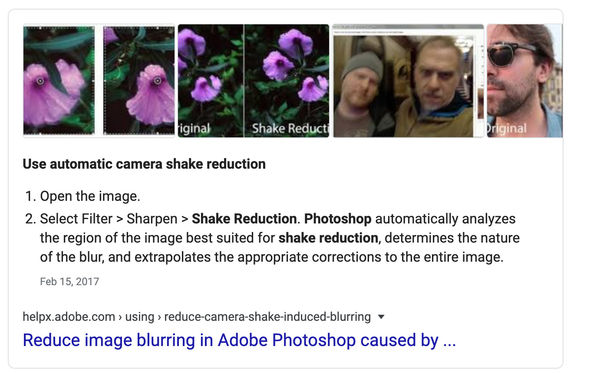

Mar 10, 2020 15:52:51 #
If you want to reply, then register here. Registration is free and your account is created instantly, so you can post right away.
