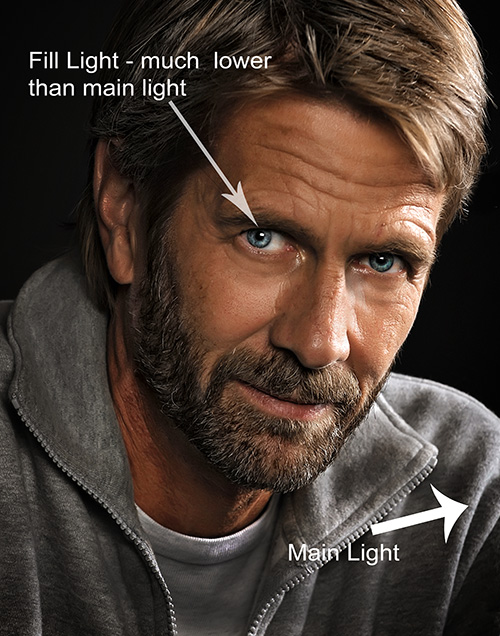why do my subjects usually have dark irises?
Sep 13, 2012 06:49:24 #
Most of the time my photographs of people turn out with their irises really dark. I have seen many pictures of people with beautiful blue eyes. What am I doing wrong?
Sep 13, 2012 07:11:24 #
Gails wrote:
Please post one or two examples so we don't have to guess or list all of the possibilities. Most of the time my photographs of people turn out with their irises really dark. I have seen many pictures of people with beautiful blue eyes. What am I doing wrong?
In this case a picture will literally be worth a thousand words!
Sep 13, 2012 07:46:27 #
donrent
Loc: Punta Gorda , Fl
It is entirely possible that those you have photographed are - (gasp) - ZOMBIES !!
Be Careful......... THEY are everywhere !!!!!!!!!!!! :roll:
Be Careful......... THEY are everywhere !!!!!!!!!!!! :roll:
Sep 13, 2012 08:13:24 #
donrent wrote:
It is entirely possible that those you have photographed are - (gasp) - ZOMBIES !!
Be Careful......... THEY are everywhere !!!!!!!!!!!! :roll:
Be Careful......... THEY are everywhere !!!!!!!!!!!! :roll:
Don - Please take your meds earlier
Sarge69 :D :D
Sep 13, 2012 08:20:15 #
Most likely answer is simply not enough light going into the eyes. Probably other possibilities, but that's what I would try to address first and see if gets the results you want. You could try a reflector angled for the eyes whether or not you're using flash, but others may have better suggestions. There are various post-production tricks you can use that might help as well, by themselves or in conjunction with solutions at the time of capture.
One question are you getting the exposure for the rest of the face(s) as you prefer? Could you get a good photo with a slightly higher exposure? It might not be the answer, but trying it just for the heck of it will cost you nothing.
I have brown eyes. In photos, they can look Betazoid black, but get enough light in them and they can look caramel, hazel or even almost green.
One question are you getting the exposure for the rest of the face(s) as you prefer? Could you get a good photo with a slightly higher exposure? It might not be the answer, but trying it just for the heck of it will cost you nothing.
I have brown eyes. In photos, they can look Betazoid black, but get enough light in them and they can look caramel, hazel or even almost green.
Sep 13, 2012 10:30:06 #
donrent
Loc: Punta Gorda , Fl
sarge69 wrote:
Don - Please take your meds earlier
Sarge69 :D :D
donrent wrote:
It is entirely possible that those you have photographed are - (gasp) - ZOMBIES !!
Be Careful......... THEY are everywhere !!!!!!!!!!!! :roll:
Be Careful......... THEY are everywhere !!!!!!!!!!!! :roll:
Don - Please take your meds earlier
Sarge69 :D :D
====================================
I know, I know.... Some days I just seem to forget them... :-(
Sep 13, 2012 11:33:29 #
donrent wrote:
====================================
I know, I know.... Some days I just seem to forget them... :-(
sarge69 wrote:
Don - Please take your meds earlier
Sarge69 :D :D
donrent wrote:
It is entirely possible that those you have photographed are - (gasp) - ZOMBIES !!
Be Careful......... THEY are everywhere !!!!!!!!!!!! :roll:
Be Careful......... THEY are everywhere !!!!!!!!!!!! :roll:
Don - Please take your meds earlier
Sarge69 :D :D
====================================
I know, I know.... Some days I just seem to forget them... :-(
Good boy - now rest.
Sarge69 :mrgreen: :mrgreen:
Sep 13, 2012 11:54:40 #
Gails wrote:
Most of the time my photographs of people turn out with their irises really dark. I have seen many pictures of people with beautiful blue eyes. What am I doing wrong?
Probably the way you are lighting them, but until we see some samples it is only a guess.
Sep 13, 2012 17:14:01 #
Thanks for helping me. This is my first time on this forum and am looking forward to the interaction. Here are two samples.


Sep 13, 2012 19:10:09 #
Gails wrote:
Thanks for helping me. This is my first time on this forum and am looking forward to the interaction. Here are two samples.
Cute portraits. The baby is especially well done. Except the lighting. The reason for no color in the iris is probably two-fold: a dark room in which the pupil is already very large and the fact that you are blasting the eye straight-on with light. You are killing all the detail.
Fifty bucks says the flash was on the camera. If you want to get serious about portraits, get the flash off the camera = or at the very least, bounce it off a nearby white wall. Aim the flash up where the wall joins the ceiling so the light comes down at an angle.
I have attached two images that show you can use flash and get plenty of detail in the eyes. In the extreme closeup, two Nikon SB-800s were used - you can see the catchlights. They were fired into umbrellas to get nice BIG soft light.
The other one had one umbrella (or maybe a softbox) over to camera-right for the main light and then a small umbrella over the camera, but dialed way down so it just filled in the shadows a bit - nice detail in the eyes.
These are really nice images you have here, but I have to tell you they could be GREAT images with the proper lighting.
On-camera flash is never EVER going to give you great portrait images. It is hard, harsh, direct and unflattering as it kills detail.
So start by bouncing the light, then get adventurous and move the flash off the camera. You can trigger it with what is called a TTL cable.
Sep 14, 2012 06:07:41 #
Sep 14, 2012 06:48:56 #
It seems to me as though you maybe don't have enough enough ambient light around when shooting to constrict the subject's pupils. Are you shooting in a darkened room? If you are using flash it's important to have some light available to prevent the pupils dilating and thereby reducing the area of the iris (the colored part) that can be seen.

Sep 14, 2012 08:22:15 #
If you look closely at the left eye of the baby, you can see that the pupil is fully dilated. Very little of the iris left, but by really shifting the lightness level, you can see that they eyes were hazel colored (i think). Agree with everything everyone else has said about lighting. Plus, your subjects will really appreciate not having themselves blinded by your flash.
malco555 wrote:
It seems to me as though you maybe don't have enough enough ambient light around when shooting to constrict the subject's pupils. Are you shooting in a darkened room? If you are using flash it's important to have some light available to prevent the pupils dilating and thereby reducing the area of the iris (the colored part) that can be seen.
Sep 14, 2012 08:34:01 #
Hi Gails,
You've already gotten some great answers. In addition to those suggestions you can lighten the eyes in PS (CS or Elements). Select the Eliptical Marquee Tool (M) and draw circles around both eyes using the shift key to add the second circle arount the second eye. In the tool bar set the feathering to about 30 px to 50 px. Then press Cntrl (Cmd) L and do a levels adjustment to lighten just the eyes. I've saved a few less than good pix using this technique but nothing beats off-camera lighting/flash to improve eyes in portraits via good lighting. Take care & ...
You've already gotten some great answers. In addition to those suggestions you can lighten the eyes in PS (CS or Elements). Select the Eliptical Marquee Tool (M) and draw circles around both eyes using the shift key to add the second circle arount the second eye. In the tool bar set the feathering to about 30 px to 50 px. Then press Cntrl (Cmd) L and do a levels adjustment to lighten just the eyes. I've saved a few less than good pix using this technique but nothing beats off-camera lighting/flash to improve eyes in portraits via good lighting. Take care & ...
Sep 14, 2012 08:47:50 #
The first picture could probably be fixed in PSE, but you'd have to post the original for me to be sure. Can't do a lot with the thumbnail. I think the second one is not salvageable. If you aren't shooting in a darkened room, I don't know what the problem is, because that's sure what it looks like. Could someone explain how flat light could get the exposure right for the face, but not the eyes?
Comments?
Comments?
If you want to reply, then register here. Registration is free and your account is created instantly, so you can post right away.