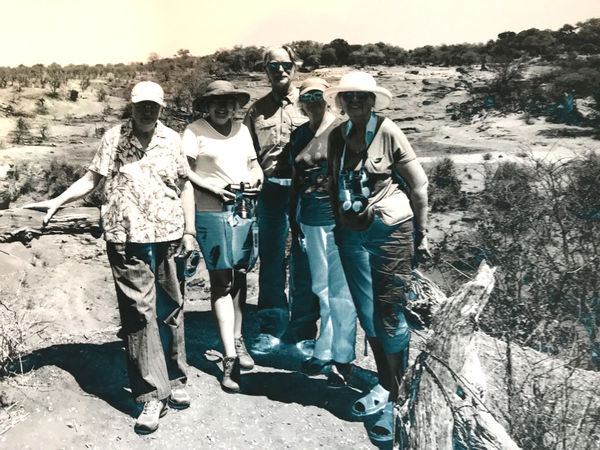Cyan print areas on Epson R3000 B&Ws
Mar 5, 2020 15:35:44 #
Do you own an Epson Stylus Photo R3000 printer? I'm trying to figure out why black & white photos are printing with cyan colour in some areas. This is a very bad print - I photographed the print using my cell phone. But it shows what's happening.
I cleaned the print head and did a head realignment. The ink cartridges all appear to have ink.
Thanks
I cleaned the print head and did a head realignment. The ink cartridges all appear to have ink.
Thanks
Mar 6, 2020 07:50:10 #
I had a 3000 many years ago, it was a great printer in its day. By looking at your print I would not think cleaning the head is necessary. I believe the problem is located in your file that you are printing. When converted to B&W it still is retaining cyan information, and trying to print select areas with cyan ink! The cyan is not random by any means which may be expected with a faulty head.Make sure the file has no remaining color information. SO look at your method of converting the color image to BW.
Mar 6, 2020 08:30:53 #
You might look at the printer settings as you prepare to print. B&W might be an option that would eliminate any color ink.
Mar 6, 2020 09:11:00 #
Richard Engelmann wrote:
You might look at the printer settings as you prepare to print. B&W might be an option that would eliminate any color ink.
That photo was printed using the B&W option. The first 2 prints I did that day were perfect. The 3rd one came out as posted.
Mar 6, 2020 09:29:37 #
olsonsview wrote:
I had a 3000 many years ago, it was a great printe... (show quote)
That's not it. I've been printing B&W images on this printer for years, using the Advanced B&W and Matte Black Ink (Ultra Premium Matte paper). I had just printed two perfect prints. The third and subsequent prints had this cyan problem.
Mar 6, 2020 10:53:19 #
DebAnn wrote:
Do you own an Epson Stylus Photo R3000 printer? I'm trying to figure out why black & white photos are printing with cyan colour in some areas. This is a very bad print - I photographed the print using my cell phone. But it shows what's happening.
I cleaned the print head and did a head realignment. The ink cartridges all appear to have ink.
Thanks
I cleaned the print head and did a head realignment. The ink cartridges all appear to have ink.
Thanks
Oops, ignore. I just saw the above posts.
If printing in B&W you need to be using Epson's Advanced Black and White printing mode.
Mar 6, 2020 11:09:23 #
BobHartung wrote:
Oops, ignore. I just saw the above posts.
If printing in B&W you need to be using Epson's Advanced Black and White printing mode.
If printing in B&W you need to be using Epson's Advanced Black and White printing mode.
Yes, I know that. This is not a "print choice" problem.
Mar 6, 2020 11:20:58 #
Pablo8
Loc: Nottingham UK.
Have you done a 'Nozzle check print-out before or after the Cyan -contaminated 'Advanced B&W' print? Might give some indication to the Cyan fault. Did you choose Neutral in the B&W Settings? I have Epson R3000 and just got over air-locks in LC and LLB lines.
Mar 6, 2020 11:27:07 #
Pablo8 wrote:
Have you done a 'Nozzle check print-out before or after the Cyan -contaminated 'Advanced B&W' print? Might give some indication to the Cyan fault. Did you choose Neutral in the B&W Settings? I have Epson R3000 and just got over air-locks in LC and LLB lines.
Did nozzle check before as well as after the Cyan issue. Used Advanced B&W and Neutral, as I always do. Problem still exists.
Mar 6, 2020 12:49:23 #
Heather Iles
Loc: UK, Somerset
DebAnn wrote:
Did nozzle check before as well as after the Cyan issue. Used Advanced B&W and Neutral, as I always do. Problem still exists.
Perhaps you could contact Epson Consumers Help Line as I find them very helpful. Or there is a printer man on Youtube that seems to know all about printers. I can't think of his name but I am sure that one of the members on this site will point you in the right direction. Or just go on Youtube and type in your problem and you might find the answer or you might even find the printer man that I mentioned. Good luck and please let us know how you got on. I have an Epson P600 in case you are wondering.
Mar 6, 2020 19:05:32 #
I have this printer, but never experienced this issue. Has the prob surfaced on other images?
How about the old tried-and-true - x - turn everything off and reboot your puter.
How about the old tried-and-true - x - turn everything off and reboot your puter.
Mar 6, 2020 21:10:08 #
I had a similar problem with my r3000 and the outcome was not good. The switching mechanism that is supposed to control the move between MK and PK inks had failed. It was gonna cost more than I paid for the printer to repair it so I replaced it. The problem areas in my prints were a little more towards lime green rather than cyan but the way it posterized certain areas of dark/light and replaced them with the wrong color was very similar.
Mar 6, 2020 21:58:08 #
minniev wrote:
I had a similar problem with my r3000 and the outcome was not good. The switching mechanism that is supposed to control the move between MK and PK inks had failed. It was gonna cost more than I paid for the printer to repair it so I replaced it. The problem areas in my prints were a little more towards lime green rather than cyan but the way it posterized certain areas of dark/light and replaced them with the wrong color was very similar.
Today I showed the B&W image to the guys at our best Canadian camera store and they'd never seen an example like this. They think that because the weird colour was cyan, it has to do with its opposite or inverse colour which is magenta. Tonight I printed a colour photo and I got the limish green colour you mentioned. Tomorrow I am going to visit the Epson service centre in Toronto to see what they say. They'll probably offer to do a cleaning at considerable cost. If they don't know, I think I'll do a head cleaning using a mixture of Windex and isopropyl as I've read about. I remember once that I got a professional cleaner who came to my home and did a cleaning that sounds the same. It worked for whatever problem I had at the time. This printer is now several years old so I expect it's reaching the end of its life. I have heard that you can have the printer head replaced but I don't suppose that's very cost effective. This hobby certainly isn't cheap!
Mar 6, 2020 22:03:09 #
DebAnn wrote:
Did nozzle check before as well as after the Cyan issue. Used Advanced B&W and Neutral, as I always do. Problem still exists.
Are you storing the photo as a “gray tone” image?
Mar 6, 2020 22:06:19 #
rehess wrote:
Are you storing the photo as a “gray tone” image?
Not sure what you mean. It's a black and white image converted using Nik Silver Effects plug-in to Photoshop. This is what I always use and I've done hundreds of B&W images this way and printed them successfully.
If you want to reply, then register here. Registration is free and your account is created instantly, so you can post right away.