Lightroom Export Location - Hard Drive (please)
Mar 1, 2020 07:41:07 #
I use several plug-ins for their 'unique' features. Recently I found that when I attempt an export that edited image (that has been returned to Lightroom), the export location is 'Export to Plug-in application' and not Hard Drive where I want the default location to be so I can select specifically where on the hard drive I want the exported image to go. However, if I do not use the plug-in, and simply export a Lightroom PP image to the hard drive without any use of a plug-in edit, the location remains hard drive.
More simply: if I use a plug-in, the 'export to' location defaults to the plug-in used.
Contacted Adobe Support: quote: "Bob, when we are using the plug-in Lightroom application it is taking it as its default save location. While not using the plug-in app is working fine and remembering your hard drive."
The Rep had me insure Lightroom has full access to the hard drive in Privacy (Mac); had me run multiple options to confirm and then stated I needed to download and install Creative Cloud Desktop in order to update Classic ???? then 2 1/2 hours later the rep's shift ended and never was picked up by another rep.
Any thoughts? Bob
More simply: if I use a plug-in, the 'export to' location defaults to the plug-in used.
Contacted Adobe Support: quote: "Bob, when we are using the plug-in Lightroom application it is taking it as its default save location. While not using the plug-in app is working fine and remembering your hard drive."
The Rep had me insure Lightroom has full access to the hard drive in Privacy (Mac); had me run multiple options to confirm and then stated I needed to download and install Creative Cloud Desktop in order to update Classic ???? then 2 1/2 hours later the rep's shift ended and never was picked up by another rep.
Any thoughts? Bob
Mar 1, 2020 07:44:27 #
steve49
Loc: massachusetts
His shift may have ended. He could pick it up when he is back at the office?
Mar 1, 2020 07:56:10 #
steve49 wrote:
His shift may have ended. He could pick it up when he is back at the office?
I stayed connected for 4 more hours - no rep! I guess it's a call Monday
Mar 1, 2020 08:52:43 #
I started the lightroom tutorial but only got as far as the color calibration. I could never get it to generate images with realistic colors so I have never gone past that. I got side tracked with travel and have not yet contacted Adobe for tech support if anyone has any tips on color calibration they would be much appreciated.
Mar 1, 2020 10:40:02 #
Bob,
"Any thoughts?"
Can you supply a screenshot (or shots) of your export sequence?
You might also try Adobe's Lightroom forum. There are skilled and dedicated users that respond pretty fast.
"Any thoughts?"
Can you supply a screenshot (or shots) of your export sequence?
You might also try Adobe's Lightroom forum. There are skilled and dedicated users that respond pretty fast.
Mar 1, 2020 11:23:10 #
Bogin Bob wrote:
I use several plug-ins for their 'unique' features... (show quote)
I'm a little confused by what you are saying. When I export any image I simply fill in the correct boxes in the Export dialog and the images is sent to where I set it to be sent. Are you filling in the correct choices for where you want your image to go? And, in spite of that, the image is going somewhere else?
Mar 1, 2020 12:40:53 #
I will try the lightroom forum, as soon as I get back from my African Safari! In the mean time I have been relying on Canon's Digital Photo Professional 4, but I am aware of the superior capabilities of LR and Photoshop from watching a professional working with it and have been intending to get back to that tutorial as soon as I find the time. Thank you for your prompt response, I will be following up ASAP.
Mar 2, 2020 07:08:41 #
At the bottom of the export folder is a drop down box for you to telI what to do with the image when exported.
Mar 2, 2020 10:52:20 #
Bogin Bob wrote:
I use several plug-ins for their 'unique' features... (show quote)
I'm not sure if this is what you are after but if you go File -> Export you will have two places to select the export location as indicated by the yellow and red circles of the attached file. Is this what you are speaking of?
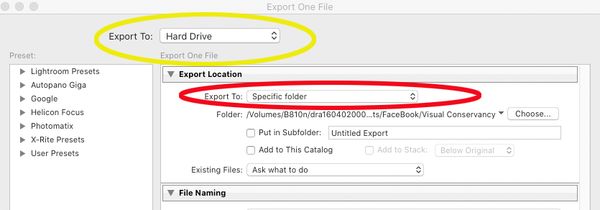
Mar 2, 2020 15:30:20 #
Bogin Bob wrote:
I use several plug-ins for their 'unique' features... (show quote)
Create an export preset to send the file exactly where you want it to go.
If you want to reply, then register here. Registration is free and your account is created instantly, so you can post right away.






