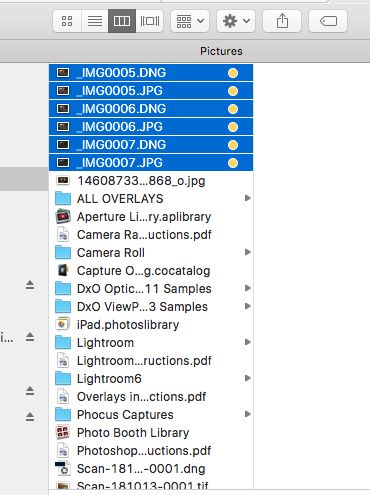Handy thing in Windows Explorer I just found regarding JPEG metadata
Feb 22, 2020 10:16:41 #
JUST in case you are not aware...
I was changing Tags & Comments, in some JPEG files in Windows explorer, you know, with the details tab under properties. Doing it one at a time.
I decided to highlight a dozen files, right-click properties, click on the details tab, and entered a tag.
Explorer changed the tag information for all highlighted files. Nice!
It even tells you if a field has different information for each of the files, indicates "(multiple values)".
I imagine if you alter one of the fields that contain multiple values, they all will be changed to the one new entry.
I should have tried this sooner! ! !
I've no idea why it took so long to find this.
Tagging/modifying data is going to move MUCH, much faster now.
I was changing Tags & Comments, in some JPEG files in Windows explorer, you know, with the details tab under properties. Doing it one at a time.
I decided to highlight a dozen files, right-click properties, click on the details tab, and entered a tag.
Explorer changed the tag information for all highlighted files. Nice!
It even tells you if a field has different information for each of the files, indicates "(multiple values)".
I imagine if you alter one of the fields that contain multiple values, they all will be changed to the one new entry.
I should have tried this sooner! ! !
I've no idea why it took so long to find this.

Tagging/modifying data is going to move MUCH, much faster now.
Feb 23, 2020 06:35:00 #
Feb 23, 2020 09:45:53 #
a6k
Loc: Detroit & Sanibel
When I was teaching Windows to seasoned citizens that was something that I showed them because it was very useful for cataloging photos when it's hard to decide whether to put them in a folder for the event such as Christmas or Wedding, the subject such as son, daughter, grandkid, etc. or - and this is the hardest - multiple subjects such as both or all 3 kids, etc.
But using global meta-data like that the problem is easy to solve because Windows can efficiently search on those data items across folder chains or branches (more of a problem with multiple volumes but my students were not at that level, usually).
As much as I am a Mac fanboy, Windows does this better. Enjoy it,
But using global meta-data like that the problem is easy to solve because Windows can efficiently search on those data items across folder chains or branches (more of a problem with multiple volumes but my students were not at that level, usually).
As much as I am a Mac fanboy, Windows does this better. Enjoy it,
Feb 23, 2020 10:10:37 #
a6k wrote:
When I was teaching Windows to seasoned citizens t... (show quote)
The metadata is very useful, isn't it.
Feb 23, 2020 17:24:48 #
Longshadow wrote:
The metadata is very useful, isn't it.
More to the point, right clicking is very useful - except to Apple with their one button mouse.
Feb 23, 2020 17:27:41 #
rehess wrote:
More to the point, right clicking is very useful - except to Apple with their one button mouse.
The last Apple I used was an Apple IIe.....
Didn't like it.
Feb 23, 2020 20:40:03 #
a6k
Loc: Detroit & Sanibel
rehess wrote:
More to the point, right clicking is very useful - except to Apple with their one button mouse.
Excuse me, but that is simply wrong. The Apple mouse does alternate clicks just fine. You don't have to like Apple but IMHO you should not say things that are obviously wrong if that will influence others who don't know better.
https://www.macrumors.com/how-to/right-click-on-a-mac/
Windows does, as the OP describes, a fine job with this aspect of metadata. But that does not make Apple's MacOS incapable of "right" clicks.
Feb 24, 2020 01:39:38 #
rehess wrote:
More to the point, right clicking is very useful - except to Apple with their one button mouse.
Modern Apple mice can have two buttons in fact, Mighty Mouse has 5.
But even with the original one click Apple mouse, that one click is equivalent to a left click, and there is the alt-click (press alt key and click) which is the equivalent of the mouse right click. It still works. Then there is control-click which brings up yet another set of selections on some programs.
Feb 24, 2020 05:19:16 #
a6k wrote:
When I was teaching Windows to seasoned citizens t... (show quote)
You have never used Tags or comments in OSX have you?
Feb 24, 2020 07:46:38 #
a6k wrote:
Excuse me, but that is simply wrong. The Apple mouse does alternate clicks just fine. You don't have to like Apple but IMHO you should not say things that are obviously wrong if that will influence others who don't know better.
https://www.macrumors.com/how-to/right-click-on-a-mac/
Windows does, as the OP describes, a fine job with this aspect of metadata. But that does not make Apple's MacOS incapable of "right" clicks.
https://www.macrumors.com/how-to/right-click-on-a-mac/
Windows does, as the OP describes, a fine job with this aspect of metadata. But that does not make Apple's MacOS incapable of "right" clicks.
Steve Jobs was quoted in various computer-related publications as opposing a two button mouse because a one button mouse made operation easier. That was fact. Perhaps things have changed since he died, but one button mouse + keyboard button was one of the reasons I went back to Windows.
[unwatch]
Feb 24, 2020 08:00:04 #
a6k
Loc: Detroit & Sanibel
blackest wrote:
You have never used Tags or comments in OSX have you?
I have. I use only OSX for myself. I was teaching Windows because that is what the students needed. My wife uses Windows.
In almost every way, for me, OSX is superior. But on this one thing, I think Windows does it better. If there is a way to edit those fields for a multi-select in OSX then I would like to know how. Yes, easy on one file at a time.
Just to clarify, I'm referring to the OS itself, not the Photos app which I don't like or use. I'm comparing to the file manager in Windows; tomatoes to tomatoes.
Feb 24, 2020 16:31:31 #
a6k wrote:
I have. I use only OSX for myself. I was teaching ... (show quote)
Here is a screen grab of the finder
Feb 24, 2020 16:53:16 #
rehess wrote:
More to the point, right clicking is very useful - except to Apple with their one button mouse.
The first mice in 1979 were single button for a very good reason,the three button Xerox mouse cost over US$400 to build, which was not practical for a consumer-based personal computer. Apple commissioned Hovey-Kelley Design (which later became IDEO) to assist them with the mouse design, which not only had to be redesigned to cost US$25 instead of US$400, but also needed to be tested with real consumers outside a laboratory setting to learn how people were willing to use it.
There are quite a few apple designed mice. The magic mouse is quite nice it has a capacitive scroll vertical and horizontal as well as mouse buttons which don't have switches on top. you just choose which side to press. Single button mice haven't been a feature in at least 15 years.
You can use any usb or bluetooth or wireless mouse with a mac.
Feb 24, 2020 20:26:17 #
a6k
Loc: Detroit & Sanibel
blackest wrote:
Here is a screen grab of the finder
Using tags on a set of selected files is easy and I do it when it is suitable. But "comments" does not seem to work that way. Am I missing something? I should have been clearer as to what works and what does not.
Feb 25, 2020 01:45:55 #
a6k wrote:
Using tags on a set of selected files is easy and I do it when it is suitable. But "comments" does not seem to work that way. Am I missing something? I should have been clearer as to what works and what does not.
Bulk comments in the comments field
Tags are better than comments for a metaview as they can provide a view from where ever they are in a single finder window pretty much instantly. but adding this service will allow you to add comments in the comment field in bulk. The info pane holds quite a lot, see the 2nd attachment.
https://www.thegraphicmac.com/easily-add-spotlight-comments-to-files-in-mac-os-x-finder/
https://sourceforge.net/projects/addspotlightcom/
See also
https://www.macobserver.com/tips/how-to/macos-enhance-mac-file-search-file-comments/
6 files all with the same comment using add spotlight comment service
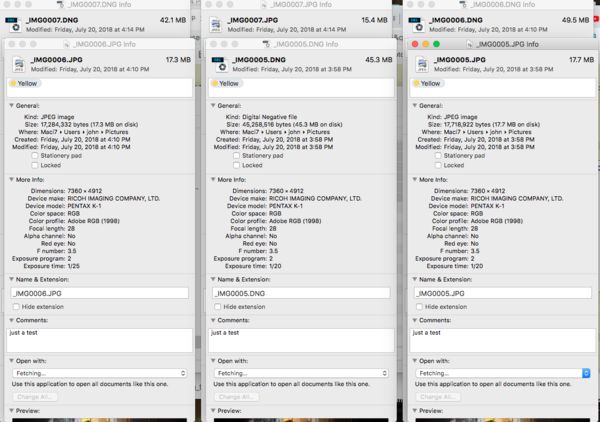
(Download)
This info is for a photo downloaded from here (i was looking for the metadata) note the where from field
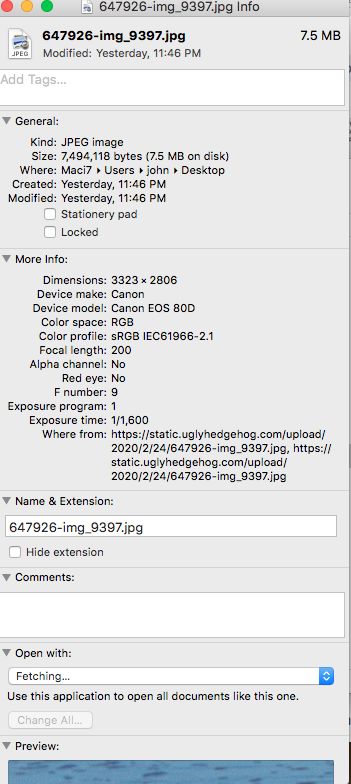
(Download)
If you want to reply, then register here. Registration is free and your account is created instantly, so you can post right away.