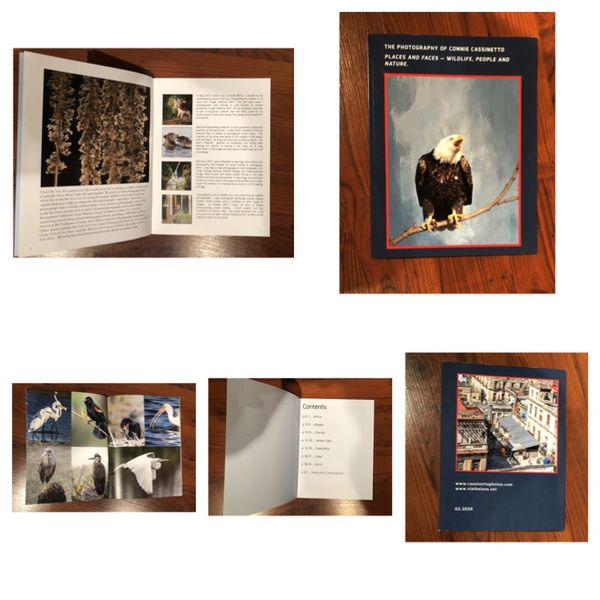Creating a photo magazine instead of a photo book
Feb 21, 2020 21:24:28 #
A lot of photographers do photo books through various companies. I've done maybe 15 or 20 high-end glossy full page spread type "coffee table" books. Each time I do a book, through Blurb, it cost me between $80-$100. They do turn out beautifully. Just recently, though, I was looking at the Blurb website and I noticed a magazine option, then on one of the posts here I think someone also mentioned it. When I do my books I use Lightroom and then send to Blurb via LR. I don't use the Blurb software for the books I create. I thought it would be fun to see how a magazine might turn out so I laid a magazine out using the Blurb software, Book Wright, and sent it in. I am very impressed with the printing quality. It took a bit to grasp the software and set the boxes correctly and for the most part it looked great when I got it today. I only ordered one as a proof and there are a few changes I'll make. You are only limited by your design ideas and your ability to do lay-out. It's all drag and drop.
Why a magazine? The magazine, minimum order for one is 20 pages and that's what I did, has about 55 photos (the number of photos is set by the layout you choose) and cost me less than $8 to purchase. Creating a magazine will allow me to use the magazine as a marketing tool or it could even be sold for, most likely, $15 or so. It's a great way to document a trip or do a piece for friends and family. Just thought I'd let others know about this.
I've included a few pics of the first few pages. Ignore the white on the eagle, the image actually looks great on the magazine: I just popped the magazine on the floor and shot so you could see an example of the possibilities. The sample is also a very low res file, the images in the magazine are just as sharp as I shot them.
Why a magazine? The magazine, minimum order for one is 20 pages and that's what I did, has about 55 photos (the number of photos is set by the layout you choose) and cost me less than $8 to purchase. Creating a magazine will allow me to use the magazine as a marketing tool or it could even be sold for, most likely, $15 or so. It's a great way to document a trip or do a piece for friends and family. Just thought I'd let others know about this.
I've included a few pics of the first few pages. Ignore the white on the eagle, the image actually looks great on the magazine: I just popped the magazine on the floor and shot so you could see an example of the possibilities. The sample is also a very low res file, the images in the magazine are just as sharp as I shot them.
Feb 21, 2020 21:49:02 #
Feb 21, 2020 21:50:25 #
hj
Loc: Florida
via the lens wrote:
A lot of photographers do photo books through vari... (show quote)
Thanks for the info. Looks like something I'd like to try. I have done about a dozen photo books but the magazine is apparently much more cost effective. What are the dimensions of the magazine?
Feb 21, 2020 21:52:14 #
via the lens wrote:
A lot of photographers do photo books through vari... (show quote)
Nice commercial. Sounds interesting.

Have thought about doing a photo book for some time. Will check this out. Thank you. . .

Feb 21, 2020 21:58:01 #
Feb 22, 2020 05:42:44 #
via the lens wrote:
A lot of photographers do photo books through vari... (show quote)
I have created 4 table books so far with LR/Blurb of my yearly vacations in Maine. Very pleased with the output quality. The book module takes a bit of learning but lots of videos on Youtube to get you started. I can see the use for magazine format but for me, I want my memories in a sturdier format.
Feb 22, 2020 09:09:39 #
Feb 22, 2020 09:22:27 #
DavidPine
Loc: Fredericksburg, TX
via the lens wrote:
A lot of photographers do photo books through vari... (show quote)
Thanks for posting.
Feb 22, 2020 09:29:12 #
Thanks for the info. Maybe i'll do a calendar
Feb 22, 2020 10:29:53 #
hj wrote:
Thanks for the info. Looks like something I'd like to try. I have done about a dozen photo books but the magazine is apparently much more cost effective. What are the dimensions of the magazine?
Standard magazine format, 8.5 x 11.
Feb 22, 2020 10:33:02 #
via the lens wrote:
A lot of photographers do photo books through vari... (show quote)
Thanks Connie.. good tip, and wow, want m what a savings..
Feb 22, 2020 13:20:23 #
Feb 22, 2020 15:59:12 #
Feb 22, 2020 18:19:01 #
Bonnie Halsell
Loc: Ocala, Florida USA
Thanks for the information. I have books in process but maybe will try the magazine on smaller or less important subjects/events. This maybe the perfect "gift" to give the bride, groom, new parent, host, you name it, as a bonus or thank you.
Feb 22, 2020 21:08:26 #
If you want to reply, then register here. Registration is free and your account is created instantly, so you can post right away.