Comparing Topaz Sharpen AI vs DxO, Gigapixel Ai and ON1 Resize
Feb 21, 2020 01:03:20 #
I will be using a image captured using a Sony A7iii with a Minolta 500mm Reflex lens and will look at closeup results of several applications to see which does the best job of making some numbers on the nose of the aircraft look the sharpest.
Image #A is the original. Even when downloading, it is difficult to even tell that there are numbers on the nose, let alone read them.
Image #B is an overlay with the nose visible for all four images.
Far left, image B1, is with DxO Photolab 3. I tried to sharpen it the best I could and the numbers look like the are 7855 with the 7855 also upside down and 100 or maybe its 700 further out on the nose. The plane was cropped to make the nose larger.
The 2nd, image B2, used the original RAW and Resized it 2X using ON1 Resize. I then displayed it the same size as the left image. The numbers are far fuzzier.
The 3rd, image B3, again started with the RAW and resized it using Topaz Gigapixel AI and it was resized 2X just like ON1 Resize. The image was then displayed the same size. And again, the numbers are fuzzy.
The 4th, image B4, was calling Topaz's Sharpen AI from Lightroom, using Sharpen Mode, and again sized to the same size. This one appears the sharpest. But the DxO version is a bit more saturated, and I should return to it and desaturate a tiny amount and see if there is any improvement.
But I am seeing that the resizing SW is not making the detail easier to read. I am leaning towards the Topaz Sharpen AI - Sharpen Mode as having the best detail.
Image #A is the original. Even when downloading, it is difficult to even tell that there are numbers on the nose, let alone read them.
Image #B is an overlay with the nose visible for all four images.
Far left, image B1, is with DxO Photolab 3. I tried to sharpen it the best I could and the numbers look like the are 7855 with the 7855 also upside down and 100 or maybe its 700 further out on the nose. The plane was cropped to make the nose larger.
The 2nd, image B2, used the original RAW and Resized it 2X using ON1 Resize. I then displayed it the same size as the left image. The numbers are far fuzzier.
The 3rd, image B3, again started with the RAW and resized it using Topaz Gigapixel AI and it was resized 2X just like ON1 Resize. The image was then displayed the same size. And again, the numbers are fuzzy.
The 4th, image B4, was calling Topaz's Sharpen AI from Lightroom, using Sharpen Mode, and again sized to the same size. This one appears the sharpest. But the DxO version is a bit more saturated, and I should return to it and desaturate a tiny amount and see if there is any improvement.
But I am seeing that the resizing SW is not making the detail easier to read. I am leaning towards the Topaz Sharpen AI - Sharpen Mode as having the best detail.
Original RAW converted to JPEG in Lightroom

(Download)
Overlay of 4 methods of treating the file
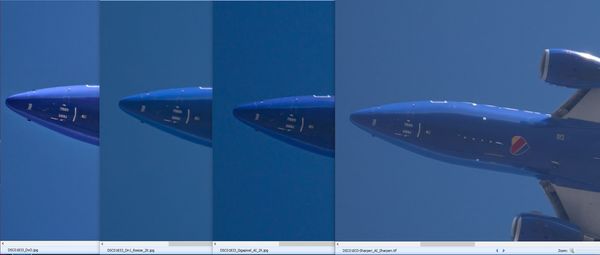
(Download)
DxO image with less saturation

(Download)
Topaz Sharpen AI - Sharpen Mode

(Download)
Feb 21, 2020 06:03:41 #
I would agree with you, 1 & 4 are the best with 4 the easiest to read the numbers.
Feb 21, 2020 06:36:52 #
I commend you, JimH123, few UHH people like or do such studies and prefer to give opinions and/or repeat what their Dear Aunt Sally told them.
Sharpening is sharpening, increasing resolution for enlarging is just that and is the purpose of Topaz Gigapixel AI and ON1 Resize [Add to your Photozoom*** it is an excellent enlarging algorithm also, PS and others fall short of being comparative. ]. Sharpening and enlarging are two separate issues and are worthy of two posts. Putting in one post can confuse people.
Using a lens like 85mm gives good portrait like results for photographing a Lens Resolution Grid. **
Photographing such a grid takes away extraneous issues and is clearly black and white lines of smaller and smaller size and separation.
**Field images, actual like landscapes, are complex photos are too muddled to do comparisons with because of perception, the mind/eye/image-memory is too easily confused. A discussion of Camera Testing with Resolution Grids is discussed in the following article:
http://www.bobatkins.com/photography/technical/lens_sharpness.html
To the UHH people who hate science and love to make 8 pages of anecdotal happenings I apologize, but my original training was in analytical testing and that has become part of my me.
*** Photozoom 7 is available at Ashampoo for $20. Photozoom 8 is current so 7 is heavily discounted.
https://www.ashampoo.com/en-us/shop
Sharpening is sharpening, increasing resolution for enlarging is just that and is the purpose of Topaz Gigapixel AI and ON1 Resize [Add to your Photozoom*** it is an excellent enlarging algorithm also, PS and others fall short of being comparative. ]. Sharpening and enlarging are two separate issues and are worthy of two posts. Putting in one post can confuse people.
Using a lens like 85mm gives good portrait like results for photographing a Lens Resolution Grid. **
Photographing such a grid takes away extraneous issues and is clearly black and white lines of smaller and smaller size and separation.
**Field images, actual like landscapes, are complex photos are too muddled to do comparisons with because of perception, the mind/eye/image-memory is too easily confused. A discussion of Camera Testing with Resolution Grids is discussed in the following article:
http://www.bobatkins.com/photography/technical/lens_sharpness.html
To the UHH people who hate science and love to make 8 pages of anecdotal happenings I apologize, but my original training was in analytical testing and that has become part of my me.
*** Photozoom 7 is available at Ashampoo for $20. Photozoom 8 is current so 7 is heavily discounted.
https://www.ashampoo.com/en-us/shop
Feb 21, 2020 09:59:55 #
Two quick comments:
1. A mirror lens may well have different characteristics than a refracting lens - sharpening algorithms probably assume refracting.
2. Topaz Sharpen AI has different modes of operation. Did you try several?
1. A mirror lens may well have different characteristics than a refracting lens - sharpening algorithms probably assume refracting.
2. Topaz Sharpen AI has different modes of operation. Did you try several?
Feb 21, 2020 10:03:38 #
As a follow up, Ctein suggests the stabilize mode.
Reference here:
https://theonlinephotographer.typepad.com/the_online_photographer/2019/09/topaz-labs-sharpen-ai-artificial-common-sense.html
Reference here:
https://theonlinephotographer.typepad.com/the_online_photographer/2019/09/topaz-labs-sharpen-ai-artificial-common-sense.html
Feb 21, 2020 11:01:45 #
JerseyT wrote:
Two quick comments:
1. A mirror lens may well have different characteristics than a refracting lens - sharpening algorithms probably assume refracting.
2. Topaz Sharpen AI has different modes of operation. Did you try several?
1. A mirror lens may well have different characteristics than a refracting lens - sharpening algorithms probably assume refracting.
2. Topaz Sharpen AI has different modes of operation. Did you try several?
Yes, I tried all three modes. Stabilize mode added nothing as I had captured at a fast enough shutter speed that there was no obvious camera shake. And I tried focus mode, and there was nothing wrong with focus so it also added nothing. Only Sharpen Mode had a positive effect.
As for the characteristics of a mirror lens, a mirror lens is not bothered by chromatic aberrations. But I find that Sharpen AI is not bothered by mirror lens vs refractive type lens.
Also, the Minolta Mirror lens is the only mirror lens with Auto Focus. And with the Sony A7iii, the auto focus is quite fast. Fast enough to do large birds in flight. I say large because the lens only has the option of using a single focus point and that single focus point needs to be held on the subject. In the case of this aircraft, I was easily able to hold that focus point on the body of the plane and got a good focus.
Feb 21, 2020 11:13:05 #
JerseyT wrote:
As a follow up, Ctein suggests the stabilize mode.
Reference here:
https://theonlinephotographer.typepad.com/the_online_photographer/2019/09/topaz-labs-sharpen-ai-artificial-common-sense.html
Reference here:
https://theonlinephotographer.typepad.com/the_online_photographer/2019/09/topaz-labs-sharpen-ai-artificial-common-sense.html
A good article. Sharpen AI is good, and it is a game changer. The author mentioned he hasn't seen a use for Focus Mode. Well, it works quite good too, and I find the effect is to slightly widen the depth of field. It can render something that is just out of focus into something that appears to be in focus.
Most of the time when I use Sharpen AI, I try all 3 modes to see which one will benefit an image. It is possible that 2 of the modes may actually make the image look worse. It all depends upon what the problem with the image actually is.
And if there is just too much noise, I will switch to Topaz Denoise AI which by the way has 2 modes with the other being called AI Clear. I use DxO Prime too, but Denoise AI sometimes can beat DxO Prime. But not always.
I am not seeing good results when I try two of these tools on the same image, one after the other. I find that I start getting ugly artifacts. For instance, I took the Sharpen AI result and then tried both ON1 Resize and then on another copy, Gigapixel AI. I didn't like the results at all. Artifacts were introduced.
I took the same RAW image and from Lightroom, called Topaz Denoise AI and switch to Clear Mode. It seems to match the Sharpen AI - Sharpen Mode.
Feb 21, 2020 11:47:33 #
I am going to provide another example. This time the Sony A7iii with a Tamron 150-600 at 600mm.
Image #1 is the original.
Image #2 is a crop of the original. Note: I tried to sharpen it a bit in Lightroom, but without much success.
Image #3 is using Sharpen AI - Sharpen Mode
Image #4 is using Denoise AI - AI Clear Mode
For this test, AI Clear is the winner. Also want to point out that I have the version 1 Tamron 150-600 which is belittled for being soft at 600mm compared to the version 2. What I am finding is that these tools can correct that softness. In effect, these tools can make a lens appear to produce the results of a more expensive lens.
By the way, I was using electronic shutter, so the propeller looks strange.
Image #1 is the original.
Image #2 is a crop of the original. Note: I tried to sharpen it a bit in Lightroom, but without much success.
Image #3 is using Sharpen AI - Sharpen Mode
Image #4 is using Denoise AI - AI Clear Mode
For this test, AI Clear is the winner. Also want to point out that I have the version 1 Tamron 150-600 which is belittled for being soft at 600mm compared to the version 2. What I am finding is that these tools can correct that softness. In effect, these tools can make a lens appear to produce the results of a more expensive lens.
By the way, I was using electronic shutter, so the propeller looks strange.
Original RAW as displayed in Lightroom. Some LR sharpening attempted
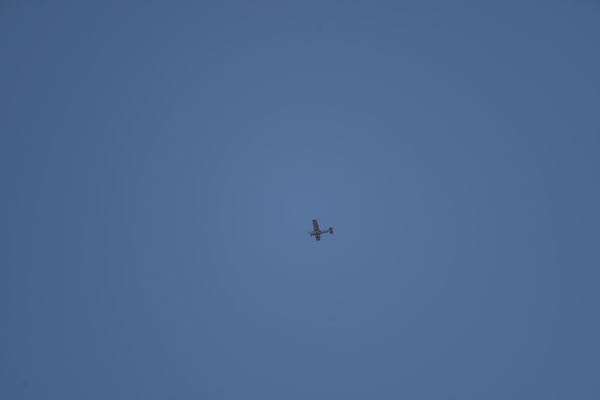
(Download)
Crop of the original

(Download)
Sharpen AI - Sharpen Mode

(Download)
Denoise AI - AI Clear Mode

(Download)
Feb 21, 2020 12:23:58 #
I had some images of the Judge's Shack (local NJ landmark) ) taken at Island Beach State Park. The 24mm lens I was using was not autofocusing properly, but because they were only slightly out of focus I couldn't see it on the camera's screen. Although I almost deleted the whole group several times, I'm glad I didn't as Topaz Sharpen AI in focus mode salvaged the images and I have a very nice 16x24 print in my office. Would not have thought that was possible.
Feb 21, 2020 15:14:06 #
mwsilvers
Loc: Central New Jersey
JimH123 wrote:
A good article. Sharpen AI is good, and it is a g... (show quote)
I tried the trial of Sharpen AI and was impressed how well it sharpened really soft images compared to all the other software I own or trialed. However, despite how well it worked, I decided against purchasing it at this time. .
For the overwhelming majority of my images, which were, at the least, already reasonably sharp, the results using Sharpen AI were less impressive. They were not subjectively better than what I was able to achieve using three other PP software packages I own, including the excellent sharpening and micro contrast tools of my main raw editor, DXO Photolab Elite.
Where Sharpen AI really excelled was on very soft and even slightly blurry images. The results on those images was truly impressive with no obvious artifacts!
However, when I considered that it doesn't work on raw files, processing an image can be very slow, and the functionality is very limited for software at that price point, I concluded that Sharpen AI is more of a special purpose niche product rather than something I would use regularly as part of my workflow.
Having said that though, it is still a remarkable product, capable of almost magical results on some images, and it reminds me of the excitement I felt the first time I saw what DXO's PRIME noise reduction was also capable of accomplishing, also with no obvious artifacts. I may reconsider purchasing Sharpen AI in the future if my needs change.
Feb 21, 2020 15:31:21 #
mwsilvers wrote:
I tried the trial of Sharpen AI and was impressed ... (show quote)
Thank you for your comments. I suppose my needs are different. Being retired, I haven't found money to buy some nice FE GM type lenses for my Sony A7iii. But I do have several old lens collections including Minolta and Asahi Pentax Takumars. Considering I do this as a hobby, I have no pressing need to buy new lenses.
But what I am finding is that I am getting results far above what these old lenses could be expected to produce. So I'm happy.
Feb 21, 2020 22:31:24 #
mwsilvers
Loc: Central New Jersey
JimH123 wrote:
Thank you for your comments. I suppose my needs are different. Being retired, I haven't found money to buy some nice FE GM type lenses for my Sony A7iii. But I do have several old lens collections including Minolta and Asahi Pentax Takumars. Considering I do this as a hobby, I have no pressing need to buy new lenses.
But what I am finding is that I am getting results far above what these old lenses could be expected to produce. So I'm happy.
But what I am finding is that I am getting results far above what these old lenses could be expected to produce. So I'm happy.
It is very capable software. As long as you are enjoying your experience with it, that is all that counts.
Feb 22, 2020 08:30:05 #
When you tried Sharpen AI did you try the Focus tab? I found that helped with 'fuzzy' much more. I also found I needed to do it manually - auto does not do the best job. Have you tried DeNoise AI - I actually use the AI Clear tab and do it manually as well for best results, though on some shots DeNoise is better. Anyway, lots more to try if you care to... Best of luck!
Feb 22, 2020 08:35:54 #
I am going back through my LR catalog in purge mode. Ugh. Saved too much junk. I am finding that Topaz's AI Sharpen in Stabilize or Focus mode has really brought some sharpness back to images I would have discarded. As a bird photographer, the eye is everything and I have developed a more critical eye than I had when I started 4 years ago. In addition, these earlier images were from zooms without the IQ of a prime that I have become accustomed to. I haven't used the Sharpen aspect as much but my interest is peeked after seeing your images JimH123. Thanks for this post. Good discussion.
Feb 22, 2020 09:13:19 #
DavidPine
Loc: Fredericksburg, TX
JimH123 wrote:
I will be using a image captured using a Sony A7ii... (show quote)
My hat is tipped to the Topaz Labs. They have done an outstanding job.
If you want to reply, then register here. Registration is free and your account is created instantly, so you can post right away.





