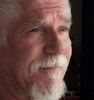To much red in sunset photos
Sep 11, 2012 22:21:26 #
Took some photos of the sunset tonight and no matter what the settings they all came out very red. Some were AV mode and others were manuel. I used just about every WB setting I had. This was about the best. ISO 800, f22, 1/100. The second pic was ISO 200, f13, 1/400. How do you get less red and more of the blue? Thanks.
Sunset

2nd photo

Sep 12, 2012 00:03:20 #
lighthouse
Loc: No Fixed Abode
There are a few ways that you can do this.
In camera - select custom white balance and adjust it down to a level that puts more blue into the pic eg 3000 and take a pic, review the shot taken and the RGB histogram. Readjust as necessary and take the shot again.
In the computer - take the shot in RAW. Adjust the white balance manually in your RAW converter.
You can do this a couple of ways.
My suggestion would be to select your white balance pen and click it on the brightest part of the pic next to the sun.
Then fine tune to suit - you might add a little bit of red back in to make it look more natural or more like you saw it. Both of these methods should bring some blue back into the sky areas.
In camera - select custom white balance and adjust it down to a level that puts more blue into the pic eg 3000 and take a pic, review the shot taken and the RGB histogram. Readjust as necessary and take the shot again.
In the computer - take the shot in RAW. Adjust the white balance manually in your RAW converter.
You can do this a couple of ways.
My suggestion would be to select your white balance pen and click it on the brightest part of the pic next to the sun.
Then fine tune to suit - you might add a little bit of red back in to make it look more natural or more like you saw it. Both of these methods should bring some blue back into the sky areas.
Sep 12, 2012 01:07:33 #
Sep 12, 2012 01:55:58 #
You don't say what camera you have. Available settings vary by camera.
My Nikon D5100 uses what they call "Picture Control" to adjust what the camera does while making a jpeg image. It has already been noted that you can shoot the picture in RAW and work the white balance after the fact. You can also work all the controls that affect Picture Control after the fact.
Picture Control is distinct from White Balance. You can adjust things like saturation, hue, and sharpening. There are too many ways to adjust Picture Control to describe it here. Check your manual for your counterpart.
My Nikon D5100 uses what they call "Picture Control" to adjust what the camera does while making a jpeg image. It has already been noted that you can shoot the picture in RAW and work the white balance after the fact. You can also work all the controls that affect Picture Control after the fact.
Picture Control is distinct from White Balance. You can adjust things like saturation, hue, and sharpening. There are too many ways to adjust Picture Control to describe it here. Check your manual for your counterpart.
Sep 12, 2012 08:08:00 #
MtnMan wrote:
You don't say what camera you have. Available sett... (show quote)
Sorry, I am using the Canon T3i.
Sep 12, 2012 08:11:15 #
patrickwilson86 wrote:
Nice shots, I like the second one best. It would be a good one to frame.
Thanks. I like them, just wondered if there would be a way to get them more like I'm seeing.
Sep 12, 2012 08:22:47 #
Took a quick look with PSE and I think you can fix these easily. Go to Enhance/Adjust Lighting/Levels. Select blue from the color choice instead of master. Then adjust your slider. Remember, you are painting with light, and there isn't much blue light in a red sunset.
Sep 12, 2012 08:38:57 #
Just FYI, all the darker areas in the photos were actually a very pretty light blue sky. I don't know if the reds offset the other colors, or why I couldn't get any of the blue in the picture. Maybe a camera alone can't do it? When I used the PP program that Canon sent (which is all I have right now) and tried to add blue it didn't work.
Sep 12, 2012 08:42:44 #
Suggest investing a better post processing program. I like PSE but there are other ones out there cheaper. Search UHH for reviews. These are nice pictures and it's easy to make them look the way you remember. With your permission, I'll post examples.
Sep 12, 2012 08:52:14 #
mdeman wrote:
Suggest investing a better post processing program. I like PSE but there are other ones out there cheaper. Search UHH for reviews. These are nice pictures and it's easy to make them look the way you remember. With your permission, I'll post examples.
I'm looking at PSE10, have to wait till finances allow. Go right ahead and have fun :lol:
Sep 12, 2012 09:01:18 #
Couple of fixes to show some of what you will be able to do. This is PSE9.


Sep 12, 2012 09:11:50 #
CWhite, I shoot T3i also and have never gotten that much red in sunsets with the standard Auto WB setting. For nature shots where the light intensity changes from scene to scene it takes too much time to set it for most pics. If you're setting up to capture a certain shot then it will be worth the time to try different WB's. Sunsets/rises don't wait, shoot auto white balance in RAW and tweak it on the computer, you'll get more shots and better results until you learn to quickly "see" the lighting and "know" which kelvin range to choose for the shot.
Sep 12, 2012 09:31:47 #
Elliott Design wrote:
CWhite, I shoot T3i also and have never gotten tha... (show quote)
Thanks Elliott Design. The first one was on AWB. I then started playing around with it to see if things would change. I suppose I should be happy with the striking red mixed with the cloud formations that evening, just wondered where to go to keep some of the blue. In the meantime I will continue to shoot, shoot, shoot. :D
Sep 12, 2012 09:51:29 #
docrob
Loc: Durango, Colorado
mdeman wrote:
Couple of fixes to show some of what you will be able to do. This is PSE9.
sorry - but yuck
Sep 12, 2012 09:52:32 #
docrob
Loc: Durango, Colorado
CWhite wrote:
Took some photos of the sunset tonight and no matter what the settings they all came out very red. Some were AV mode and others were manuel. I used just about every WB setting I had. This was about the best. ISO 800, f22, 1/100. The second pic was ISO 200, f13, 1/400. How do you get less red and more of the blue? Thanks.
no clue - keep shooting - don't blame the camera and don't blame your self either....
If you want to reply, then register here. Registration is free and your account is created instantly, so you can post right away.