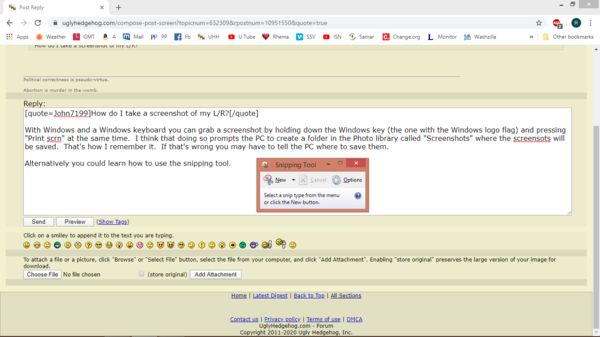Brand New to L/R - Where do I start
Feb 16, 2020 23:34:01 #
DWU2 wrote:
If you are the kind of person who likes to learn by reading, rather than videos (and, I like a lot of those videos), I recommend Scott Kelby's book, The Adobe Lightroom Classic Book for Digital Photographers - https://www.amazon.com/Photoshop-Lightroom-Classic-Digital-Photographers/dp/0134545133/ref=sr_1_2?keywords=scott+kelby+lightroom&qid=1581875541&sr=8-2
I too recommend Scott Kelby's book. It is well organized and will take you, in simple steps from beginner to expert. It must be good, even I understood it.
Feb 17, 2020 01:08:20 #
bsprague wrote:
.....What exactly is 3.5 and how did you get it?......
The pre-subscription versions go as high as 6.14. If you ever need to re-install them they are still available from the Adobe site.
Feb 17, 2020 10:42:51 #
R.G. wrote:
The pre-subscription versions go as high as 6.14. If you ever need to re-install them they are still available from the Adobe site.
"If you ever need to re-install them they are still available from the Adobe site."
That changed about 6 months ago. Adobe kept the details to themselves. It appears they were legally attacked over drivers, codecs or some other internal components. They complied, maybe were forced to comply, by limiting replacement to a 2 year guideline. They apparently make exceptions through the support system.
Feb 17, 2020 11:23:41 #
bsprague wrote:
"If you ever need to re-install them they are still available from the Adobe site."
That changed about 6 months ago. Adobe kept the details to themselves. It appears they were legally attacked over drivers, codecs or some other internal components. They complied, maybe were forced to comply, by limiting replacement to a 2 year guideline. They apparently make exceptions through the support system.
That changed about 6 months ago. Adobe kept the details to themselves. It appears they were legally attacked over drivers, codecs or some other internal components. They complied, maybe were forced to comply, by limiting replacement to a 2 year guideline. They apparently make exceptions through the support system.
Thanks for the update. I suppose the answer is to keep at least one copy of the downloaded file - one on your PC and one elsewhere like on a USB stick.
Feb 17, 2020 11:44:07 #
John7199 wrote:
bsprague
I don't recall where I got it - I just re-checked the version I have and now it says version 3.1.(?)
I don't recall where I got it - I just re-checked the version I have and now it says version 3.1.(?)
Version 3.X probably signifies you have a copy of the cloud-centric version of Lightroom. Although that version's functionality has been expanded by Adobe, and although it's a useful product, Lightroom Classic remains the industry standard, and has far more editing capabilities than the cloud-centric version.
Feb 17, 2020 11:48:44 #
R.G. wrote:
Thanks for the update. I suppose the answer is to keep at least one copy of the downloaded file - one on your PC and one elsewhere like on a USB stick.
You can do that. Or you can sign up for the $10/month Photographers Plan.
If I didn't like, or any anyway objected to, Adobe or the subscription model, I would run, in a hurry, to some other brand of editing software. With the subscription there is even an app to maintain the currency of your chosen Adobe products.
Feb 17, 2020 12:23:09 #
DWU2 wrote:
Version 3.X probably signifies you have a copy of the cloud-centric version of Lightroom. Although that version's functionality has been expanded by Adobe, and although it's a useful product, Lightroom Classic remains the industry standard, and has far more editing capabilities than the cloud-centric version.
BTW, if you'd post a screenshot, members could tell for sure which LR you have.
Feb 17, 2020 12:46:09 #
Feb 17, 2020 13:54:32 #
John7199 wrote:
How do I take a screenshot of my L/R?
With Windows and a Windows keyboard you can grab a screenshot by holding down the Windows key (the one with the Windows logo flag) and pressing "Print scrn" at the same time. I think that doing so prompts the PC to create a folder in the Photo library called "Screenshots" where the screenshots will be saved. That's how I remember it. If that's wrong you may have to tell the PC where to save them.
Alternatively you could learn how to use the snipping tool (see diag).
.
Feb 19, 2020 00:12:34 #
Feb 19, 2020 11:29:27 #
John7199 wrote:
I tried but I can't seem to copy it.
On my keyboard the Print Scn function is a secondary function on the "Home" key and you have to hold down an orange FN button to access the secondary functions, so it is a three-fingered operation.
You can find the snipping tool in the Accessories section. I pinned mine to the taskbar for easy access.
Feb 19, 2020 19:55:29 #
John7199 wrote:
I have the starter version of L/R and I have no idea of what to do with it. Do you decide what to do with a pic before you go into L/R, or do you go to L/R first?
How do you bring a pic into L/R?
How do you know what to do to a pic?
Is there some kind of VERY basic tutorial?
Thanks
John
How do you bring a pic into L/R?
How do you know what to do to a pic?
Is there some kind of VERY basic tutorial?
Thanks
John
As others have said, there is no "starter" version but you may have a really old stand-alone version. The software has changed over the years and many things have been added. However, the basic software is still the same. Most people when staring out get confused by the Library Module, which is the working heart of the software. I have a website, viathelens.net, that might help you as it provides basic information. The very first thing you should do, in order to avoid future trouble, is read the online Adobe help manual for Lightroom CLASSIC, read anything that pertains to the Library Module. LR has several modules but knowing about the Library Module will help you when importing, exporting, and "arranging" images and folders within the module. I like Martin Evening as a book author, he was part of the Photoshop team in some way, not sure how, maybe just because he knew all the guys who developed it. There are many others that provide good information, too. Just know that LR does not "contain" your images, they are only linked to the software. But once you link them, do all of your work from within LR, this alone will help to keep you out of trouble.
If you want to reply, then register here. Registration is free and your account is created instantly, so you can post right away.