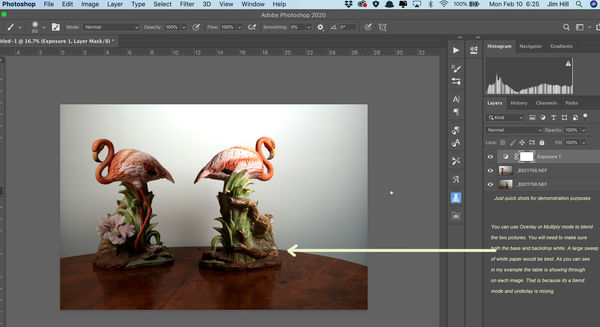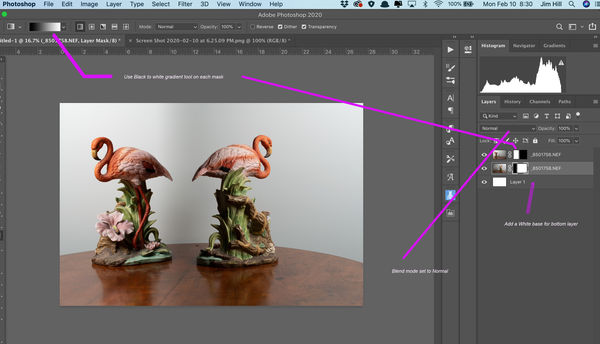Combining using Blend Mode
Feb 10, 2020 18:41:54 #
I long while back, probably 15 years?, I saw a technique which allowed two or more images to be combined into one just by using a particular Blend Mode.
The basic setup was that they were created on the same EXACT background (white BG & tripod shot). The subject would move to different locations within the frame between exposures. Then, through the Blend Mode, they were immediately grouped into one layer.
Anyone?
The basic setup was that they were created on the same EXACT background (white BG & tripod shot). The subject would move to different locations within the frame between exposures. Then, through the Blend Mode, they were immediately grouped into one layer.
Anyone?
Feb 10, 2020 19:18:26 #
No doubt there will be a more expert reply, but I was curious to try. It works in multiply blend mode and white background. But each "position" of the subject is on its own layer and each must be in multiply blend mode in order to reveal the position of the subject below it.
Are you familiar working with layers?
Are you familiar working with layers?
Feb 10, 2020 19:41:32 #
Not sure why you would want to do this. But it can be done. I have a quick example here to show you. You will need good light to try and keep the paper as white as possible. If you use a white sheet for background and a different sheet for your base you'l probably get a line showing through your object. In my example you will see the table showing through. If it is just a straight line where the paper meets with one another you could mask it out.
Feb 10, 2020 20:20:50 #
DoriguzziPA wrote:
I long while back, probably 15 years?, I saw a technique which allowed two or more images to be combined into one just by using a particular Blend Mode.
The basic setup was that they were created on the same EXACT background (white BG & tripod shot). The subject would move to different locations within the frame between exposures. Then, through the Blend Mode, they were immediately grouped into one layer.
Anyone?
The basic setup was that they were created on the same EXACT background (white BG & tripod shot). The subject would move to different locations within the frame between exposures. Then, through the Blend Mode, they were immediately grouped into one layer.
Anyone?
I have seen some free Ben Willmore videos that describe this technique. He is affiliated with Creative Live and I think they may have been short promo vids.
If I remembered how to do this I would tell you.
Feb 10, 2020 21:20:41 #
DoriguzziPA wrote:
I long while back, probably 15 years?, I saw a technique which allowed two or more images to be combined into one just by using a particular Blend Mode.
The basic setup was that they were created on the same EXACT background (white BG & tripod shot). The subject would move to different locations within the frame between exposures. Then, through the Blend Mode, they were immediately grouped into one layer.
Anyone?
The basic setup was that they were created on the same EXACT background (white BG & tripod shot). The subject would move to different locations within the frame between exposures. Then, through the Blend Mode, they were immediately grouped into one layer.
Anyone?
I don't know where I got this, but it could be helpful to you and, perhaps, others.
The Blending Modes are separated into six groups
• Normal: No special blending takes place, only opacity affects these
• Darken: The result darkens the image. White is invisible on the Blend layer.
• Lighten: The result lightens the image. Black is invisible on the Blend Layer.
• Contrast: Increases Contrast. 50% gray is invisible on the blend layer.
• Comparative: Difference between images is apparent
• Color: Works on different color qualities
In one explanation, it says this, "Change the blending mode to multiply. The white is now hidden and the black text reads perfectly." Working with layers is a learning process that takes some time to really understand and to know all that can be done with each layer.
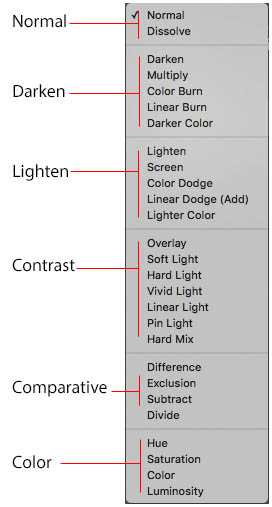
Feb 10, 2020 21:43:32 #
One more additional way, keeping layers as Normal adding mask and using Gradient Tool set to black to white. No problem with the base as I described previously. Base white layer added no checkerboard will be noticeable where part of the image might n to be 100%
A few extra brush strokes on the masks will smooth out the center dark streak in this picture. If you decide to do it proper lighting will eliminate this from hapening.
A few extra brush strokes on the masks will smooth out the center dark streak in this picture. If you decide to do it proper lighting will eliminate this from hapening.
Feb 11, 2020 07:21:26 #
Step wise discussion of blend-mode:
https://www.slrlounge.com/workshop/the-ultimate-visual-guide-to-understanding-blend-modes/
This may be the "I don't know where I got this," source that UHH contributor "via the lens" mentioned.
https://www.slrlounge.com/workshop/the-ultimate-visual-guide-to-understanding-blend-modes/
This may be the "I don't know where I got this," source that UHH contributor "via the lens" mentioned.
Feb 11, 2020 17:17:48 #
Thanks for the info and - yes - the original spot I saw this used a solid white BG. Guess I was hoping that PS had upped their software to leave 'white/static' backgrounds alone.
No problem, just hoping for a quick solution to some questions a friend of mine posed.
No problem, just hoping for a quick solution to some questions a friend of mine posed.
Feb 20, 2020 13:17:40 #
Blend mode can be explained in many ways and used in as many ways. Always remember 'It depends' a solution that works incredibly well for an image will destroy another that look 'the same'.
If using PS CC blend mode is part of the layer style. If you open this function you will have many options that can become incredibly intricate and precise.
Take the time to learn on function at a time. You will be shocked at the hidden wealth hidden under the 'styles'.
If using PS CC blend mode is part of the layer style. If you open this function you will have many options that can become incredibly intricate and precise.
Take the time to learn on function at a time. You will be shocked at the hidden wealth hidden under the 'styles'.
DoriguzziPA wrote:
It doesGuess I was hoping that PS had upped their software to leave 'white/static' backgrounds alone.
If you want to reply, then register here. Registration is free and your account is created instantly, so you can post right away.