Image Resolution
Feb 1, 2020 14:13:25 #
pdsilen
Loc: Roswell, New Mexico
Generally I have my Image Resolution in Photoshop 2020, (which I use most of the time) at 300 When do situations present themselves to alter that. I experimented with 500 and I got a white screen when it came to fine tuning. I'm open to any feedback.
Feb 1, 2020 14:19:56 #
pdsilen wrote:
Generally I have my Image Resolution in Photoshop 2020, (which I use most of the time) at 300 When do situations present themselves to alter that. I experimented with 500 and I got a white screen when it came to fine tuning. I'm open to any feedback.
DPI is not resolution. The pixel count is the resolution, either expressed by the total count (24MP) or the two sides like 6000 x 4000 pixels. For online display of a digital image, DPI has zero impact on how the image displays. Your screen is measured in pixels, just like your image file and camera sensor. When your file matches (or closely matches) the pixel resolution of your screen, you've optimized the file resolution to the screen resolution.
This post was written for a different purpose, but includes examples of the pixel resolution of the image file and the impact of matching that pixel resolution to the target pixel resolution of the display screen. It also includes an example showing the zero-impact of the embedded DPI value.
Recommended resizing parameters for digital images
Feb 1, 2020 14:47:45 #
Feb 1, 2020 15:17:35 #
Feb 1, 2020 17:25:38 #
Feb 2, 2020 06:10:50 #
pdsilen wrote:
Generally I have my Image Resolution in Photoshop 2020, (which I use most of the time) at 300 When do situations present themselves to alter that. I experimented with 500 and I got a white screen when it came to fine tuning. I'm open to any feedback.
What resolution I use is dependent on what I'm going to use the picture for.
I use 72 ppi if the picture is going to the Internet.
I use 100 ppi if the picture is going to be printed on canvas, metal, acryllic, or photographic paper 8"x10" or smaller.
I use 300 ppi of the picture is going to be printed on paper for published books.
I use 600 ppi if the picture is to be printed at sizes 20"x30" or larger.
I sometimes use 1200 lpi simply because I can, and it's fun to see the difference between the different resolutions.
Feb 2, 2020 07:52:51 #
russelray wrote:
What resolution I use is dependent on what I'm goi... (show quote)
I'm curious.
What is the native resolution when you make the image?
1200x1200?
If smaller (like 300 or 600) how does the image get changed into 1200?
Are pixels just added?
Can one simply change from 300 to 1200 and make the resolution better?
Feb 2, 2020 09:13:10 #
This post was written for a different purpose, but includes examples of the pixel resolution of the image file and the impact of matching that pixel resolution to the target pixel resolution of the display screen. It also includes an example showing the zero-impact of the embedded DPI value.
Recommended resizing parameters for digital images[/quote]
Thank you, CHG_CANON, for linking to your incredibly detailed explanation of questions of pixel resolution. However, you made one point that I'd like to respond to. It relates to maximum file size for attaching to emails.
Whenever I need to send files larger that the 25meg that gmail.com accepts, I use one of the several free services that are designed for large attachments: wetransfer.com.
Its usage is free for uploads up to 2 gigabytes, and $10/month to upload larger files. The files are uploaded to wetransfer.com's servers, and are then transferred in compressed form to your addressee's email address. Your addressee receives notification that a transfer is waiting, and then downloads it. The receiving computer (not an ipad or iphone) then extracts the downloaded images to a folder you've previously set up to receive the files.
In the free version, the files must be downloaded within seven days after which they are deleted from wetransfer.com's servers. In the paid version, the files stay around a long time and can be recovered later if necessary. I've transferred single photographs as large as 50meg that way, and many collections of photos that I shot for clients directly to their email addresses for years.
Recommended resizing parameters for digital images[/quote]
Thank you, CHG_CANON, for linking to your incredibly detailed explanation of questions of pixel resolution. However, you made one point that I'd like to respond to. It relates to maximum file size for attaching to emails.
Whenever I need to send files larger that the 25meg that gmail.com accepts, I use one of the several free services that are designed for large attachments: wetransfer.com.
Its usage is free for uploads up to 2 gigabytes, and $10/month to upload larger files. The files are uploaded to wetransfer.com's servers, and are then transferred in compressed form to your addressee's email address. Your addressee receives notification that a transfer is waiting, and then downloads it. The receiving computer (not an ipad or iphone) then extracts the downloaded images to a folder you've previously set up to receive the files.
In the free version, the files must be downloaded within seven days after which they are deleted from wetransfer.com's servers. In the paid version, the files stay around a long time and can be recovered later if necessary. I've transferred single photographs as large as 50meg that way, and many collections of photos that I shot for clients directly to their email addresses for years.
Feb 2, 2020 09:59:38 #
Longshadow wrote:
I'm curious.
What is the native resolution when you make the image?
1200x1200?
If smaller (like 300 or 600) how does the image get changed into 1200?
Are pixels just added?
Can one simply change from 300 to 1200 and make the resolution better?
What is the native resolution when you make the image?
1200x1200?
If smaller (like 300 or 600) how does the image get changed into 1200?
Are pixels just added?
Can one simply change from 300 to 1200 and make the resolution better?
Photoshop. You can set the resolution in Raw (see bottom of first picture and click on that) so that it opens in Photoshop at that resolution, or you can change resolution in Photoshop (see second picture). As to how Photoshop does it, I have no idea, but it does it extraordinarily well.
Simply changing from 300 or 600 to 1200 or higher doesn't seem to make the image better for our eyes but it sure does print better.
Now if you're actually changing the size of the picture, like going from 4x6" at 100 ppi to 16x24" at 100 ppi, you can do that with today's AI. I use both Topaz AI and Photoshop to do that. However, in both cases, it needs to be done in increments, so I might go from 4x6 to 4.5x? to 5x? to 5.5x? to 6x? etc. When I do it like that, I get a very acceptable file for printing.
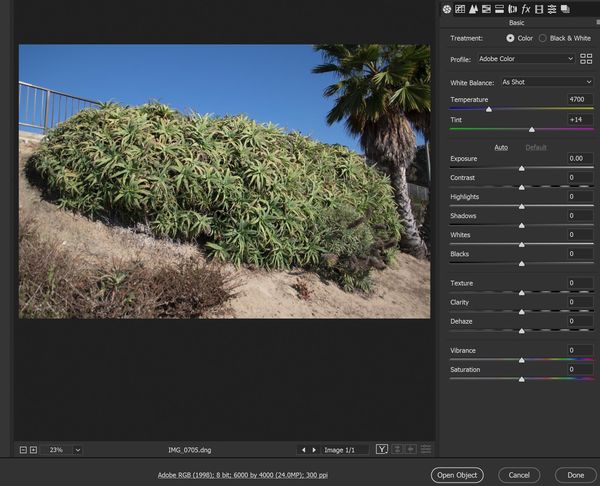
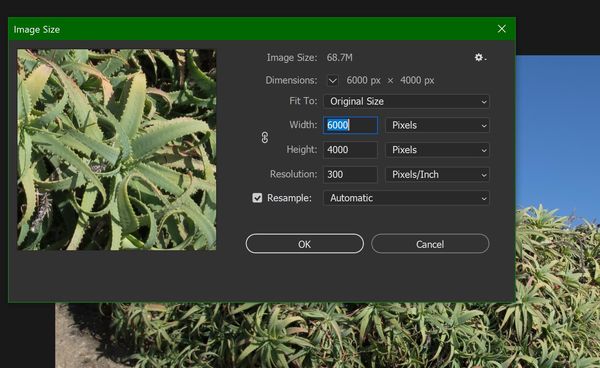
Feb 2, 2020 10:05:50 #
Feb 2, 2020 10:08:35 #
Traveller_Jeff wrote:
This post was written for a different purpose, but includes examples of the pixel resolution of the image file and the impact of matching that pixel resolution to the target pixel resolution of the display screen. It also includes an example showing the zero-impact of the embedded DPI value.
Recommended resizing parameters for digital images
Recommended resizing parameters for digital images
Thank you, CHG_CANON, for linking to your incredibly detailed explanation of questions of pixel resolution. However, you made one point that I'd like to respond to. It relates to maximum file size for attaching to emails.
Whenever I need to send files larger that the 25meg that gmail.com accepts, I use one of the several free services that are designed for large attachments: wetransfer.com.
Its usage is free for uploads up to 2 gigabytes, and $10/month to upload larger files. The files are uploaded to wetransfer.com's servers, and are then transferred in compressed form to your addressee's email address. Your addressee receives notification that a transfer is waiting, and then downloads it. The receiving computer (not an ipad or iphone) then extracts the downloaded images to a folder you've previously set up to receive the files.
In the free version, the files must be downloaded within seven days after which they are deleted from wetransfer.com's servers. In the paid version, the files stay around a long time and can be recovered later if necessary. I've transferred single photographs as large as 50meg that way, and many collections of photos that I shot for clients directly to their email addresses for years.[/quote]
I also can highly recommend wetransfer.com. I have a need to send 500MB to 1.5GB each month to various clubs that I belong to and that's the easiest way to do it, especially if the person on the receiving end is, say, 87 years old and not quite as savvy with all the other cloud services. Wetransfer.com is the only one that everyone of all ages seem to be able to use.
Feb 2, 2020 12:24:24 #
If you want to reply, then register here. Registration is free and your account is created instantly, so you can post right away.



