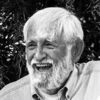Check out Landscape Photography section of our forum.
What storage cloud do you use?
Jan 31, 2020 16:12:21 #
Longshadow wrote:
Much simpler to go to a local backup for a file or two.
(I don't run Windows Backup at all, I just copy directories to the backup drive. That way the files are immediately visible in Windows Explorer. (I made a batch file that copies everything I want to save. I just let it run overnight. Takes about two hours.)

Much simpler to go to a local backup for a file or two.
(I don't run Windows Backup at all, I just copy directories to the backup drive. That way the files are immediately visible in Windows Explorer. (I made a batch file that copies everything I want to save. I just let it run overnight. Takes about two hours.)


One day when I buy a second drive, I will use that last reply from you as my standard for sure....Thanks!
Jan 31, 2020 20:10:55 #
Jim Eads wrote:
I should have stated that it isn't fear. Its practicality of not having local internet bandwidth to transmit large files.
I back up on four specific drives and was is kept offsite in secure (fireproof) location.
Also, if hackers can get your medical records, they can certainly get your photos. I work closely with data/IT managers storing medical records and developing business continuity plans.
I back up on four specific drives and was is kept offsite in secure (fireproof) location.
Also, if hackers can get your medical records, they can certainly get your photos. I work closely with data/IT managers storing medical records and developing business continuity plans.
But does it really matter if they hack your photos? They are photos, not credit card numbers, not SSNs, etc. Even assuming that hackers could hack a major cloud provider (which I would like to see demonstrated) and that they are willing to scan though tens of thousands of photos to find something worth hacking, who cares? Better spend your time worrying about your critical personal information and computing practices that actually can cause you harm.
After 25+ years in data storage for the largest companies in the business, I use Amazon S3 for my cloud DR (disaster recovery) data.
Feb 1, 2020 05:42:37 #
I don't use cloud storage and the cost of external hard drives keep dropping.
Check out Software and Computer Support for Photographers section of our forum.
Feb 1, 2020 06:44:02 #
davidbrok5 wrote:
I’m looking to back up photos personal photos, both from my laptop and phone. I want to have folders I can neatly organize and access to them from an app at any time. I don’t want them using my phones storage and also don’t want every picture I take to automatically upload, only when I manually do it. I have an iPhone and a ten year old MacBook Pro that all my photos are currently on. I wouldn’t mind paying a small monthly fee.
With hard drives capable of storing 2+ terabytes of data available for around $100-$200, why even consider cloud storage? A couple of these would be able to store all your photo data for years. You could set us a system and have backups of your backups for a few hundred dollars and have it INSTANTLY available even during times of unavailable internet. Additionally, you can set up ANY file structure or organization scheme you desire because it all belongs to you.
Feb 1, 2020 06:44:33 #
tcthome
Loc: NJ
johngault007 wrote:
At that point it doesn't make much difference if it is stored locally or using distributed computing (cloud). Data is only as protected as the method to store it. Poor security practices, availability of data, and resources needed to get that data are the decision points for exploiting a network.
The OP wants a user friendly retrievable option, which is a different requirement to backup and disaster recovery.
The OP wants a user friendly retrievable option, which is a different requirement to backup and disaster recovery.
 Wants to be able to retrieve from anywhere.
Wants to be able to retrieve from anywhere.Feb 1, 2020 07:03:55 #
Someone addressed security and being able to access files away from home. I have perfect security and access away from home.
For security, I unplug my hard drive from the computer. For remote access, I unplug the hard drive and take it with me. It is a one Tb SSD, not much larger than a pack of cigarettes. If I am traveling I just plug it into the laptop and work away. Do not need wi-fi internet connection. When this one gets full I will update to a larger capacity drive. Also, these are backed up when I return home to other external hard drives. With the cost of storage per Terabyte dropping as it is, I cannot imagine spending money to store in the cloud.
One other issue. Several have mentioned they are using "Free" cloud storage. Remember the Economics 101 maxim, "There is no such thing as a free lunch." The companies offering this "free" storage is expecting something in return for you using their cloud storage. At the very least Amazon and Google has access to your internet surfing habits and favorite websites so they can better target ads to your computer. And someone here several months ago was complaining about how Google had the rights to access and use photos stored on their cloud in ads. So there is always a cost, it just is not always obvious what that cost is.
For security, I unplug my hard drive from the computer. For remote access, I unplug the hard drive and take it with me. It is a one Tb SSD, not much larger than a pack of cigarettes. If I am traveling I just plug it into the laptop and work away. Do not need wi-fi internet connection. When this one gets full I will update to a larger capacity drive. Also, these are backed up when I return home to other external hard drives. With the cost of storage per Terabyte dropping as it is, I cannot imagine spending money to store in the cloud.
One other issue. Several have mentioned they are using "Free" cloud storage. Remember the Economics 101 maxim, "There is no such thing as a free lunch." The companies offering this "free" storage is expecting something in return for you using their cloud storage. At the very least Amazon and Google has access to your internet surfing habits and favorite websites so they can better target ads to your computer. And someone here several months ago was complaining about how Google had the rights to access and use photos stored on their cloud in ads. So there is always a cost, it just is not always obvious what that cost is.
Feb 1, 2020 07:27:16 #
I use Backblaze for cloud backup along with 2-8TB hard drives for local (long term) storage.
Check out Panorama section of our forum.
Feb 1, 2020 07:33:25 #
Longshadow wrote:
Much simpler to go to a local backup for a file or two.
(I don't run Windows Backup at all, I just copy directories to the backup drive. That way the files are immediately visible in Windows Explorer. (I made a batch file that copies everything I want to save. I just let it run overnight. Takes about two hours.)

Much simpler to go to a local backup for a file or two.
(I don't run Windows Backup at all, I just copy directories to the backup drive. That way the files are immediately visible in Windows Explorer. (I made a batch file that copies everything I want to save. I just let it run overnight. Takes about two hours.)
That sounds like that would work for me. Would you mind explaining how you make a batch file? Thank you
Feb 1, 2020 07:35:55 #
shirleyhogan wrote:
That sounds like that would work for me. Would you mind explaining how you make a batch file? Thank you
I'm also interested...

Feb 1, 2020 07:42:35 #
ggab
Loc: ?
mborn wrote:
BackBlaze unlimited drives and storage about $60/yr I recently lost all my 2019 photos and was able to restore viaBB
I use BackBlaze as well, however it does not provide instant access to folders and the ability to browse and view files via web.
It is a "true backup" designed to restore damaged or lost files.
It does not provide this function " I want to have folders I can neatly organize and access to them from an app at any time".
Feb 1, 2020 08:18:31 #
I have a 4-drive Synology NAS (10.9 TB) running RAID which syncs with my computers my data - where photos are backed up to an older 2-drive Synology NAS (3 TB), and THEN that is backed up to Amazon. All are automated with a daily report...
Check out Black and White Photography section of our forum.
Feb 1, 2020 08:21:19 #
JDG3 wrote:
With hard drives capable of storing 2+ terabytes of data available for around $100-$200, why even consider cloud storage? A couple of these would be able to store all your photo data for years. You could set us a system and have backups of your backups for a few hundred dollars and have it INSTANTLY available even during times of unavailable internet. Additionally, you can set up ANY file structure or organization scheme you desire because it all belongs to you.
Why the cloud? Fire, wind, water, lightning, theft... Forgetting to do a backup...
The cloud is normally not used for working file use, but for disaster recovery.
Hopefully it never gets used, except for saving files.
Feb 1, 2020 08:27:11 #
shirleyhogan wrote:
That sounds like that would work for me. Would you mind explaining how you make a batch file? Thank you
One does have to understand computers, file structures, and the associated batch file commands to do so.
I'll send you a PM.
Feb 1, 2020 09:12:57 #
garrickw
Loc: Wyoming Mn.
All my raw files and processed files I keep on my external hard drive all processed files (keepers) I keep also on creative cloud so have them in my libraries in Photoshop for instant access ..you get 20g of free storage on creative cloud
Feb 1, 2020 09:14:26 #
NCMtnMan
Loc: N. Fork New River, Ashe Co., NC
Would suggest you look at iDrive. Can be used on multiple systems and they have many options available. I've been using them for over a year and no problems.
If you want to reply, then register here. Registration is free and your account is created instantly, so you can post right away.