Forecast: Patchy fog with occasional glimpses of sunshine
Jan 23, 2020 13:16:37 #
Shot in February 2017 with Panasonic Lumix G7, 14-140 mm lens. Raw newly edited today in PS Elements and Nik Collection.
Feedback welcomed.
Feedback welcomed.
Jan 23, 2020 13:46:48 #
Jan 23, 2020 14:08:47 #
Jan 23, 2020 14:27:32 #
UTMike wrote:
Thank you kindly, Mike.Beautiful set, Linda. I really like #3.
Jan 23, 2020 14:27:42 #
Jan 23, 2020 14:44:24 #
These are all very nice shots, Linda. However, the first on really stands out for me! I love the bright white wind turbines and all the varying shades of gray with the bright blue pop at the top.
Jan 23, 2020 14:54:08 #
They are all well spotted and well processed. I get the impression that they would all suit softer skies, especially #2. That sky looks a bit posterised.
Jan 23, 2020 14:58:46 #
Cwilson341 wrote:
Thanks so much, Carol. "Pop at the Top" would make a great title These are all very nice shots, Linda. However, the first on really stands out for me! I love the bright white wind turbines and all the varying shades of gray with the bright blue pop at the top.

Jan 23, 2020 15:11:23 #
R.G. wrote:
Thank you very much for your feedback, R.G.They are all well spotted and well processed. I get the impression that they would all suit softer skies, especially #2. That sky looks a bit posterised.
I had some concerns about sharing that particular edit of #2 and you've confirmed I should have listened to the little voice in my head
 That is a steep, rocky canyon wall behind the tree, mostly in shadow. Here is more revealed. Fog is hanging along the top of the ridge, with sun peeking through on the left.
That is a steep, rocky canyon wall behind the tree, mostly in shadow. Here is more revealed. Fog is hanging along the top of the ridge, with sun peeking through on the left.Jan 23, 2020 15:24:44 #
Linda From Maine wrote:
Shot in February 2017 with Panasonic Lumix G7, 14-140 mm lens. Raw newly edited today in PS Elements and Nik Collection.
Feedback welcomed.
Feedback welcomed.
I love all three of these Linda. They add to my sense of 'your' place! Getting the whites right with snow and fog are a very big challenge for me. PS Elements and the Nik collection are my only PP tools and I would love to know more about how they were used here. I wonder if I will ever drive in snow again.
Jan 23, 2020 16:15:01 #
Linda From Maine wrote:
Shot in February 2017 with Panasonic Lumix G7, 14-140 mm lens. Raw newly edited today in PS Elements and Nik Collection.
Feedback welcomed.
Feedback welcomed.
I love seeing the mountains and valleys filled with fog. The views from above and below grab my eyes and hand me an invitation to look around. The stillness of the wind machines paints a cold noiseless morning. I like them!
Pete
Jan 23, 2020 16:28:17 #
rockdog wrote:
Thanks so much for your interest, Phil. I guess we're all reaching that age where we "wonder if..." about many things.I love all three of these Linda. They add to my sense of 'your' place! Getting the whites right with snow and fog are a very big challenge for me. PS Elements and the Nik collection are my only PP tools and I would love to know more about how they were used here. I wonder if I will ever drive in snow again.
One thing I've noted with white balance in ACR is the "as shot" will look different from "auto" even though my camera is always set to auto. With the wind turbine shot, I liked the bluer color that came through with the "as shot" choice.
While in ACR, I usually adjust whites, blacks and most of the rest, but my biggest "problem" is I often change my mind in the middle of an edit and/or can't decide how I want something to look
 You should be able to do a lot with the whites, blacks and other sliders there to begin your snow editing. A handy trick I learned early on is to push the slider all the way to right and/or left to get a good idea of what is happening before deciding on a specific point.
You should be able to do a lot with the whites, blacks and other sliders there to begin your snow editing. A handy trick I learned early on is to push the slider all the way to right and/or left to get a good idea of what is happening before deciding on a specific point.Note in first screenprint below the photo looks far different in raw than what I posted to this thread. This is mostly because of the layer of black and white (Silver Efex) I added at 50% opacity.
Two important edits:
- selective dodge and burn by placing a blank layer in overlay blend mode, then brush with black or white at very low opacity (less than 15%) to selectively adjust specific areas. One in particular is the road area.
- I almost always adjust levels via the "new layer - adjustment layer" menu. This allows you to separately change blacks, midtones, whites + if you selectively mask, you have further control.
The last pair below is a different photo. Note the sky change from ACR to workspace. That is a result of Nik polarizing filter and grad ND filter (better not to combine them in one layer, though, in case you want to adjust just one).
I also, just for giggles, tried the default sharpening in PSE. I'm more likely to use glow and other softening effects than sharpen.
Please feel free to post raw (or link from dropbox if they're more than 22 MB) or unedited jpg's to a new topic in PP Forum and we can chat further! Or, if you need some new snow/fog pics to practice on, I'll gladly send you some

Many thanks!
Screen print of ACR
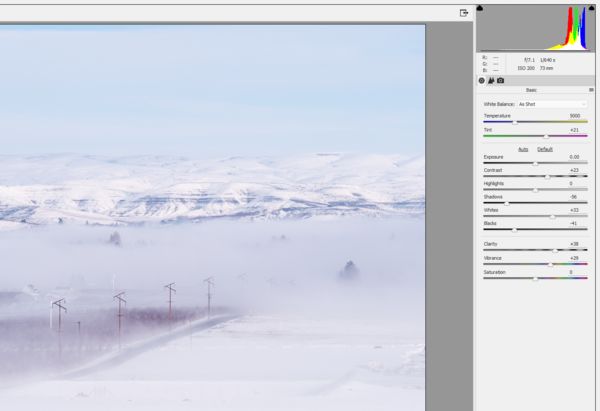
(Download)
Screen print of layers in main workspace
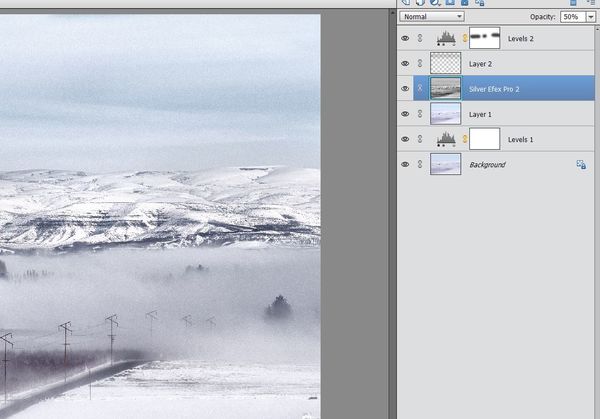
(Download)
3. Screen print of ACR
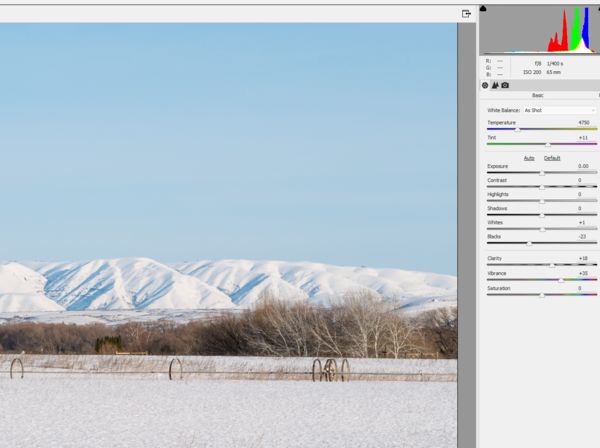
(Download)

(Download)
Jan 23, 2020 16:31:53 #
pmorin wrote:
Thank you so much, Pete. A wonderfully poetic description of your experience!I love seeing the mountains and valleys filled with fog. The views from above and below grab my eyes and hand me an invitation to look around. The stillness of the wind machines paints a cold noiseless morning. I like them!
Pete
Pete
Jan 23, 2020 17:02:07 #
Linda From Maine wrote:
Thanks so much for your interest, Phil. I guess we... (show quote)
This is so very helpful, thank you! I think I have not learned to make effective use of the black and white sliders in ACR. Your use of the Silver Efex, the polarizing filter and the graduated ND filter give me much to think about and try. As I have mentioned before, my gumption trap is knowing just enough PP to make the results "good enough" when those results are often far short of what they could be. I appreciate your teaching skills and the time you put in here. 2020 is the year for me to get serious about pushing my post processing abilities.
Jan 23, 2020 17:32:11 #
rockdog wrote:
After I succeeded in learning layers (which was haaarrrddd for me!), I figured I'd buckle down and learn all the rest of PSE. Instead I've been a dabbler This is so very helpful, thank you! I think I hav... (show quote)
 The next shiny thing that crosses my path...
The next shiny thing that crosses my path...It has to be fun or what's the point?
btw, another of my favorite Nik Color Efex filters is Color Contrast Range. I used that on a couple of photos in my Winter Apples thread. Don't forget the right-hand side of the Nik filters page. Many adjustments can be made there before you bring the file back into PSE workspace; pre-sets are just a suggestion

If you want to reply, then register here. Registration is free and your account is created instantly, so you can post right away.










