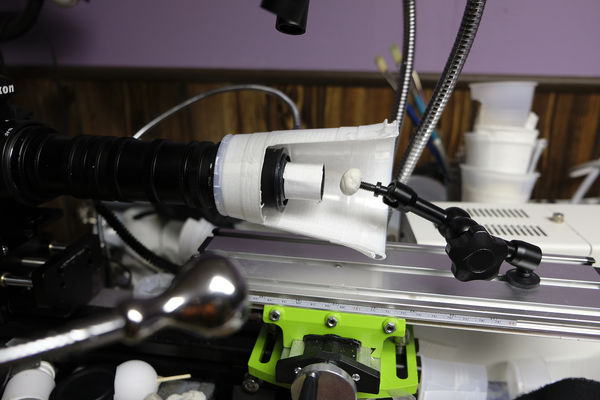Saving a focus stack series after something moved
Jan 17, 2020 06:25:47 #
AlanTN
Loc: Rogersville, Tennessee
I did a series of 930 images of a hornet. As Zerene Stacker was working I saw the output in progress start going wonkie. I ended and restarted a stacking of images in groups of 100. I stacked the output images until the wonkie returned and I stepped back. The result turned out fine but not as deep as originally intended but it did salvage the work.The final image was 500 stacked images and re stacked 5 images.
Shout out to Sippy Jug, love your work!
Shout out to Sippy Jug, love your work!
Jan 17, 2020 07:28:32 #
Jan 17, 2020 09:31:08 #
Jan 17, 2020 11:18:05 #
Jan 17, 2020 11:31:11 #
Jan 17, 2020 11:51:38 #
AlanTN wrote:
I did a series of 930 images of a hornet. As Zerene Stacker was working I saw the output in progress start going wonkie. I ended and restarted a stacking of images in groups of 100. I stacked the output images until the wonkie returned and I stepped back. The result turned out fine but not as deep as originally intended but it did salvage the work.The final image was 500 stacked images and re stacked 5 images.
Shout out to Sippy Jug, love your work!
Shout out to Sippy Jug, love your work!
You can go in all the layer masks and remove any movement manually to restore/ correct the "wonkie"!
Jan 18, 2020 06:29:24 #
Jan 18, 2020 08:43:21 #
Jan 18, 2020 10:02:41 #
AlanTN
Loc: Rogersville, Tennessee
Jkelliott wrote:
Nice work. I'm interested in trying stacking myself.
Just getting started myself. I’m enjoying it so far. That fix gave me the insight to be able to stack sections and photograph a longer subject
Jan 18, 2020 11:08:12 #
AlanTN wrote:
I did a series of 930 images of a hornet. As Zerene Stacker was working I saw the output in progress start going wonkie. I ended and restarted a stacking of images in groups of 100. I stacked the output images until the wonkie returned and I stepped back. The result turned out fine but not as deep as originally intended but it did salvage the work.The final image was 500 stacked images and re stacked 5 images.
Shout out to Sippy Jug, love your work!
Shout out to Sippy Jug, love your work!
Thanks for the mention and you did a great job on the hornet. I use Zerene Stacker perhaps several times a day with stacks ranging from a few hundred up to 1,000. I had to stop using my Nikon D810 because I racked up over 240,000 shot on it so I went to a mirrorless with an electronic shutter.
I have had the same experience as you describe and I suspect all of us have. I've yet to have any luck stopping and restarting and getting it to start again where it left off. I stop, view the files that I suspect are going wacky, remove them from the stack and restart the process. A pain in the butt although I haven't found a better solution.
Deep stacks take a LONG time to process, at least for me. The quick ones are about two hours and the long ones are about four hours. I shoot in the TIFF mode so my image file sizes are huge. The final result file is in the 240 meg size.
My rig is a Frankenstein creation so my depth of field is flat. So flat that only a tip of an insect hair is in focus. I set my digital motorized focus rail to travel most often to 15-micron increments down to 8-microns when I use microscope objectives as the camera's lens. Throwing away even nearly 100 wacky images does not have a noticeable impact on the final result with my gear and style.
A lot of writing for not much help however should you ever find an answer, I truly would enjoy knowing it.
By the way...the fellow that developed Zerene is very, very helpful and he is a macro/micro photographer himself. He is very responsive if you wish to contact him and he's located in Washington state in the U.S.
Zerene Systems LLC
629 Cherrywood Loop
Richland, WA 99354-1807
Phone: 509-521-6860 (cell)
Email: support@zerenesystems.com
Jan 18, 2020 11:58:00 #
AlanTN
Loc: Rogersville, Tennessee
sippyjug104 wrote:
Thanks for the mention and you did a great job on ... (show quote)
I also use a Nikon D810 coupled with the Nikon PB-6 bellows and a Nikon 50mm enlarging lens. I am using Ascher high output LED bicycle lights (borrowed from my kayak) and emptied single serve coffee pods that are a mesh screen type for filtering. I mount the lights on 11 inch articulated arms (Newer). Cheap but it works well as I work on my skill-set.
I thank you for your time and input.
Jan 18, 2020 12:55:30 #
AlanTN wrote:
I also use a Nikon D810 coupled with the Nikon PB-6 bellows and a Nikon 50mm enlarging lens. I am using Ascher high output LED bicycle lights (borrowed from my kayak) and emptied single serve coffee pods that are a mesh screen type for filtering. I mount the lights on 11 inch articulated arms (Newer). Cheap but it works well as I work on my skill-set.
I thank you for your time and input.
I thank you for your time and input.
Alan, it's warming to have others that share the same passions. The 50mm enlarging lens is also my most often used. I mount mine in reverse and here's why:
An enlarger lens has a flat depth of field and is sharp corner to corner by design. It is designed to focus on something as flat as a piece of film so hence it is a "Flat depth of field" not for a 3D object or scene. The front of the lens takes something small (the negative) and projects it to something large (the developing paper).
What we want to do is the exact opposite. Instead of the front of the lens looking at the subject we want the front of the lens to look at the camera sensor, thus reverse mounted. Also, the apparent f/stop will be much different so the f/5.6 may produce like an f/11 or 16.
I also use a bellows as well as other means of extensions. One of my favorite is a 30 to 90mm helicoid extension tube for I find it less bulky than the bellows (old Nikon F model built like a tank).
I lost count of how many different methods of diffusion I've made before I settled on translucent drink cups (a good reason to get a glass of beer at the bowling alley). I stack two of the together with a piece of white paper towel between them. I cut a hole in the bottom to fit over the end of the enlarger lens and cut a section out of the entire length so that the specimen can fit under it while the camera moves forward and back.
I use constant lighting also. I started with speedlights and then studio strobes but they would overheat after a few hundred shots and poop out on me and I'd have to wait for them to cool down so I gave them up.
Jan 18, 2020 17:46:48 #
I had run into this problem on occasion, and they were solved with the same approach. But not nearly so many pictures! Hat's off to you for getting it done.
It may be possible to get more depth by having some 'subsets' of stacked pictures, then opening them together in a different program like Gimp or Photoshop. The tools are basically the same, but I use Gimp since I know it like the back of my hand. You can use the lariat tool to select a portion of one picture that you want to add to a 'master' picture to increase the depth of the master. Copy the selected area, and paste it into the master. Use the posititioning tool to fit it in. There are scale and perspective tools for getting it to line up precisely, then merge the copied piece into the same layer as the master. Cloning and healing tools are then used to smooth out the edges and conceal your work.
This can be easy or hard. I've had both. For hard ones it is perfectly ok to not bother.
It may be possible to get more depth by having some 'subsets' of stacked pictures, then opening them together in a different program like Gimp or Photoshop. The tools are basically the same, but I use Gimp since I know it like the back of my hand. You can use the lariat tool to select a portion of one picture that you want to add to a 'master' picture to increase the depth of the master. Copy the selected area, and paste it into the master. Use the posititioning tool to fit it in. There are scale and perspective tools for getting it to line up precisely, then merge the copied piece into the same layer as the master. Cloning and healing tools are then used to smooth out the edges and conceal your work.
This can be easy or hard. I've had both. For hard ones it is perfectly ok to not bother.
Jan 19, 2020 06:26:15 #
AlanTN
Loc: Rogersville, Tennessee
Mark Sturtevant wrote:
I had run into this problem on occasion, and they ... (show quote)
I just kept deleting the input photos and dragged the output photos up to the input and let Zerene stack them. I've never worked with Gimp and am just beginning to play in Photoshop. Good information, thank you. Alan
Jan 19, 2020 14:21:02 #
AlanTN wrote:
This is it
I have done very, very little photo stacking so this may be a dumb question. I would think that with 930 images the body hornet's body would be in better focus. Would the 930 images spread over a longer distance have been of any benefit?
Also, Photoshop has a simple fix for removing anything (or multiple things) that move or change position in a series of images. Maybe that would be of use to you. To try it go to File>Scripts>Statistics and then just fill in the blanks. I'm not sure if that would have solved your problem but its worth a try.
If you want to reply, then register here. Registration is free and your account is created instantly, so you can post right away.