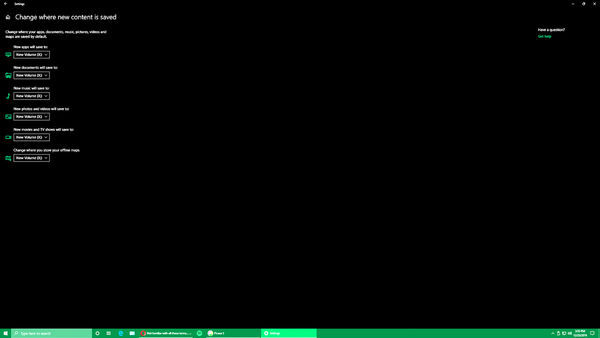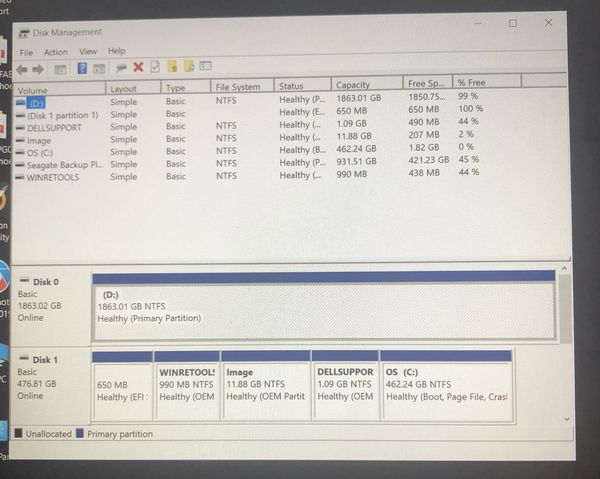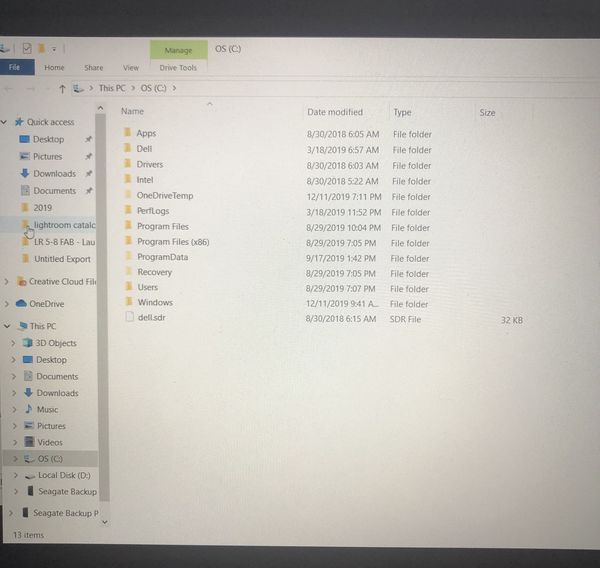Requesting computer assistance please
Dec 29, 2019 11:44:49 #
I bought a new dell computer on the advice of a photographer acquaintance. (Photo attached) I was surprised that it was delivered with windows 10 installed on the c drive rather than d (ssd)
Besides what you see in the photo I have 2T and 4T external hard drives. This computer is only used for photography. I’ve had it only about 6 months and the c drive is almost full. The only programs I have are adobe subscription, and some instructional videos. I want to download DPP from canon but don’t know where to put it. I’m looking for suggestions as far as what to put where, should I shuffle things around and do I need to add anything further. Thanks for any advice you might offer.
Marg
Besides what you see in the photo I have 2T and 4T external hard drives. This computer is only used for photography. I’ve had it only about 6 months and the c drive is almost full. The only programs I have are adobe subscription, and some instructional videos. I want to download DPP from canon but don’t know where to put it. I’m looking for suggestions as far as what to put where, should I shuffle things around and do I need to add anything further. Thanks for any advice you might offer.
Marg
Dec 29, 2019 12:20:58 #
Marg wrote:
I bought a new dell computer on the advice of a ph... (show quote)
You have a 2TB hard drive and it is almost full after 6mo? I suggest you take whatever you have stored on the drive (presumably photos) and move as much as possible to external storage. For safety's sake make that at least 2 different storages, which I see that you already have. Are you sure it is almost full? Is it possibly partioned? In File Explorer right click on the C drive and select Properties. That will show you exactly how much is on the drive.
I have a 2TB hard drive that is about 2 yr old and is only about 30% full, but, most of my images are stored externally. I mainly keep just current images on the drive.
Dec 29, 2019 12:35:46 #
LFingar wrote:
You have a 2TB hard drive and it is almost full af... (show quote)

My 2Tb is about the same age is only 16% used.
That includes all my OS, programs, docs, music (4,900), everything, including about 21,000 image files.
(My primary drive is partitioned to C: and D: (for system use, which is not large).)
Dec 29, 2019 13:08:46 #
LFingar wrote:
You have a 2TB hard drive and it is almost full af... (show quote)
I have 1 Tb HD and 256 SSD. I only upgraded the RAM to 32
Dec 29, 2019 13:12:03 #
Longshadow wrote:
My 2Tb is about the same age is only 16% used.
That includes all my OS, programs, docs, music (4,900), everything, including about 21,000 image files.
(My primary drive is partitioned to C: and D: (for system use, which is not large).)

My 2Tb is about the same age is only 16% used.
That includes all my OS, programs, docs, music (4,900), everything, including about 21,000 image files.
(My primary drive is partitioned to C: and D: (for system use, which is not large).)
This is what I get when I look at my computer and properties.
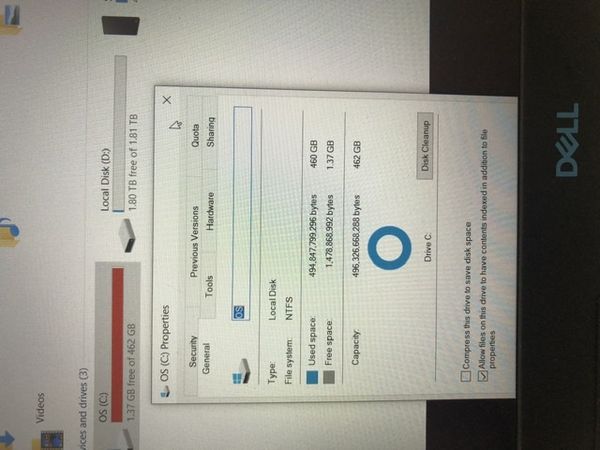
Dec 29, 2019 13:16:27 #
Marg wrote:
I have 1 Tb HD and 256 SSD. I only upgraded the RAM to 32
Still, my entire drive contents are only 326Gb. One Tb is 1,000Gb.
If your laptop is your primary computer, yes, definitely purchase a large external drive.
You can move all of your photos to the external to open up space on the internal drive.
(DON'T forget to work in some kind of backup of your files also!)
Dec 29, 2019 13:19:00 #
Marg wrote:
This is what I get when I look at my computer and properties.
You have two partitions if the drive is 1Tb. 500Gb each partition.
Can you see the other drive called Local Disk D:?
It is almost empty.
Dec 29, 2019 13:26:51 #
Longshadow wrote:
You have two partitions if the drive is 1Tb. 500Gb each partition.
Can you see the other drive called Local Disk D:?
It is almost empty.
Can you see the other drive called Local Disk D:?
It is almost empty.
I do see it. I’m not a techie so I assumed that was the ssd. I tried to update photoshop the other day. Message said not enough disk space. Deleted some photos and then it performed okay.
Dec 29, 2019 13:39:06 #
Marg wrote:
I do see it. I’m not a techie so I assumed that was the ssd. I tried to update photoshop the other day. Message said not enough disk space. Deleted some photos and then it performed okay.
Based solely what I see in the image, that precipitates more questions:
1. Under Hardware view for C: - What does it tell you about the drive?
2. Under Hardware view for D: - What does it tell you about the drive?
Hopefully what KIND of drive it is.
I'm wondering if C: is the SSD (512Gb) D: is the HD. Need more info to confirm.
If I'm reading the screen correctly, D: is 1.8 Tb, Which would be the HD
If that is the case, you can move your images to D: to free up space on C:
You can use D: as your "data" drive and C: as your system drive (for programs).
Dec 29, 2019 14:11:40 #
Longshadow wrote:
I'm wondering if C: is the SSD (512Gb) D: is the HD. Need more info to confirm.
If I'm reading the screen correctly, D: is 1.8 Tb, Which would be the HD
If that is the case, you can move your images to D: to free up space on C:
You can use D: as your "data" drive and C: as your system drive (for programs).
I'm wondering if C: is the SSD (512Gb) D: is the HD. Need more info to confirm.
If I'm reading the screen correctly, D: is 1.8 Tb, Which would be the HD
If that is the case, you can move your images to D: to free up space on C:
You can use D: as your "data" drive and C: as your system drive (for programs).
Yes The 'C' drive is the SSD (512GB) with the OS and pretty much every thing else. The 'D' drive is the HDD 2TB which is not being utilized.
In Win 10 you can set where some things will be stored automatically to the 'D' 2TB drive. Use this as to not fill up the SSD which can be done quickly on a 512GB, which is the case here.
(All) Settings>System>Storage>Change where new content is saved. It is easy to get to.
In the screenshot below, New Volume (X:) is my regular spinning HHD. I have the SSD for the OS and programs.
Dec 29, 2019 14:22:50 #
The photo of file explorer you posted is indeed confusing. Let’s try this:
1) right click on the start icon, then go to disk management. Take a screen shot and post it.
2) using file explorer, open disk c: and post a screen shot of the contents
3) do the same with the d: drive and post a screen shot.
After we have that information, we will be able to advise you appropriately. One thing for sure: the OS (Windows 10) needs to be on the SSD and if there’s room, any other aps such as DPP. Your photos and data need to be on the hard disk. How we get there depends on the requested data you post.
1) right click on the start icon, then go to disk management. Take a screen shot and post it.
2) using file explorer, open disk c: and post a screen shot of the contents
3) do the same with the d: drive and post a screen shot.
After we have that information, we will be able to advise you appropriately. One thing for sure: the OS (Windows 10) needs to be on the SSD and if there’s room, any other aps such as DPP. Your photos and data need to be on the hard disk. How we get there depends on the requested data you post.
Dec 29, 2019 14:33:07 #
Dec 29, 2019 14:33:32 #
rebride wrote:
Yes The 'C' drive is the SSD (512GB) with the OS and the HDD is the 2TB which is not being used.
In Win 10 you can set where some things will be stored automatically to the 'D' 2TB drive. Use this as to not fill up the SSD which can be done quickly on a 512GB, which is the case here.
(All) Settings>System>Storage>Change where new content is saved. It is easy to get to.
In the screenshot below, New Volume (X:) is my regular spinning HHD. I have the SSD for the OS and programs.
In Win 10 you can set where some things will be stored automatically to the 'D' 2TB drive. Use this as to not fill up the SSD which can be done quickly on a 512GB, which is the case here.
(All) Settings>System>Storage>Change where new content is saved. It is easy to get to.
In the screenshot below, New Volume (X:) is my regular spinning HHD. I have the SSD for the OS and programs.


Dec 29, 2019 14:34:18 #
Dec 29, 2019 14:43:38 #
SBDaryl
Loc: Santa Barbara, CA, USA
Hi.
If you're using Lightroom, see where it's storing its catalog files. I think it automatically goes for the C: drive, and can take up a lot of space. They don't make it easy to redirect the catalog storage, but it can be done. (Unfortunately, I don't remember how I did it - had to look online, I think.)
If you're using Lightroom, see where it's storing its catalog files. I think it automatically goes for the C: drive, and can take up a lot of space. They don't make it easy to redirect the catalog storage, but it can be done. (Unfortunately, I don't remember how I did it - had to look online, I think.)
If you want to reply, then register here. Registration is free and your account is created instantly, so you can post right away.