Noise reduction
Dec 26, 2019 09:04:27 #
I recently shot a night image of the Christmas lights on display at my Neighbors house. The image, shot at ISO 51200 was amazingly clear and well exposed. A friend reprocessed the image, using, I believe, Topaz AI to reduce noise. His result did substantially reduce the visible noise, particularly in the dark sky areas.
The image included an area of the stucco house and the grill work in the roof soffit. In my original image, the texture of the stucco and the details of the of the soffit grill were visible. In the denoised version he created, these areas were smooth, with no visible detail.
Not being an expert on Denoise software, I wonder if the process of denoising is accomplished by reducing contrast and perhaps some blur. If so,must one choose between having resolution and noise vs less resolution and less noise?
The image included an area of the stucco house and the grill work in the roof soffit. In my original image, the texture of the stucco and the details of the of the soffit grill were visible. In the denoised version he created, these areas were smooth, with no visible detail.
Not being an expert on Denoise software, I wonder if the process of denoising is accomplished by reducing contrast and perhaps some blur. If so,must one choose between having resolution and noise vs less resolution and less noise?

Dec 26, 2019 09:14:30 #
gvarner
Loc: Central Oregon Coast
It’s a balancing act between reducing noise and losing sharpness. Don’t expect much when you’re dealing with such a high ISO.
Dec 26, 2019 09:19:04 #
Another fussy way to reduce noise without losng as much detail. is to shoot and blend multiple images of the same static scene. I believe you get 50% reduction for every 4 images. Some cameras have a night mode that does that automatically and yields a jpeg, or it can be done in post.
Several useful articles if you ignore the technically incorrect definition of ISO. https://www.cambridgeincolour.com/tutorials/image-noise.htm
https://www.cambridgeincolour.com/tutorials/image-averaging-noise.htm
Several useful articles if you ignore the technically incorrect definition of ISO. https://www.cambridgeincolour.com/tutorials/image-noise.htm
https://www.cambridgeincolour.com/tutorials/image-averaging-noise.htm
Dec 26, 2019 09:47:57 #
Alas, you didn't store the original file. None of us can see the same details of the image that you're seeing.
I have Topaz Lab's older & discontinued DeNoise6. The v6 software needs an experienced hand to understand the 12 unique sliders and how these apply to the unique characteristics of the image. The DeNoise6 software provides numerous defaults for several camera types and ISO levels. But still, if you just apply the default with no refinement, you'll get a much 'softer' image after the noise processing than the image you started with. The 'artificial intelligence' of the AI software, I guess, are now suppose to have the 'experienced hand' baked into the software. It wouldn't surprise me that a human hand and brain should be involved to maximize the result.
I have Topaz Lab's older & discontinued DeNoise6. The v6 software needs an experienced hand to understand the 12 unique sliders and how these apply to the unique characteristics of the image. The DeNoise6 software provides numerous defaults for several camera types and ISO levels. But still, if you just apply the default with no refinement, you'll get a much 'softer' image after the noise processing than the image you started with. The 'artificial intelligence' of the AI software, I guess, are now suppose to have the 'experienced hand' baked into the software. It wouldn't surprise me that a human hand and brain should be involved to maximize the result.
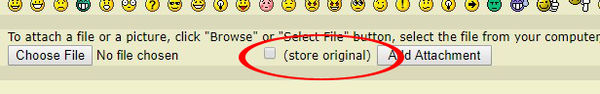
Dec 26, 2019 10:38:18 #
I never denoise a whole frame. I select
those areas where it will be least costly
and most beneficial. The most obvious
target areas are dark and looking more
noisy than lighter areas and contain no
important detail. Those are the obvious
targets. Lighter areas are all judgement
calls. Fortunately, lighter areas usually
tend to look less noisy anyway, so they
get a milder treatment, or none at all.
If really excessive noise is drawing too
much attention in a lighter area, I might
denoise that anyway but first I'll choose
a few important small details to protect
[deselect] before denoising that area. A
few details is generally enuf to preserve
the impression of sharpness for an area
surrounding those details.
-
those areas where it will be least costly
and most beneficial. The most obvious
target areas are dark and looking more
noisy than lighter areas and contain no
important detail. Those are the obvious
targets. Lighter areas are all judgement
calls. Fortunately, lighter areas usually
tend to look less noisy anyway, so they
get a milder treatment, or none at all.
If really excessive noise is drawing too
much attention in a lighter area, I might
denoise that anyway but first I'll choose
a few important small details to protect
[deselect] before denoising that area. A
few details is generally enuf to preserve
the impression of sharpness for an area
surrounding those details.
-
Dec 26, 2019 11:04:31 #
Dec 26, 2019 11:06:11 #
Dec 26, 2019 14:35:15 #
Dec 26, 2019 15:03:34 #
Downloaded, the image looks fine, noise-wise.
Noise is not bubonic plague. Just because it's
in evidence doesn't make it bad. Other than
pulling out some yellow from the whole frame,
I'd let it be.
IMNSHO noise falls into in three categories, of
which only number 3 is problematic:
1. Invisible, nearly zero
2. Appropriate or non-uglee
3. Uglee
I'm not seeing any uglee noise in your photo.
There's not a full spectrum here to work with,
so pulling out yellow does reduce overall color
intensity, but I think it does help. YMMV:
-
Noise is not bubonic plague. Just because it's
in evidence doesn't make it bad. Other than
pulling out some yellow from the whole frame,
I'd let it be.
IMNSHO noise falls into in three categories, of
which only number 3 is problematic:
1. Invisible, nearly zero
2. Appropriate or non-uglee
3. Uglee
I'm not seeing any uglee noise in your photo.
There's not a full spectrum here to work with,
so pulling out yellow does reduce overall color
intensity, but I think it does help. YMMV:
-
Dec 26, 2019 15:17:20 #
Success!
The white specs in the black sky for this type of image are difficult to clean-up without losing a lot of detail. Processing from a RAW rather than JPEG is also more effective. Using your attachment and taking just into DeNoise6 is shown for comparison above. There's other things you can do in editing too to retain details while cleaning noise. Here's two crops out of the before / after details you can compare to the earlier AI-version.
I'm also in agreement with User ID who has written while I was editing. The noise of this image is a nonissue. Only the white specs in the sky catch my attention. And even then, it's not a big detail. The 'measure' is whether a 'cleaned' image is an actual improvement.
The white specs in the black sky for this type of image are difficult to clean-up without losing a lot of detail. Processing from a RAW rather than JPEG is also more effective. Using your attachment and taking just into DeNoise6 is shown for comparison above. There's other things you can do in editing too to retain details while cleaning noise. Here's two crops out of the before / after details you can compare to the earlier AI-version.
I'm also in agreement with User ID who has written while I was editing. The noise of this image is a nonissue. Only the white specs in the sky catch my attention. And even then, it's not a big detail. The 'measure' is whether a 'cleaned' image is an actual improvement.
Dec 26, 2019 16:15:13 #
[quote=CHG_CANON]Success!
I redid the image using Topaz Denoise and got better results. The sky was cleaned up without losing detail in the house or roof.
I rarely shoot in the full of night, and I guess I always accepted noise as part of the high ISO night scene. It never really bothered me.
Many thanks for the extensive tutoring. It is appreciated.
I redid the image using Topaz Denoise and got better results. The sky was cleaned up without losing detail in the house or roof.
I rarely shoot in the full of night, and I guess I always accepted noise as part of the high ISO night scene. It never really bothered me.
Many thanks for the extensive tutoring. It is appreciated.
Dec 26, 2019 16:21:41 #
Dec 26, 2019 16:37:38 #
Dec 26, 2019 18:52:29 #
Dec 27, 2019 08:42:36 #
[quote=CHG_CANON]Success!
The white specs in the black sky for this type of image are difficult to clean-up without losing a lot of detail. Processing from a RAW rather than JPEG is also more effective. Using your attachment and taking just into DeNoise6 is shown for comparison above. There's other things you can do in editing too to retain details while cleaning noise. Here's two crops out of the before / after details you can compare to the earlier AI-version.
I'm also in agreement with User ID who has written while I was editing. The noise of this image is a nonissue. Only the white specs in the sky catch my attention. And even then, it's not a big detail. The 'measure' is whether a 'cleaned' image is an actual improvement.[/q
uote]
After looking at your sample , might have to try Topaz DeNoise 6
The white specs in the black sky for this type of image are difficult to clean-up without losing a lot of detail. Processing from a RAW rather than JPEG is also more effective. Using your attachment and taking just into DeNoise6 is shown for comparison above. There's other things you can do in editing too to retain details while cleaning noise. Here's two crops out of the before / after details you can compare to the earlier AI-version.
I'm also in agreement with User ID who has written while I was editing. The noise of this image is a nonissue. Only the white specs in the sky catch my attention. And even then, it's not a big detail. The 'measure' is whether a 'cleaned' image is an actual improvement.[/q
uote]
After looking at your sample , might have to try Topaz DeNoise 6
If you want to reply, then register here. Registration is free and your account is created instantly, so you can post right away.









