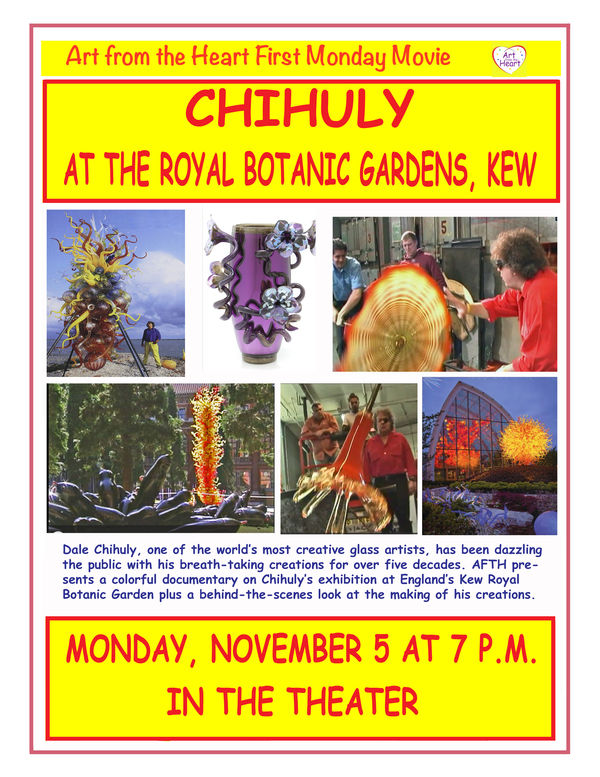How do I remove data
Dec 25, 2019 21:36:52 #
I have attached a screen shot to help explain what I mean. I like using Photomorphis Texture Bites (and other texture sources), however when I post a photo to a site like SmugMug or 500 pix the copyright data stays attached to the photo like it is not mine but belongs to someone else.
The following is from the IPTC content data, which show I have the right to use the files for both personal and commercial use
You are permitted to use our textures for both personal and commercial purposes, including derivative works. However you may not resell or redistribute the textures in any other way, modified, unmodified, standalone or combined with another product without prior written (email) consent from us. Restrictions on Use: You may not sell, license or distribute its final product in such a way that permits the licensee’s end users to extract or access the Image(s) as a stand-alone file. Modifications: You are permitted to make whatever modifications necessary to our textures to make them fit your requirements. However, they will still be subject to this license regardless of the extent of the modification. Unauthorized Distribution: You may not place any of our textures, modified or unmodified, on a disk, CD, website or any other medium and offer them for redistribution or resale in a fashion that would violate this license. These texture files remain the exclusive property of Photomorphis.
So how do i remove the data that is shown on the left side of the attached screen shot?? I am not posting the texture files themselves only my completed work. Sometimes this completed work is from texture files of two or three different sources blended together. I am not violating the agreement so why can i not remove the data?
The following is from the IPTC content data, which show I have the right to use the files for both personal and commercial use
You are permitted to use our textures for both personal and commercial purposes, including derivative works. However you may not resell or redistribute the textures in any other way, modified, unmodified, standalone or combined with another product without prior written (email) consent from us. Restrictions on Use: You may not sell, license or distribute its final product in such a way that permits the licensee’s end users to extract or access the Image(s) as a stand-alone file. Modifications: You are permitted to make whatever modifications necessary to our textures to make them fit your requirements. However, they will still be subject to this license regardless of the extent of the modification. Unauthorized Distribution: You may not place any of our textures, modified or unmodified, on a disk, CD, website or any other medium and offer them for redistribution or resale in a fashion that would violate this license. These texture files remain the exclusive property of Photomorphis.
So how do i remove the data that is shown on the left side of the attached screen shot?? I am not posting the texture files themselves only my completed work. Sometimes this completed work is from texture files of two or three different sources blended together. I am not violating the agreement so why can i not remove the data?
Dec 25, 2019 22:14:05 #
smussler
Loc: Land O Lakes, FL - Formerly Miller Place, NY
Phil Harvey's exiftool.exe can be used to remove such meta data
Dec 25, 2019 22:19:08 #
Dec 26, 2019 12:45:23 #
Dec 26, 2019 14:57:11 #
carlberg wrote:
Open screen shot in Photoshop, select area you want to keep and hit CROP.
Joking ?
Dec 26, 2019 19:37:42 #
Dec 26, 2019 19:44:08 #
Dec 26, 2019 20:32:52 #
Are you using Photoshop or similar to create the images (adding textures via layers) or is there an app on the photomorphis site itself? Is your own photo the one you are adding textures to, or are you starting with a texture, and somewhere in the process you insert your photo?
I've purchased textures from several sites, and used them singly or in groups via individual layers in PS Elements. I flatten the psd and name my image when doing "save as" jpg. All exif relates to my original ("background" - the bottom layer) photo and my camera. Tomorrow I'll try a result where my "original" is the texture file. I suspect the exif will have some similarities to yours.
In PSE I also have the option of save for web, which I believe removes exif automatically.
smussler gave you one resource that will strip exif data, but it would be helpful to know what software you are using to create the finished work.
I've purchased textures from several sites, and used them singly or in groups via individual layers in PS Elements. I flatten the psd and name my image when doing "save as" jpg. All exif relates to my original ("background" - the bottom layer) photo and my camera. Tomorrow I'll try a result where my "original" is the texture file. I suspect the exif will have some similarities to yours.
In PSE I also have the option of save for web, which I believe removes exif automatically.
smussler gave you one resource that will strip exif data, but it would be helpful to know what software you are using to create the finished work.
Dec 26, 2019 21:17:28 #
smussler
Loc: Land O Lakes, FL - Formerly Miller Place, NY
Linda From Maine wrote:
smussler gave you one resource that will strip exif data, but it would be helpful to know what software you are using to create the finished work.
smussler gave you one resource that will strip exif data, but it would be helpful to know what software you are using to create the finished work.
I also use it to transfer Exif data back from an original file to an edited version, where some editors seem to like stripping all the metadata out. I wrote a utility, using vb.net (Visual Studio) that lists the properties for selected source file and target files. Then, user selected properties can be transferred from one file to the other. Optionally ALL properties can be copied from one file to the other.
The Utility uses exiftool.exe. Trying to transfer such data from the command line with exiftool is rather tedious.
Dec 26, 2019 21:18:28 #
smussler wrote:
Oh that's a nice feature!I also use it to transfer Exif data back from an original file to an edited version, where some editors seem to like stripping all the metadata out.
Dec 26, 2019 22:35:43 #
carlberg wrote:
Am I missing something? I do it with screen
shots all the time.
Am I missing something? I do it with screen
shots all the time.
A screen shot is basically a big thumbnail,
a low grade image compared to the image
file itself. If you wanna detach metadata
from the actual image file, there's nothing
accomplished by editing a screen shot.
Analogy: Suppose there's a statue with a
historical information plaque affixed to its
base. The plaque is the statue's metadata.
The new owner of the statue says the info
on the plaque is inaccurate and it must be
altered. Well, you can't just shoot a photo
of the statue-with-plaque, and photoshop
the plaque if the owner wants the ACTUAL
plaque altered. A photo of the statue-with-
plaque is merely a "thumbnail" of the real
statue. The owner doesn't care that you
can retouch that thumbnail. He wants the
REAL statue-with-plaque corrected !
Dec 26, 2019 23:54:06 #
smussler
Loc: Land O Lakes, FL - Formerly Miller Place, NY
carlberg wrote:
Am I missing something? I do it with screen shots all the time.
I am missing something. What do you do with screen shots?
Dec 27, 2019 00:26:02 #
Dec 27, 2019 07:33:42 #
carlberg wrote:
The OP did not ask for assistance with his posted screen shot. The screen shot is provided to show us the IPTC content data (aka exif) that embeds itself in the image file and is available for viewing with apps and directly on some websites, such as the OP mentioned: Smugmug.This is a 13X22 poster. All images were screen shots.
If you read the text in the OP's screenprint, you will see that the data is related to one of the texture files.
That is what this thread is about: how do you remove the data that is lurking inside the OP's creation? Hint: see smussler's first reply.
My own reply is more about the why of the content: it should not be showing a copyright of the texture file's creator (name, website etc); it should be information about our OP's photo, camera, settings...or it should be blank.
Dec 27, 2019 15:14:28 #
AuHunter wrote:
I have attached a screen shot to help explain what... (show quote)
I'm not familiar with that software, so I don't know! In Brigde, I can acess the meta data files and add, or remove data as I wish!
If you want to reply, then register here. Registration is free and your account is created instantly, so you can post right away.