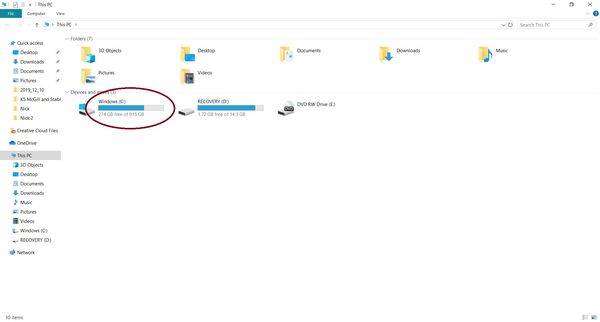Photoshop Question
Dec 20, 2019 15:14:45 #
I sent a question a few days ago about problems with PS. I am not able to update windows 10 to the latest update and have been informed by Adobe that's the cause of my problems. Due to something misbehaving on the computer, I am not able to accomplish this update right now. Now for my current question: is it possible to go back to a previous version of PS, I'd like to try that to find out if that cures the problem, at least for the short term
Dec 20, 2019 15:15:58 #
Have you opened a chat with Microsoft to resolve the update issue? I've been successful with MS on multiple computers with Win10 issues and chatting with them.
Dec 20, 2019 16:07:52 #
When PS updates on my computer it leaves the old version in place. In fact, if I forget to move or delete the old version I have to be careful to run the new one and not the old one. I use a Mac but it may work the same way on a Windows machine. Look around in the Program Files folder under Adobe.
Dec 20, 2019 16:19:34 #
RGG wrote:
When PS updates on my computer it leaves the old version in place. In fact, if I forget to move or delete the old version I have to be careful to run the new one and not the old one. I use a Mac but it may work the same way on a Windows machine. Look around in the Program Files folder under Adobe.
Thanks, I'll try to contact MS to see if they can help, however the error message I receive when I try to upgrade windows indicate that the partition where windows does its update does not have enough space & I'd need to do some registry editing and I am not comfortable with that. Looks like I may have to take computer to repair shop and have a clean windows install done. Thanks everyone once again. don't have the older version of PS anymore
Dec 20, 2019 16:31:25 #
therwol
Loc: USA
Tommg wrote:
Thanks, I'll try to contact MS to see if they can help, however the error message I receive when I try to upgrade windows indicate that the partition where windows does its update does not have enough space & I'd need to do some registry editing and I am not comfortable with that. Looks like I may have to take computer to repair shop and have a clean windows install done. Thanks everyone once again. don't have the older version of PS anymore
Are you running out of space on the drive with your OS? Double click on "This PC" and see how much room you have left. If you're getting close to limit, then you either need to offload some files or clone your hard drive to a bigger one and put that in your computer. Download the screenshot if you can't read it.
Dec 21, 2019 08:30:50 #
Tommg wrote:
I sent a question a few days ago about problems with PS. I am not able to update windows 10 to the latest update and have been informed by Adobe that's the cause of my problems. Due to something misbehaving on the computer, I am not able to accomplish this update right now. Now for my current question: is it possible to go back to a previous version of PS, I'd like to try that to find out if that cures the problem, at least for the short term
In Creative Cloud there is an option to down load previous version.
Dec 21, 2019 09:00:56 #
gvarner
Loc: Central Oregon Coast
How old is your computer? All of my Windows 10 updates occur automatically when they’re available. You,may have some corrupted Windows operating system files. You could try rolling your system back to a date when things worked OK.
Dec 21, 2019 10:08:33 #
Tommg wrote:
I sent a question a few days ago about problems with PS. I am not able to update windows 10 to the latest update and have been informed by Adobe that's the cause of my problems. Due to something misbehaving on the computer, I am not able to accomplish this update right now. Now for my current question: is it possible to go back to a previous version of PS, I'd like to try that to find out if that cures the problem, at least for the short term
It's easy to restore your computer to a previous point. Click on the Windows key, type recovery, click on Open Restore, and pick a date and time.
Dec 21, 2019 13:28:03 #
therwol wrote:
Are you running out of space on the drive with your OS? Double click on "This PC" and see how much room you have left. If you're getting close to limit, then you either need to offload some files or clone your hard drive to a bigger one and put that in your computer. Download the screenshot if you can't read it.
You can buy a drive larger than your current drive, then clone data to the new drive using this cloner:
Sabrent USB 3.0 to SATA I/II/III Dual Bay External Hard Drive Docking Station for 2.5 or 3.5in HDD, SSD with Hard Drive Duplicator/Cloner Function [10TB Support] (EC-HD2B) https://www.amazon.com/dp/B0759567JT/ref=cm_sw_r_cp_api_i_onM.DbBXQP9WD
Dec 21, 2019 19:39:01 #
usimg Windows 7Pro for many years. I took my pc to a to a company where they backed up my pc upgraded to Windows 10 and made sure everything worked . $80 for piece of mind.
Dec 22, 2019 10:38:28 #
Tommg wrote:
I sent a question a few days ago about problems with PS. I am not able to update windows 10 to the latest update and have been informed by Adobe that's the cause of my problems. Due to something misbehaving on the computer, I am not able to accomplish this update right now. Now for my current question: is it possible to go back to a previous version of PS, I'd like to try that to find out if that cures the problem, at least for the short term
Can you update in safe mode with network connection?
Dec 22, 2019 13:46:02 #
marty wild wrote:
Can you update in safe mode with network connection?
Thanks to everyone for your ideas, can't tell you how much it's appreciated. Thought I'd reply to some of the ideas as a way of saying thanks.
My computer has 4 internal hard drives - the "C" drive, an SSD drive has only the OS and programs on it all data & etc is on other drives.
C drive is 750 Gigs and has 50% free space remaining, the "system reserved" partition of that drive is 99% capacity and not capable of the Windows 10 upgrade. It also requires using the registry editor to "try" to fix the problem and quite frankly that is above my pay grade, so to speak.
As indicated the system has 4 internal hard drives, is 6-8 years old, has 32 gb RAM, processor running 3.3 gig speed, a graphics card, I consider it a fairly robust computer
I'll try to check into downloading an older version of PS, but during 1 of my chat sessions with Adobe, I was told that I wouldn't be able to download a previous version of PS??
Right now I am considering taking the computer to a repair shop to have a clean install of windows 10 installed (and try to get all my programs loaded back) - $300.00 - $400.00.
I do have 3 backups of the C drive on external HDs, 2 backups of my data on external HDs and 3 copies of all my photos on external HDs. I'm convinced that restoring one of the C drive backups would brings the same existing problems with it. thanks again
If you want to reply, then register here. Registration is free and your account is created instantly, so you can post right away.