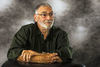adjusting shutter speed on Nikon D7200
Dec 12, 2019 19:12:28 #
I find it very annoying that I have to press the shutter half way down before I can adjust the shutter speed or the lens aperture on my Nikon D7200. Is there a setting that will allow me to set these two settings without first pushing the shutter half way?
Dec 12, 2019 19:20:54 #
The camera goes to sleep after a certain amount of time to save the battery. Pressing the shutter button half way wakes it up.
Most of the buttons on the back of the camera will do the same thing.
--
Most of the buttons on the back of the camera will do the same thing.
--
Dec 12, 2019 19:53:12 #
Look at menu option c2:Auto Meter-off Delay. It sets the amount of time before the camera goes to sleep. You can set it to unlimited if you want. I tried it with my D7000 just now.
Dec 12, 2019 19:57:22 #
CO wrote:
Look at menu option C2. It sets the amount of time before the camera goes to sleep. You can set it to unlimited if you want. I just tried it with my D7000 just now.
I never realized there was an unlimited, nor did I realize there was a page 2 for that setting.
Thanks for the education.
--
Dec 12, 2019 20:09:07 #
Dec 12, 2019 20:28:52 #
CO wrote:
Look at menu option c2:Auto Meter-off Delay. It sets the amount of time before the camera goes to sleep. You can set it to unlimited if you want. I tried it with my D7000 just now.
Really? I didn't know that. Just checked and I am happy to be able to set it to indefinite.
Dec 12, 2019 21:07:30 #
Randyfrieder
Loc: Long Island, New York
Also, if you have image review enabled, you will have to press the shutter release halfway to end the display and put the camera back into shooting mode, allowing you to be able to change the settings. Happy holidays and happy shooting, Randy
Dec 12, 2019 21:07:56 #
CO wrote:
Look at menu option c2:Auto Meter-off Delay. It sets the amount of time before the camera goes to sleep. You can set it to unlimited if you want. I tried it with my D7000 just now.
Thank you!!! That's fantastic! I just set it to 5 min. It was on 6 seconds (way too short). Never knew that setting was there. This is why I love this website. There is almost always someone that can solve a problem.
Dec 12, 2019 22:45:56 #
Leitz
Loc: Solms
bobburk3 wrote:
Thank you!!! That's fantastic! I just set it to 5 min. It was on 6 seconds (way too short). Never knew that setting was there. This is why I love this website. There is almost always someone that can solve a problem.
There is almost always someone here who can read your manual for you.
Dec 13, 2019 05:21:41 #
just a note if you set it to unlimited there is a good chance it will deplete you battery
Dec 13, 2019 08:29:15 #
Jaackil
Loc: Massachusetts
kpmac wrote:
Why are you still using half press shutter? Have you tried back-button focus?
This has nothing to do with focus. It’s about waking the camera up from sleep mode. Just about any button on the body will wake it up but the selector wheels will not. So you have to push a button first if the camera is in sleep mode to change aperture or shutter speed.
Dec 13, 2019 10:11:05 #
olemikey
Loc: 6 mile creek, Spacecoast Florida
I just smack mine on the side of the head, it wake right up!!
Dec 13, 2019 10:59:11 #
I have been annoyed with this issue a time or two myself and think this is an interesting "tip" CO pointed out that is in the camera's manual. I might have looked for something like this in my manual(s) if I thought it actually existed. I just assumed there was no way to change it, which I plan to do immediately now that I know the way. Thanks for this question and thanks CO for the tip.
Dec 13, 2019 11:24:33 #
I just noticed that it's called Standby Timer on the D7200. It's called Auto Meter-off Delay on my D7000. It's menu option c2 on both cameras. It's also called Standby Timer on my D500 and D750.
Dec 13, 2019 11:59:12 #
I had the same problem when I first got my new Nikon D7500 camera. I called Nikon Support and they fixed it up for me by showing me how to change the shut down time. I set mine to 10 seconds and solved the problem. They were very nice and efficient at Nikon. Just a suggestion.
If you want to reply, then register here. Registration is free and your account is created instantly, so you can post right away.