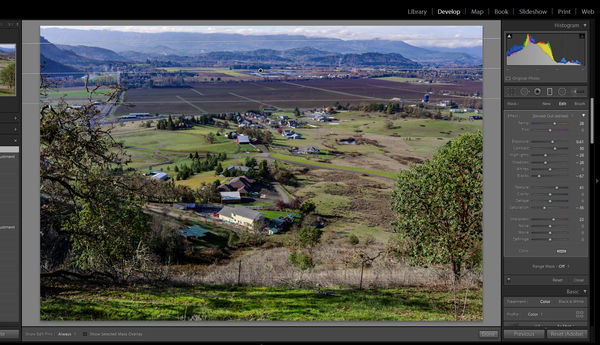Photoshop or Lightroom advice please
Dec 12, 2019 18:32:55 #
This photo out my back deck isn't horrible but like so many I take out back the top 3rd or always the far-most range of hills is dull, lifeless, blue or just gray.
The best way to add texture or contrast to this portion of the photo?
Thanks in advance.
The best way to add texture or contrast to this portion of the photo?
Thanks in advance.
Dec 12, 2019 18:53:34 #
In LR, in the Develop Module, work with the Dehaze slider (Basic section), Contrast (very little) and consider using the Blue Primary Saturation slider (in the Calibration section) to reduce the level of blue.
Dec 12, 2019 19:02:39 #
Cany143
Loc: SE Utah
Markag wrote:
This photo out my back deck isn't horrible but like so many I take out back the top 3rd or always the far-most range of hills is dull, lifeless, blue or just gray.
The best way to add texture or contrast to this portion of the photo?
Thanks in advance.
The best way to add texture or contrast to this portion of the photo?
Thanks in advance.
In LrCC, using a graduated filter with various tonal adjustments applied in your upper 'problem' area. I wouldn't consider this revised version 'done' by any stretch of the imagination, but as a first step, it may give you some ideas.
Dec 12, 2019 19:09:18 #
Markag wrote:
This photo out my back deck isn't horrible but like so many I take out back the top 3rd or always the far-most range of hills is dull, lifeless, blue or just gray.
The best way to add texture or contrast to this portion of the photo?
Thanks in advance.
The best way to add texture or contrast to this portion of the photo?
Thanks in advance.
A nice photo that may be improved with some simple actions in pp. I'm far from being an expert, but believe this is due to the distance and any dust, moisture and pollution that may be in the air. I have had some degree of improvement of my landscapes by "dehazing" in photoshop. I also believe it is a natural phenomenon of distance, maybe the reason mountains often appear bue and purple from a distance. Others here may have more appropriate help and explanations.
Dec 12, 2019 19:09:25 #
Cany143 wrote:
In LrCC, using a graduated filter with various tonal adjustments applied in your upper 'problem' area. I wouldn't consider this revised version 'done' by any stretch of the imagination, but as a first step, it may give you some ideas.
many, many thanks.
Dec 12, 2019 19:23:42 #
Cany143 wrote:
In LrCC, using a graduated filter with various tonal adjustments applied in your upper 'problem' area. I wouldn't consider this revised version 'done' by any stretch of the imagination, but as a first step, it may give you some ideas.
The graduated filter, I tried one in RAW, makes a huge difference. Thank you very much.
Dec 12, 2019 19:37:33 #
To add to the graduated filter idea, use the masking tool with automask checkboxed to paint away those areas you don't want affected by filter. Dehaze and clarity slider applied to the filter are good.
Remember though that haze and softening tell the eye that something is in the distance, and you want a feeling of visual depth to a degree.
Remember though that haze and softening tell the eye that something is in the distance, and you want a feeling of visual depth to a degree.
Dec 12, 2019 19:41:43 #
Cany143
Loc: SE Utah
Markag wrote:
The graduated filter, I tried one in RAW, makes a huge difference. Thank you very much.
You bet, Mark. You know that you can selectively adjust a particular color, or a color range, within that graduated mask (in either/both PsRAW and/or Lr), don't you? Like to decrease, for example, the blue saturation without affecting the hints of warmer tones?
There are several ways to look at contrast. The first is obvious: light -vs- dark. Another is less obvious, but is often more visually effective, and its warm -vs- cool, even within the same range of hues in each.
Dec 12, 2019 19:48:32 #
Cany143 wrote:
You bet, Mark. You know that you can selectively adjust a particular color, or a color range, within that graduated mask (in either/both PsRAW and/or Lr), don't you? Like to decrease, for example, the blue saturation without affecting the hints of warmer tones?
There are several ways to look at contrast. The first is obvious: light -vs- dark. Another is less obvious, but is often more visually effective, and its warm -vs- cool, even within the same range of hues in each.
There are several ways to look at contrast. The first is obvious: light -vs- dark. Another is less obvious, but is often more visually effective, and its warm -vs- cool, even within the same range of hues in each.
I used dehaze and then desaturated a bit along with noise reduction Just those three made a big difference. I've seldom used filters in the past.
Dec 12, 2019 20:14:14 #
Cany143
Loc: SE Utah
Markag wrote:
I used dehaze and then desaturated a bit along with noise reduction Just those three made a big difference. I've seldom used filters in the past.
Having (or learning) the tools is a good thing. Knowing when or if or how --or more importantly, why-- to apply them is an even better thing.
<steps off soapbox, stumbles a little, and spits....>
Dec 12, 2019 20:24:27 #
Cany143 wrote:
Having (or learning) the tools is a good thing. Knowing when or if or how --or more importantly, why-- to apply them is an even better thing.
<steps off soapbox, stumbles a little, and spits....>
<steps off soapbox, stumbles a little, and spits....>
I suppose you're right. I almost returned my Z7 to Nikon when the photos weren't the same as what my eyes saw. I've since "tuned" the Z but those background hills/mountains have always been a bother.
Thanks again.
Dec 12, 2019 20:41:38 #
Cany143
Loc: SE Utah
Markag wrote:
I suppose you're right. I almost returned my Z7 to Nikon when the photos weren't the same as what my eyes saw. I've since "tuned" the Z but those background hills/mountains have always been a bother.
Thanks again.
Thanks again.
Are you quite sure you've got that Z dialed in properly? I mean, really sure? If you're not absotively, positutely certain its doing what you believe it oughta be doing, you could send it to me. Might take me a year or three to tame the beast, but apart from cookin' dinner this evening, I've got nothing more pressing at the moment. Oh, wait. Maybe I do. Went out shootin' this afternoon, and I haven't even downloaded the images yet......
Dec 12, 2019 20:47:45 #
Cany143 wrote:
Are you quite sure you've got that Z dialed in properly? I mean, really sure? If you're not absotively, positutely certain its doing what you believe it oughta be doing, you could send it to me. Might take me a year or three to tame the beast, but apart from cookin' dinner this evening, I've got nothing more pressing at the moment. Oh, wait. Maybe I do. Went out shootin' this afternoon, and I haven't even downloaded the images yet......
My opinion -- the Z7 is a computer that you can stick lenses on and take photos. My older D700 was/is much easier to figure out. But I'm thinking I'll keep the Z anyhoo.
Dec 13, 2019 06:31:00 #
Dec 13, 2019 09:39:02 #
fredpnm wrote:
In LR, in the Develop Module, work with the Dehaze slider (Basic section), Contrast (very little) and consider using the Blue Primary Saturation slider (in the Calibration section) to reduce the level of blue.



If you want to reply, then register here. Registration is free and your account is created instantly, so you can post right away.