Removing paper labels off dvd
Dec 12, 2019 11:10:21 #
Moomoo48 wrote:
Over the years I have created many slideshows for family members. I dressed them up with disk labels. Now I’ve discovered that with the new optical drives the paper disk covers do not spin in the drive properly.
Does anyone know how to carefully remove these paper covers?
Does anyone know how to carefully remove these paper covers?
The reason they don't spin good is the paper is too thick and it causes drag. New CDs typically are printed on the CD or DVD and paper is not used.
Dec 12, 2019 11:42:16 #
DirtFarmer wrote:
Then why should it matter if the side with the label gets scratched since you are getting the data from the other side? True, you have to keep the scratches from getting deep enough to get to the data layer, but the data layer is not on the surface that you are scratching. It's buried down into the plastic.
I was not suggesting gouging the plastic to get the paper off. Just a light scraping.
I was not suggesting gouging the plastic to get the paper off. Just a light scraping.
NO! you need to open your mind and get past your previous incorrect assumptions. The data resides on the top of the disc under the label. It just resides there, as reflective spots that represent ones and zeros. While it lives on the top, it is read from the bottom. The tiny spots of data are not buried anywhere, but are very very near the label.
Digital discs are the results of years of advancements in science. We have long since seen the samples of scrambled data, from analog to digital, so the designers of the systems designed in very robust error correction systems to cover for damage to the underside of the disc. So if the underside, where the data is accessed is scratched, that system fills in many of the the holes.. Unfortunately, they didn't'[t think so carefully about scratches to the top. The actual data is only covered by a thin layer of metal only a few molecules thick, and some lacquer.
Get past you misconception that the data resides on one side and is read from that. If what you think was true, they could make the discs out of black plastic. Ask yourself, why is the disc clear? A digital disc is in no way other than the fact it holds data analogous to an LP record.
Dec 12, 2019 18:38:47 #
To the OP, go ahead and try any or all these suggestions and then continue with the ones that do work. Learn from the ones that don't. Remember, "Experience is a tough teacher, it tests first and teaches after."
Dec 12, 2019 20:59:33 #
Moomoo48 wrote:
Over the years I have created many slideshows for family members. I dressed them up with disk labels. Now I’ve discovered that with the new optical drives the paper disk covers do not spin in the drive properly.
Does anyone know how to carefully remove these paper covers?
Does anyone know how to carefully remove these paper covers?
Same as for the sticky lens grip: mineral spirits will not damage DVD. Have used it. Of course, I wouldn't soak it for a long time. Not sure what would happen. Saturate the label with a mineral spirits-soaked rag. Peel it up. Rinse with some rubbing alcohol and finally some warm water. Dry and voila!
like i always tell everyone, test it on a non-precious sample first to ensure that no damage is being done. Worked for me with no problem whatsoever.
Dec 13, 2019 09:37:59 #
Bill P wrote:
NO! you need to open your mind and get past your p... (show quote)
I don't know where you got the idea that the data are read through the label but I believe it is incorrect. The data are read through the side that is clear. After all, if you place a paper label on your DVD, how could you see through it to read the data?
Being an experimentalist, I tried it out. I got a blank DVD and wrote some files onto it. The first photo shows the clear side. You can see a slight change in the color of the disk showing where the data are. The data start on the inner edge of the writeable part of the disk and work their way outward. I only wrote about 1/3 of the capacity of the disk so you can see where the written data stops.
The second photo shows the label side of the DVD. There is no paper label, just a pattern etched into the plastic.
The third photo shows the label side of the DVD after I took a belt sander to it (50 grit). I didn't touch the clear side. If the data were placed on the label side, I would have seriously damaged it. However I had no problems reading the DVD.
PS: I believe the belt sander would have easily taken off the paper label. Just watch out for your fingers when using the belt sander on a small object like a DVD. And don't get smudges on the clear side. Use a really coarse grit on the belt or you will risk clogging up the belt with paper.
Clear (data) side of DVD
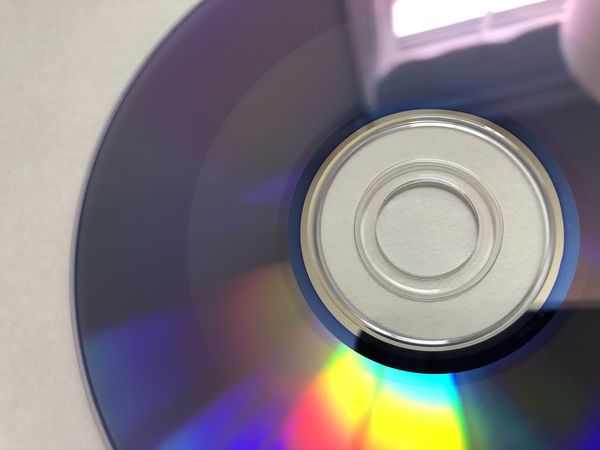
(Download)
Label side of DVD
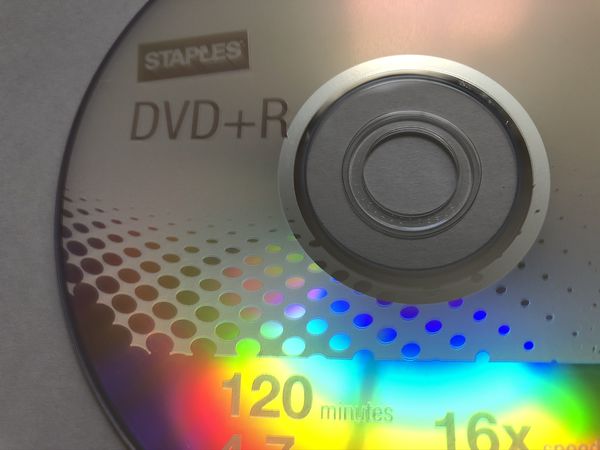
(Download)
Label side of DVD damaged

(Download)
If you want to reply, then register here. Registration is free and your account is created instantly, so you can post right away.


