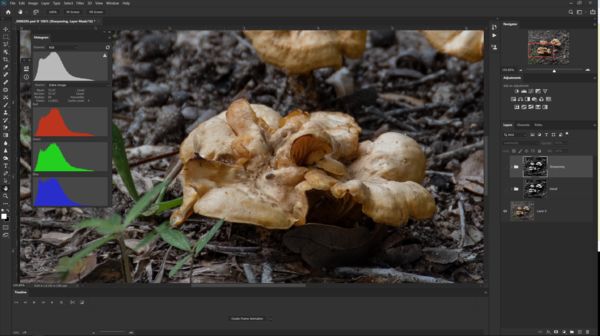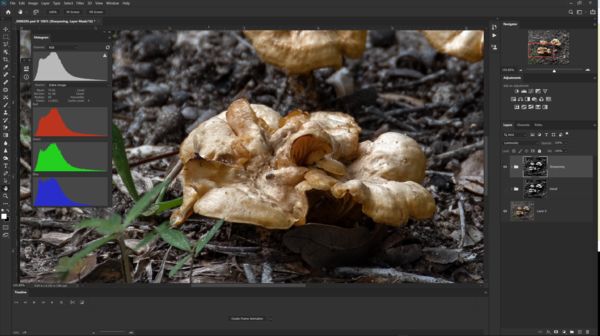Revision of an old topic I create in this very forum a long time ago... (Jan 30, 2018 22:41:04)
Dec 8, 2019 14:26:53 #
At the time I wrongly described it as sharpening. It is not.
This is about pulling details out of an image captured in raw. In JPG this will pull out many of the compression artifacts.
Notes:
- Duplicate the base layer twice
- Top layer must be inverted (ctrl-i) and transformed into a smart object. Blending mode is Vivid light
- Merge the two copied layer into a group. Blending mode is Overlay*
- Surface blur on the top layer must be adapted to your camera resolution. I suspect the numbers I used will not work all that well for you. The filter being within a smart this makes it easier to edit and adjust.
- Create a group mask
This is a luminosity mask (Ctrl-Alt-Shift-2) Adjust it to address the highlights.
The reason for that is that this method will bring out the dark area noise, something you want to avoid,
To verify, once you have downloaded the PSD file turn the mask on and off (Shift-click on mask)
The mask has a side effect that I find positive: The surface blur applied is contained.
When you use the PSD file to help reproduce this pay special attention to the layers blending mode.
View mushroom at 100%.
* Overlay mode addresses the top half luminosity of an image (128~255)
Link to PSD file (600+MB)
.
This is about pulling details out of an image captured in raw. In JPG this will pull out many of the compression artifacts.
Notes:
- Duplicate the base layer twice
- Top layer must be inverted (ctrl-i) and transformed into a smart object. Blending mode is Vivid light
- Merge the two copied layer into a group. Blending mode is Overlay*
- Surface blur on the top layer must be adapted to your camera resolution. I suspect the numbers I used will not work all that well for you. The filter being within a smart this makes it easier to edit and adjust.
- Create a group mask
This is a luminosity mask (Ctrl-Alt-Shift-2) Adjust it to address the highlights.
The reason for that is that this method will bring out the dark area noise, something you want to avoid,
To verify, once you have downloaded the PSD file turn the mask on and off (Shift-click on mask)
The mask has a side effect that I find positive: The surface blur applied is contained.
When you use the PSD file to help reproduce this pay special attention to the layers blending mode.
View mushroom at 100%.
* Overlay mode addresses the top half luminosity of an image (128~255)
Link to PSD file (600+MB)
.
Dec 8, 2019 15:12:08 #
Near final version.
What you saw before was duplicated then merged then sharpened and the luminosity adjusted.
.
What you saw before was duplicated then merged then sharpened and the luminosity adjusted.
.
Dec 8, 2019 15:31:57 #
Sounds similar to the unsharp mask method of sharpening before it became a click in Photoshop.
Dec 8, 2019 15:41:59 #
bleirer wrote:
Sounds similar to the unsharp mask method of sharpening before it became a click in Photoshop.
It is not. There is no sharpening taking place, none.
This method pulls details, it does not sharpens them.
Proof is in the pudding... I used the one click sharpen as you mentioned. Here are the differences...
Note that I added the same mask used in the method offered to the sharpen option.
The difference is in the texture. There is no sharpening at all. Flip the images to check it out.
.
If you want to reply, then register here. Registration is free and your account is created instantly, so you can post right away.