Question about Luminar 4
Nov 20, 2019 17:27:38 #
Here is how I work with Luminar 3. I know this is probably wrong but because I am such a computer klutz and the speed I work at it worked for me. I am now in a test trial of luminar 4 and have so few days left and I have contacted them about my question I have been told it will be some time before they get to me I thought to go to the experts, so if you can tell me what to do you can consider yourselves as experts. In luminar 3 I bring up luminar on the desktop and then I just drag the photo I want to edit as a raw file into it When finished I export to image and save as a jepg too the desk top with the long edge at 2048, I check save and then go to the desk top and drag the photo into the folder I want it in. And this is from a guy that drives an automatic transmission. In luminar I have trouble draging the photo from the desk top and then when I get done playing I cant't get it out as there is desk top item to use and no setting to save as a desk top. Also they have hidden the filters which makes it an easter egg hunt for me. Just remember in this mission impossible please keep it simple Sorry this is so long but my wife says I talk to much anyway
Nov 20, 2019 17:57:31 #
Nov 20, 2019 17:58:24 #
I usually use Luminar as a plugin to photoshop.
Tried Luminar as standalone program and could not drag an image into it either.
Hopefully images below may help.
Tried Luminar as standalone program and could not drag an image into it either.
Hopefully images below may help.
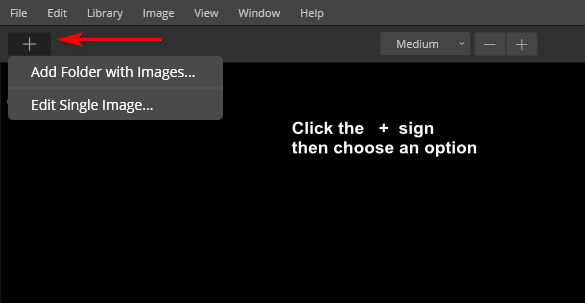
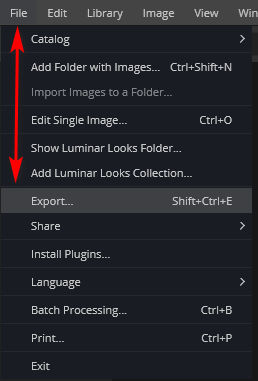
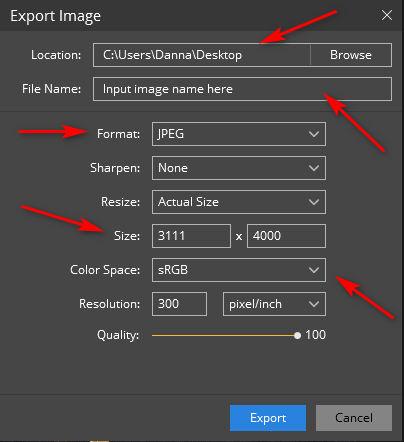
Nov 20, 2019 20:07:05 #
Thank you I am going to give this a try only anything electric that doesn't come with a flick switch worries me.
Nov 21, 2019 09:44:49 #
Nov 21, 2019 11:25:35 #
SpikeW wrote:
Thank you I am going to give this a try only anything electric that doesn't come with a flick switch worries me.
Don't feel so bad, Spike. You are not alone and I'm probably a lot more proficient at computers than you and Luminar 3 has me stumped in many areas. Four will probably set me back for months, LOL.
That said, Luminar 3 does have some really neat upgrades to it, once you get the hang of it. That is what YouTube videos are for.
If you want to reply, then register here. Registration is free and your account is created instantly, so you can post right away.




