Photo Book Poblishers
Nov 20, 2019 07:27:21 #
rick_n_wv
Loc: Charleston WV
Considering making a couple books. Any suggestions. My biggest thing is quality printing. I tried a couple a few back and just thought they were not that good. Looking at photobooks.pro but hesitant so thought I would ask for some real world thoughts.
Nov 20, 2019 07:43:46 #
PGHphoto
Loc: Pittsburgh, PA
rick_n_wv wrote:
Considering making a couple books. Any suggestions. My biggest thing is quality printing. I tried a couple a few back and just thought they were not that good. Looking at photobooks.pro but hesitant so thought I would ask for some real world thoughts.
Printerpix has very good quality reproduction with their 'standard' papers. I have never felt it necessary to go with their more expensive paper. Lots of options for customized layout and with Groupon, you can get a 40 page hardcover book (8x11) with photo cover for under $6 (plus shipping which is usually around $20 for as many books as you order).
Currently Groupon has a bunch of great deals with PrinterPix - https://www.groupon.com/browse/pittsburgh?lat=40.441&lng=-79.996&query=printerpix&address=Pittsburgh&division=pittsburgh&locale=en_US including larger sizes and even leather covers for less than I have ever found. The quality is much better than most companies I have used or seen.
At the available price, I would highly recommend purchasing a book and seeing the results so you can make a decision on your own.
Nov 20, 2019 07:46:33 #
Nov 20, 2019 10:15:54 #
PGHphoto wrote:
Printerpix has very good quality reproduction with... (show quote)
Great information, thank you...
Bob
Nov 20, 2019 12:17:41 #
I had Costco make me a photo book. It worked just fine except for the cover. I sent them a picture for the cover given the dimensions of the pages. The cover has a slightly different aspect ratio so one side of the image got wrapped around the open edge of the cover.
When you send the publisher the images, make sure the aspect ratio is something that is correct for the given page. You might have to add white space or black space on the edges to avoid improper cropping.
Other than that, the Costco book was just fine and it was fairly inexpensive. Have not tried any other producer.
When you send the publisher the images, make sure the aspect ratio is something that is correct for the given page. You might have to add white space or black space on the edges to avoid improper cropping.
Other than that, the Costco book was just fine and it was fairly inexpensive. Have not tried any other producer.
Nov 20, 2019 16:20:43 #
rick_n_wv wrote:
Considering making a couple books. Any suggestions. My biggest thing is quality printing. I tried a couple a few back and just thought they were not that good. Looking at photobooks.pro but hesitant so thought I would ask for some real world thoughts.
I use LR, putting the book together in the Book Module, then outputting it through the program to Blurb. Great quality. It does, however, depend on the quality of the images to begin with.
Nov 20, 2019 17:02:02 #
rick_n_wv
Loc: Charleston WV
via the lens wrote:
I use LR, putting the book together in the Book Module, then outputting it through the program to Blurb. Great quality. It does, however, depend on the quality of the images to begin with.
Recently order a book from Blurb. It hasn't gotten here yet but that might be an option. I like LR. I have also ordered thru another site for comparison. Was looking at a couple other but even ordering just one book from a couple sites can be a pain.
Nov 21, 2019 06:43:45 #
via the lens wrote:
I use LR, putting the book together in the Book Module, then outputting it through the program to Blurb. Great quality. It does, however, depend on the quality of the images to begin with.
I use Blurb as well. Very nice results. Don't pay full price because they are always running promotions.
https://www.blurb.com/
Nov 21, 2019 07:01:15 #
I just published a 174-page soft cover book titled "Nature's Geometry: Succulents." My target audience is horticulture clubs, plant clubs, garden clubs, cactus & succulent clubs, library programs, and assisted living facility programs.
I didn't want to carry a lot of inventory, so 300 books was my max. A quantity that low can get very expensive, so I checked around: Costco, Blurb, Printerpix, Shutterfly, local printers here in San Diego, and some others in foreign countries.
I settled on BookBaby because of the price. 300 copies came in at $14.64 per book. The quality is superb. BookBaby often has discount coupons, usually for free shipping, but the personal assistant (PA) assigned to you sometimes has better discounts. In my case, I was going to order 286 copies because I had a budget of $4,000. My PA asked me why such a specific number. I told him, and he said that if we added in shipping but used a $300-off-for-300-books discount, I would get a better deal, so that's what I/he did.
My only complaint about publishing (and this is the fourth book I have helped edit and design in the past three years) is that publishers require CMYK files, and converting some RGB pictures to CYMK creates a horrible picture, particularly for deep purple and deep pink pictures. The CMYK pictures are so gross that I chose not to put any deep pink/purple pictures in my book. As an example, the first two pictures below are of the flower for Calandrinia grandiflora. First is my RGB picture, second is the CMYK conversion.
I didn't want to carry a lot of inventory, so 300 books was my max. A quantity that low can get very expensive, so I checked around: Costco, Blurb, Printerpix, Shutterfly, local printers here in San Diego, and some others in foreign countries.
I settled on BookBaby because of the price. 300 copies came in at $14.64 per book. The quality is superb. BookBaby often has discount coupons, usually for free shipping, but the personal assistant (PA) assigned to you sometimes has better discounts. In my case, I was going to order 286 copies because I had a budget of $4,000. My PA asked me why such a specific number. I told him, and he said that if we added in shipping but used a $300-off-for-300-books discount, I would get a better deal, so that's what I/he did.
My only complaint about publishing (and this is the fourth book I have helped edit and design in the past three years) is that publishers require CMYK files, and converting some RGB pictures to CYMK creates a horrible picture, particularly for deep purple and deep pink pictures. The CMYK pictures are so gross that I chose not to put any deep pink/purple pictures in my book. As an example, the first two pictures below are of the flower for Calandrinia grandiflora. First is my RGB picture, second is the CMYK conversion.



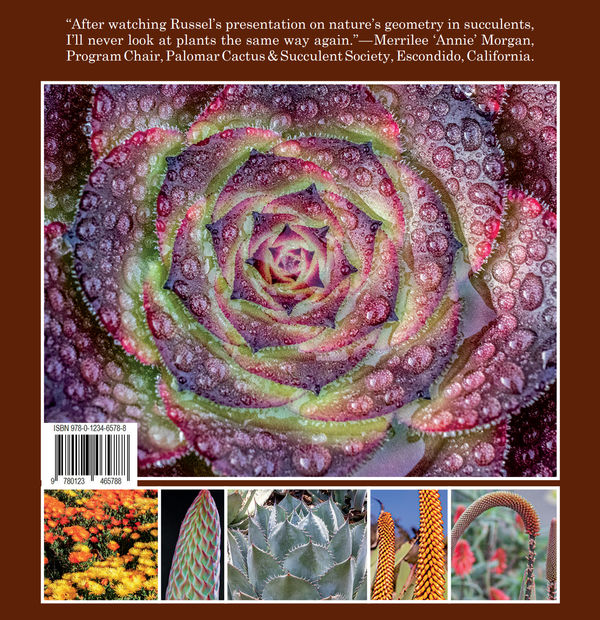
Nov 21, 2019 07:06:56 #
rick_n_wv
Loc: Charleston WV
russelray wrote:
br br My only complaint about publishing (and th... (show quote)
That is a huge difference. It would require reprocessing for every image. Thanks for the heads up.
Nov 21, 2019 07:18:42 #
rick_n_wv wrote:
That is a huge difference. It would require reprocessing for every image. Thanks for the heads up.
I have been working on the conversion problem for three years and have not found a satisfactory resolution to the problem. None of the publishers know what to do, either, nor does the community in the Adobe forums.
Depending on the requirements of the publishers—and they all seem to be different—one can convert a complete document from RGB to CMYK, so only one conversion. That doesn't make any difference in the pictures, though. Still ugly.
One of the overseas publishers in Thailand that I work with on a regular basis for an author here in San Diego has such specific requirements that the only way to make it work is to do the conversion picture by picture. Takes lots of time, but that author pays me very well, and his books sell very well with the same target audience as my book.
Nov 21, 2019 07:25:29 #
rick_n_wv wrote:
Considering making a couple books. Any suggestions. My biggest thing is quality printing. I tried a couple a few back and just thought they were not that good. Looking at photobooks.pro but hesitant so thought I would ask for some real world thoughts.
My 174-page soft cover book at photobooks.pro would have been $14,583, as opposed to the $4,391.45 that I paid at BookBaby.
Nov 21, 2019 07:29:06 #
ggab
Loc: ?
russelray wrote:
I just published a 174-page soft cover book titled... (show quote)
Color management, you've got to love it!



Nov 21, 2019 09:16:20 #
billnikon
Loc: Pennsylvania/Ohio/Florida/Maui/Oregon/Vermont
rick_n_wv wrote:
Considering making a couple books. Any suggestions. My biggest thing is quality printing. I tried a couple a few back and just thought they were not that good. Looking at photobooks.pro but hesitant so thought I would ask for some real world thoughts.
I use Shutterfly. But there are many others.
Nov 21, 2019 09:23:11 #
Mrjimmystewart
Loc: San diego
Wow, I love succulents, this looks like a great book! I’d like to buy one, how can I do that? I see you’re in la Mesa, I’m close by in El Cajon!
If you want to reply, then register here. Registration is free and your account is created instantly, so you can post right away.



