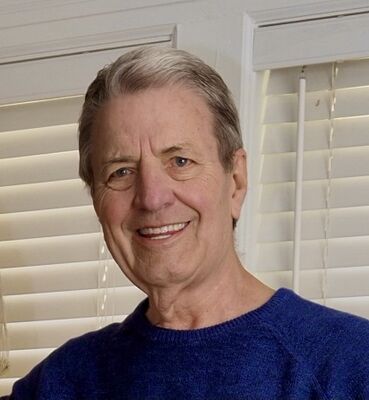DxO PhotoLab 3
Nov 8, 2019 12:57:43 #
TheShoe
Loc: Lacey, WA
Has anyone successfully used it. Every time I open and try to use it, it stalls. It doesn't seem to matter what I do. I have reported many different occurrences. In addition, I have: Updated Windows; Updated PL3; Installed Windows from a new download; Installed PL3, also from a new download; Run diagnostics on all components of the system. About the only thing I can do with it is ... absolutely nothing. My system meets all stated requirements, exceeding many of them.
When it stalls, a box is displayed telling me that PL3 has stopped working and provides a code to report to DxO, which I have done.
When it stalls, a box is displayed telling me that PL3 has stopped working and provides a code to report to DxO, which I have done.
Nov 8, 2019 13:04:52 #
Ysarex
Loc: St. Louis
TheShoe wrote:
Has anyone successfully used it. Every time I open... (show quote)
Yes. Working just fine for me on a Windows 10 system. Sorry for your trouble.
Joe
Nov 8, 2019 14:25:22 #
TheShoe
Loc: Lacey, WA
Ysarex wrote:
Yes. Working just fine for me on a Windows 10 system. Sorry for your trouble.
Joe
Joe
Mine is also W10 with 16GB RAM, 1.5 TB free space on the HD, 3GHz quad-core, etc, etc, etc.
Nov 9, 2019 03:48:03 #
TheShoe
Loc: Lacey, WA
I may have found a solution. I renamed the PL2 and PL3 files in the AppData folder and uninstalled PL3. Following that, I reinstalled PL3 and it now seems to be working. Time will tell. After I first installed PL3, it worked for almost a full day before going haywire.
Nov 9, 2019 08:38:20 #
I have seen the ads for DxO3 and wondered about it. I was hoping to see a thread about it and here it is. However, for all my years of experience with computing, I do not understand the references to PL3 and PL2. Can someone please refresh my memory or enlighten me?
Nov 9, 2019 09:38:07 #
Ysarex
Loc: St. Louis
For many years DXO sold a raw conversion program they called DXO Optics Pro -- for short just DXO. Couple years ago they spruced it up and gave it a new name; DXO PhotoLab. We just this past month got revision #3 or for short DXO PL3.
In the past DXO was your classic raw converter that required any type of local adjustments to an image (burning/dodging for example) be done with a second raster image editor like PS. DXO PL was designed to make DXO more competitive with the addition of local adjustment tools built into the raw converter.
DXO purchased NIK and has re-released it likewise integrating it into DXO PL as an add-on. DXO also sells ViewPoint which can also be integrated into DXO PL as an add-on.
Apart from the possible problem noted in this thread DXO PL3 is a superb raw converter with possibly the best noise reduction software in the industry. NOTE: DXO has made the unconventional decision to not support raw files from any of the Fuji X cameras.
Joe
In the past DXO was your classic raw converter that required any type of local adjustments to an image (burning/dodging for example) be done with a second raster image editor like PS. DXO PL was designed to make DXO more competitive with the addition of local adjustment tools built into the raw converter.
DXO purchased NIK and has re-released it likewise integrating it into DXO PL as an add-on. DXO also sells ViewPoint which can also be integrated into DXO PL as an add-on.
Apart from the possible problem noted in this thread DXO PL3 is a superb raw converter with possibly the best noise reduction software in the industry. NOTE: DXO has made the unconventional decision to not support raw files from any of the Fuji X cameras.
Joe
Nov 9, 2019 10:27:28 #
I largely moved from many years using PS to DXO last year. VERY much like it! Use it on Mac.
Nov 9, 2019 10:51:08 #
I am glad you posted this as I am thinking about trying it out on my new desktop. My question is whether it comes with the NIK 2 suite or whether I will have to purchase this separately?
Joe
Joe
Nov 9, 2019 11:20:08 #
If you purchase NIK Collection it comes with DXO PhotoLab Essentials. There is an upgrade path to PhotoLab Elite with the brilliant noise reduction.
Nov 10, 2019 10:50:18 #
I upgraded from Photolab 2 and the first time I tried to open it it crashed. I reinstalled it and the second time was the charm it needed. It's working fine now. I didn't uninstall anything just ran the exe file that I downloaded when I purchased the upgrade. Good luck!
Nov 10, 2019 13:33:12 #
TheShoe
Loc: Lacey, WA
DxO tells me that the symptoms are probably due to corruption of a file from some external source. They are scouring the many problem reports that I provided, trying to find the the file. In the meantime, it is still working after I gave it a a shakedown this AM. I have saved the failing database files under different names in a different folder in case they are needed.
If you want to reply, then register here. Registration is free and your account is created instantly, so you can post right away.