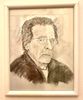LR to iPhone 11
Oct 18, 2019 13:17:06 #
Wifi is extremely slow; can email one photo only at a time.
Suggestions please on getting my edited images into the phone’s camera roll.
Thanks.
Suggestions please on getting my edited images into the phone’s camera roll.
Thanks.
Oct 18, 2019 13:22:49 #
Three methods -
https://www.wideanglesoftware.com/blog/how-to-transfer-photos-from-iphone-to-iphone.php
https://www.wideanglesoftware.com/blog/how-to-transfer-photos-from-iphone-to-iphone.php
Oct 18, 2019 13:25:53 #
Don't know if it works with Apple,
but with my Android phone, I connect the phone to the computer and copy the images to the appropriate directory in the phone using Windows Explorer.
but with my Android phone, I connect the phone to the computer and copy the images to the appropriate directory in the phone using Windows Explorer.
Oct 18, 2019 13:52:58 #
daldds wrote:
Wifi is extremely slow; can email one photo only at a time.
Suggestions please on getting my edited images into the phone’s camera roll.
Thanks.
Suggestions please on getting my edited images into the phone’s camera roll.
Thanks.
DropBox, one PC solution (there are similar for a MAC), one of many (Mass) Sharing Apps. SmartPhones probably reduce the size and resolution of your image files automatically.
Cable your Phone to Your Computer for file transfer / moving / copying / sharing.
Oct 18, 2019 17:54:59 #
The topic title has "LR" in it. Are you asking about Lightroom? Classic or "cloud" on the computer? Lightroom CC on the phone?
Oct 19, 2019 06:11:42 #
Longshadow wrote:
Don't know if it works with Apple,
but with my Android phone, I connect the phone to the computer and copy the images to the appropriate directory in the phone using Windows Explorer.
but with my Android phone, I connect the phone to the computer and copy the images to the appropriate directory in the phone using Windows Explorer.
I haven’t tried it my self, but the latest release of IOS is supposed to support direct transfer as you have described.
doclrb
P.S. Pls no Apple wars here. (:
Oct 19, 2019 10:05:40 #
gvarner
Loc: Central Oregon Coast
If you have a Mac, it should be a snap. If it’s a PC, it depends on if the Windows driver recognizes the iPhone 11 since it’s so new. I suspect that it’s generic enough that it will. Works fine with my iPhone 10. I plug my phone cable into a USB port, open the iPhone in File Explorer and wait for the phone to ask to allow the computer device to access it. The process with a Mac should be similar. The phone becomes just another external storage device to the computer.
Oct 19, 2019 10:29:26 #
Just use Airdrop, so easy and fast. In fact, you can use airdrop from your iPhone to your Mac or from your Mac to your iPhone. All you have to do is turn on Airdrop and just drag and drop you photos and it will automatically transfer.
Oct 19, 2019 12:24:21 #
Oct 19, 2019 13:07:47 #
IDguy
Loc: Idaho
1. Download the free Lightroom app to your phone.
2. Put the images you want into a Collection on PC Lightroom Classic.
3. Share the collection public.
Once you get this working you'll be a happy camper. But it takes some learning/fussing.
2. Put the images you want into a Collection on PC Lightroom Classic.
3. Share the collection public.
Once you get this working you'll be a happy camper. But it takes some learning/fussing.
Oct 19, 2019 14:31:25 #
IDguy wrote:
1. Download the free Lightroom app to your phone.
2. Put the images you want into a Collection on PC Lightroom Classic.
3. Share the collection public.
Once you get this working you'll be a happy camper. But it takes some learning/fussing.
2. Put the images you want into a Collection on PC Lightroom Classic.
3. Share the collection public.
Once you get this working you'll be a happy camper. But it takes some learning/fussing.
I use the LR app on both my phone and iPad and I often cross edit on different platforms. The problem here is that if he was editing on a PC it can still take a while for LR on the phone to sync with the images in the CC cloud. Once the syncing is down it’s fairly quick to save jpegs to the camera roll.
Oct 19, 2019 15:01:10 #
IDguy
Loc: Idaho
SuperflyTNT wrote:
I use the LR app on both my phone and iPad and I often cross edit on different platforms. The problem here is that if he was editing on a PC it can still take a while for LR on the phone to sync with the images in the CC cloud. Once the syncing is down it’s fairly quick to save jpegs to the camera roll.
Yes. And there are a couple of non obvious tricks to getting it all working.
If you want to reply, then register here. Registration is free and your account is created instantly, so you can post right away.