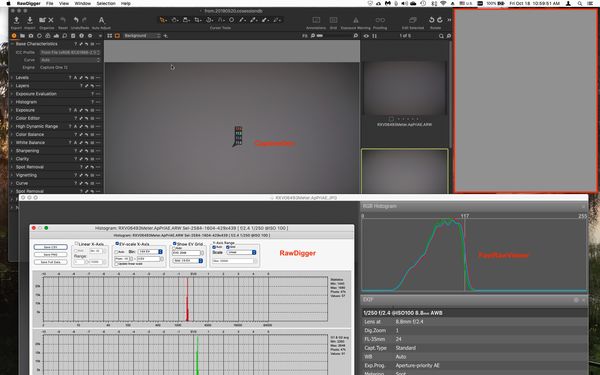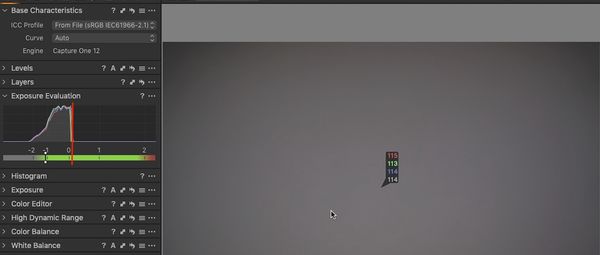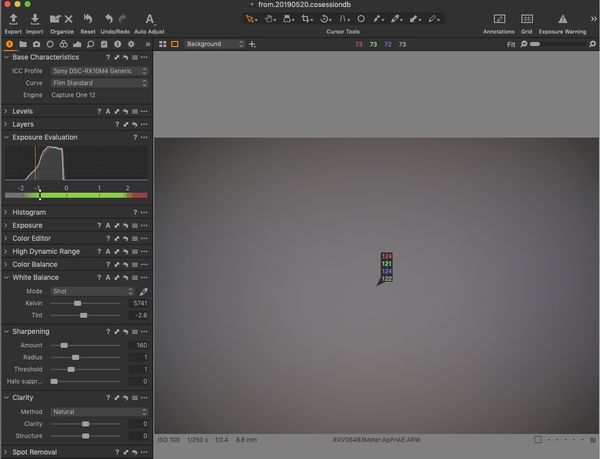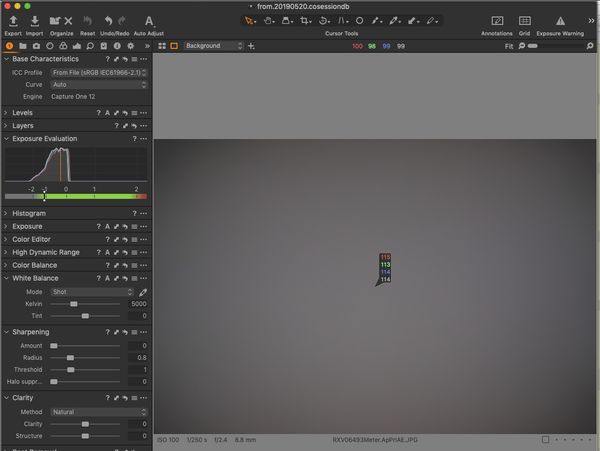It's very hard to exactly evaluate exposure
Oct 18, 2019 11:21:01 #
a6k
Loc: Detroit & Sanibel
One take-away you might get from this is how it bears on SOOC JPG. Or not..YMMV.
I took one exposure which the camera produced as both a raw and a JPG. Because there IS a standard for ISO for JPG but there is NOT one for raw, two of the three views of that exposure are of the JPG but the one for which I used RawDigger is necessarily of the raw since RawDigger does not do JPG.
The exposure is of my monitor's screen. The meter was set for spot. The lens has noticeable fall-off. The center of the screen is the brightest, too. My point is to say that the measurement of exposure in this case is valid only for the central spot.
CaptureOne lets you put a readout where you want it and that is what the picture shows. But although CaptureOne says the peak value is 114, the exposure evaluation tool says that is slightly above the middle.
FastRawViewer uses the same underlying technology as RawDigger but is able to show JPG. Borg uses 117 instead of 119 for middle gray. That graphic is shown, also of the JPG.
RawDigger gives precise values as taken from the raw file although in the case of Sony files, it's a weird unpacking of the data, not a direct pixel-to-number process. RawDigger lets the user define EV0 so what you are seeing is where I have mine set.
CaptureOne says the exposure is at 114 RGB but says that is above the middle, slightly. FastRawViewer is saying the peak exposure is well above 117 which it calls middle. RawDigger, looking at the raw version, says the green is about 1/3 stop above EV0 and the other two are about that much below it.
None of this matters much but it matters slightly. It tells me that the tool defines the exposure's exact values.
FYIO
I took one exposure which the camera produced as both a raw and a JPG. Because there IS a standard for ISO for JPG but there is NOT one for raw, two of the three views of that exposure are of the JPG but the one for which I used RawDigger is necessarily of the raw since RawDigger does not do JPG.
The exposure is of my monitor's screen. The meter was set for spot. The lens has noticeable fall-off. The center of the screen is the brightest, too. My point is to say that the measurement of exposure in this case is valid only for the central spot.
CaptureOne lets you put a readout where you want it and that is what the picture shows. But although CaptureOne says the peak value is 114, the exposure evaluation tool says that is slightly above the middle.
FastRawViewer uses the same underlying technology as RawDigger but is able to show JPG. Borg uses 117 instead of 119 for middle gray. That graphic is shown, also of the JPG.
RawDigger gives precise values as taken from the raw file although in the case of Sony files, it's a weird unpacking of the data, not a direct pixel-to-number process. RawDigger lets the user define EV0 so what you are seeing is where I have mine set.
CaptureOne says the exposure is at 114 RGB but says that is above the middle, slightly. FastRawViewer is saying the peak exposure is well above 117 which it calls middle. RawDigger, looking at the raw version, says the green is about 1/3 stop above EV0 and the other two are about that much below it.
None of this matters much but it matters slightly. It tells me that the tool defines the exposure's exact values.
FYIO
Oct 18, 2019 19:09:56 #
a6k
Loc: Detroit & Sanibel
To add to my first post, here is CaptureOne looking at the same picture but one is the JPG and the other is the .ARW (raw).
Notice that for the ARW the RGB numbers are a bit higher but the exposure evaluation is lower. The JPG's RGB numbers are slightly lower but the exposure evaluation is just above middle.
This may be a Sony thing or it may be a CaptureOne thing. Or both.
None of these differences are big enough to materially affect post processing but they do show how hard it is to be precise.
btw, the color readout is in the exact same position for both. The highest value on the exposure evaluation - the nearly vertical line on the right of the hump - is where the readout is, too. But the position of the readout does not affect the evaluation's graphic.
Notice that for the ARW the RGB numbers are a bit higher but the exposure evaluation is lower. The JPG's RGB numbers are slightly lower but the exposure evaluation is just above middle.
This may be a Sony thing or it may be a CaptureOne thing. Or both.
None of these differences are big enough to materially affect post processing but they do show how hard it is to be precise.
btw, the color readout is in the exact same position for both. The highest value on the exposure evaluation - the nearly vertical line on the right of the hump - is where the readout is, too. But the position of the readout does not affect the evaluation's graphic.
Oct 18, 2019 19:51:10 #
You are overthinking this. Go out with your camera and have some fun. Step away from the computer - at least for a while. . . Just sayin'
Oct 18, 2019 20:01:54 #
At least take a decent photo to work with so we get an idea what you are looking at. At the same time it will show us the value to all your testing.
--
--
Oct 18, 2019 23:35:41 #
a6k
Loc: Detroit & Sanibel
Gene, I thought you would know better than to say that. Why would anyone think that carefully learning about the equipment would preclude having fun and taking pictures? In fact, I have fun calibrating my gear so that when I'm where there is an opportunity to take pictures I will be more confident of getting what I intend to get. Try thinking about the alternative. Try to think about how you would use a camera that randomly varied the exposure by one full stop? That is the logical extension of what you are suggesting.
Bill, the only way to carefully measure what the sensor is doing is to control the light to which it is exposed. That is why I and some others use a monitor as a light source for tests like these. It's highly repeatable and can be used to test many different things without worrying about the haze in the sky or a cloud passing by, etc.
Bill, the only way to carefully measure what the sensor is doing is to control the light to which it is exposed. That is why I and some others use a monitor as a light source for tests like these. It's highly repeatable and can be used to test many different things without worrying about the haze in the sky or a cloud passing by, etc.
Oct 19, 2019 00:33:48 #
The results generated from your camera's spot meter will depend on the exact size of the spot meter area that is being measured, which may not be the same as what CaptureOne or Borg are using for their exposure measurements. If the programs are deriving their measurements based on only a few pixels, then a slight result difference between them and the camera is to be expected.
Oct 19, 2019 07:41:16 #
rook2c4 wrote:
The results generated from your camera's spot meter will depend on the exact size of the spot meter area that is being measured, which may not be the same as what CaptureOne or Borg are using for their exposure measurements. If the programs are deriving their measurements based on only a few pixels, then a slight result difference between them and the camera is to be expected.



Oct 19, 2019 08:22:51 #
tcthome
Loc: NJ
a6k wrote:
To add to my first post, here is CaptureOne lookin... (show quote)
So what I get out of the 2nd paragraph is the jpeg & raw are different because3 the jpeg auto processes & uses less info from the file ( already known ).
Oct 19, 2019 08:35:03 #
Oct 19, 2019 08:53:20 #
Gene51 wrote:
You are overthinking this. Go out with your camera and have some fun. Step away from the computer - at least for a while. . . Just sayin'




Oct 19, 2019 08:58:00 #
"It is very hard to to exactly evaluate exposure."
I am going to rephrase it, IT WAS VERY HARD TO EVALUATE THE EXPOSURE WHEN USING FILM, ESPECIALLY SLIDE FILM." Digital has a histogram and instant feed back to guide us with the exposure.
I have never complicated my life with charts and graphics when it comes to photography. Why make it complicated? Photography is not.
Do not worry about minor things like this and I am sure you know the camera software edits JPEG files. Grab your camera, use it and have fun with it.
That to me is what is all about.
I am going to rephrase it, IT WAS VERY HARD TO EVALUATE THE EXPOSURE WHEN USING FILM, ESPECIALLY SLIDE FILM." Digital has a histogram and instant feed back to guide us with the exposure.
I have never complicated my life with charts and graphics when it comes to photography. Why make it complicated? Photography is not.
Do not worry about minor things like this and I am sure you know the camera software edits JPEG files. Grab your camera, use it and have fun with it.
That to me is what is all about.
Oct 19, 2019 09:36:27 #
a6k
Loc: Detroit & Sanibel
rook2c4 wrote:
The results generated from your camera's spot meter will depend on the exact size of the spot meter area that is being measured, which may not be the same as what CaptureOne or Borg are using for their exposure measurements. If the programs are deriving their measurements based on only a few pixels, then a slight result difference between them and the camera is to be expected.
Most of what you say is obviously true and even for a small spot, it's necessarily an averaged reading. But I am only looking at the peak values in those programs so they are not using a different sized spot. This is a very small thing, of course. One obvious point of my observations is that different programs are seeing different maximum values in the same place on the same file.
tcthome wrote: "So what I get out of the 2nd paragraph is the jpeg & raw are different because3 the jpeg auto processes & uses less info from the file ( already known )." Both are true but neither is necessarily an explanation. The JPG process could just as easily be set to equal the raw exposure. That Sony chose otherwise is useful information and it affects, obviously, the embedded JPG that we see in the VF and in the camera's version of a histogram.
CHG_CANON wrote: "Are you really supposed to get anything out of jibber jabber?". There are two ways to take that. 1. he doesn't understand the subject (unlikely). 2. he intends to be insulting.
Camarapapi joined a large club of folks that insist on saying something like that every time I post something technical. 1. I don't care that you find this uninteresting; go find another thread on which to put your own preferences. 2. to say that photography is not complicated is (sorry) absurd. If you as a modern photographer are able to take and make photos without thinking it complicated then you are ignoring the amazing amount of chemistry, physics and engineering that we use every day. 3. thanks for telling me not to worry. Do you define being interested in a subject to be equal to worrying? 4. if you don't choose to try a little harder to do a little better that is your personal choice but why advertise it on a post like mine?
One more thought while I am at it. I've seen literally hundreds of posts about "middle gray". Isn't it obvious that if you can't precisely define your exposure in advance you can't, either, nail down middle gray?
Oct 19, 2019 10:04:41 #
Remember that the community has forgotten more than you've ever learned.
Oct 19, 2019 10:16:49 #
Oct 19, 2019 10:18:21 #
Differences in programs mean nothing to me.
I can utilize any of them .... and get to where my eye wants my image to be.
I'm the real software.
I can utilize any of them .... and get to where my eye wants my image to be.
I'm the real software.
If you want to reply, then register here. Registration is free and your account is created instantly, so you can post right away.