Changing #'s into signs
Oct 17, 2019 15:40:11 #
Hold down the "ALT"(alt button and type in the following #'s. and get these signs on a Windows computer. Hope you can use this..............Mike
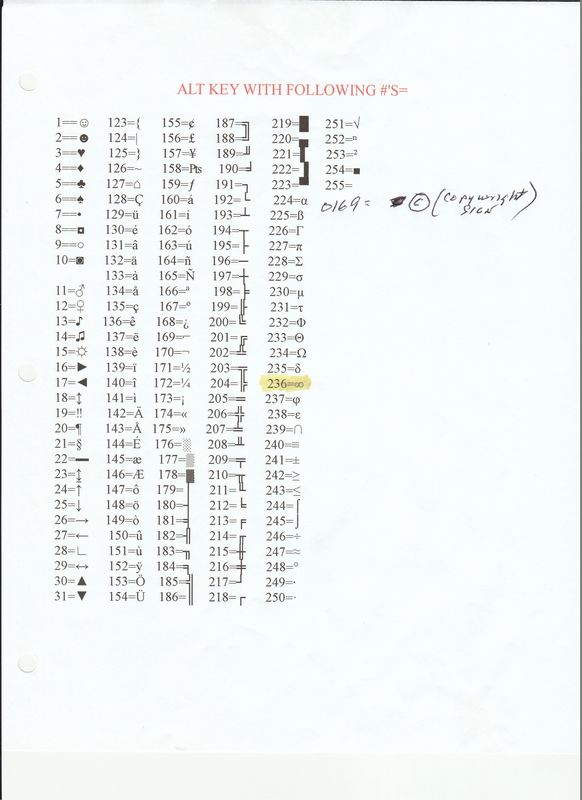
Oct 17, 2019 15:56:23 #
Yes, the ASCII table comes in handy. I tried using Alt-25 for the down arrow the other day, but all I got was a ? It works here, though - ↓
Oct 17, 2019 16:05:26 #
Oct 17, 2019 16:42:18 #
Whenever I need symbols in Word: INSERT tab, Symbol Icon. Brings up the symbol table in Word. Hit the down arrow for the full table of ALL fonts. No need to remember ASCII numbers. Word is the only program I might need them in.
Oct 17, 2019 16:54:50 #
O.K. This is for those that do not have word maybe use Open Office, a lot less expensive.........Mike
Oct 17, 2019 17:04:52 #
The one I use the most I have committed to memory. ( Big Deal ) Alt +0176 yields the degree sign ( ° ) Can’t tell you how many times I’ve used it.
Of course this is on a PC keyboard.
Of course this is on a PC keyboard.
Oct 17, 2019 17:44:04 #
sab2101 wrote:
Hold down the "ALT"(alt button and type in the following #'s. and get these signs on a Windows computer. Hope you can use this..............Mike
Wow....cool...thanks, I will give it a go !
Oct 18, 2019 03:41:07 #
Harry0
Loc: Gardena, Cal
I've always liked Alt-255.
It makes an unspace space.
I use it for occasional directories and names.
There'll be a blank at the end of the list ...
It makes an unspace space.
I use it for occasional directories and names.
There'll be a blank at the end of the list ...
Oct 18, 2019 07:21:12 #
MrMophoto
Loc: Rhode Island "The biggest little"
Thanks!!!! I teach photography in an art dept. of a public school and occasionally we run a graphic design class that is all computer based. Years ago I generated a list of key strokes involving Wingdings & Dingbats W/ & W/O shift key, I supply this as part of my curriculum. I'm definitely adding this to my list of resources, Thanks again.
Oct 18, 2019 08:03:37 #
hankm1
Loc: Mount Prospect IL
If I remember correctly, you have to use the number keypad when entering
the number, rather than the numbers across the top of the keyboard.
the number, rather than the numbers across the top of the keyboard.
Oct 18, 2019 08:24:12 #
Oct 18, 2019 08:52:31 #
I think I might start inserting #13 & #14 in my messages to impress my musical friends. I can see a use for #169 also. Thanks for sharing it.
Oct 18, 2019 10:37:10 #
Oct 18, 2019 10:52:22 #
sab2101 wrote:
Hold down the "ALT"(alt button and type in the following #'s. and get these signs on a Windows computer. Hope you can use this..............Mike
If anyone is interested in it I have a much more complete set of these. Just send me your e-mail address and I will send you a copy. It is in a PDF file...........Mike (you can PM me with your e-mail and I will send it to you).
Oct 18, 2019 10:55:25 #
I can add these to the Windows Character Map I use. The one I use a lot is Alt+0162 for a cent sign ¢.
If you want to reply, then register here. Registration is free and your account is created instantly, so you can post right away.





