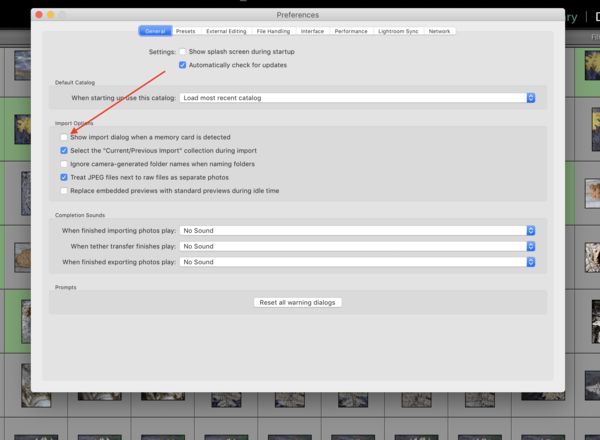Loading new captures into lightroom and pse.
Oct 17, 2019 14:31:53 #
aggiedad
Loc: Corona, ca
This a very elementary question, but here goes. For years I've been using Windows Live photo gallery, and my photos automatically load into that program. I've also purchased several iterations of PSE and Lightroom, but have had to drag files into them individually, which is kind of a pain.
I've looked at tutorials for both Adobe programs, but haven't seen how to have my computer load photos into these programs automatically. I also don't remember how I set things to do that for the windows program.
I have Windows 10, which I really dislike, PSE 2020, and Lightroom 5.
The collective wisdom and experience of you all (in South speak that translates to alla y'all). Thank you so much for your help.
I've looked at tutorials for both Adobe programs, but haven't seen how to have my computer load photos into these programs automatically. I also don't remember how I set things to do that for the windows program.
I have Windows 10, which I really dislike, PSE 2020, and Lightroom 5.
The collective wisdom and experience of you all (in South speak that translates to alla y'all). Thank you so much for your help.
Oct 17, 2019 15:07:01 #
If you keep your pictures in a file, which I suspect you do, then when importing pictures select the source and then the file and that is it. At least for me.
WJH
WJH
Oct 17, 2019 15:46:22 #
Look for a video demonstration of "Importing" into Lightroom 5. The basic procedure is to put a camera card into your computer, launch Lightroom, find the Import button, fill out some options and let it go. Then, each photo can be worked on the Develop module or opened in Elements from Lightroom.
If the photos are already on your computer, start with opening Lightroom and looking for the Import button.
If the photos are already on your computer, start with opening Lightroom and looking for the Import button.
Oct 18, 2019 07:51:57 #
bsprague wrote:
Look for a video demonstration of "Importing" into Lightroom 5. The basic procedure is to put a camera card into your computer, launch Lightroom, find the Import button, fill out some options and let it go. Then, each photo can be worked on the Develop module or opened in Elements from Lightroom.
If the photos are already on your computer, start with opening Lightroom and looking for the Import button.
If the photos are already on your computer, start with opening Lightroom and looking for the Import button.
If you want to import into PSE then right click and select Open With and pick PSE from the dropdown list - easy peasy.
Oct 18, 2019 09:38:29 #
mizzee
Loc: Boston,Ma
Create a folder in Windows for your new captures. Open a new window and double click on the card. Highlight all of the images on the card and then drag and drop them all in the folder. Open Lightroom. In Library, click on your computer as the source. Look for the folder you created. Click on it and click on Import. You’ll get a grid view of the images. Uncheck the ones you don’t want or not, then click on import, now on the right. Ta da! All done.
Oct 18, 2019 10:24:24 #
Ooh, I think this is a very bad idea. If you use LR, all moving of files should be fine within that program. And why add an extra step. Put the card in the computer, open LR, click the Import button on the lower left, select the card in the box that appears above where you just clicked.
Now you can import into an existing folder or create a new folder to put the files in. (That's where they will be on your hard drive the next time you open the Windows Folders. LR doesn't care where they are so long as it knows where they are.)
Now you can select which files to import AND you can add Keywords to them, apply a preset, create previews, or other things - all at once (batch processing.) Then click the Import button (now on the lower right) and you've got your files both where you want them on your hard drive and in LR.
Now you can import into an existing folder or create a new folder to put the files in. (That's where they will be on your hard drive the next time you open the Windows Folders. LR doesn't care where they are so long as it knows where they are.)
Now you can select which files to import AND you can add Keywords to them, apply a preset, create previews, or other things - all at once (batch processing.) Then click the Import button (now on the lower right) and you've got your files both where you want them on your hard drive and in LR.
mizzee wrote:
Create a folder in Windows for your new captures. Open a new window and double click on the card. Highlight all of the images on the card and then drag and drop them all in the folder. Open Lightroom. In Library, click on your computer as the source. Look for the folder you created. Click on it and click on Import. You’ll get a grid view of the images. Uncheck the ones you don’t want or not, then click on import, now on the right. Ta da! All done.
Oct 18, 2019 10:30:14 #
aggiedad wrote:
This a very elementary question, but here goes. F... (show quote)
Try this in LR Preferences:
Oct 18, 2019 15:36:49 #
If you want to reply, then register here. Registration is free and your account is created instantly, so you can post right away.