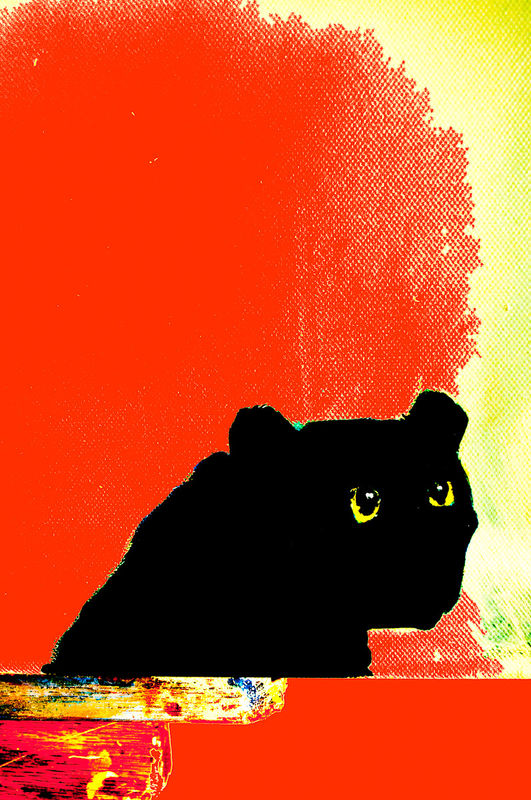Painter software recommendation
Oct 13, 2019 09:26:50 #
Photomac
Loc: The Dalles, Or
Like many of us, as an amateur, I've toyed with the idea of turning my photos into some sort of art form such as using a software program either to directly activate a style, ie impressionism or European oil painting. I've looked at Corel, but they have so many versions, its hard to understand what you are getting. I would also enjoy learning how to do the conversion by hand using various brush strokes etc.
Are there any such aficionados out there that have an opinion they'd like to share??
Are there any such aficionados out there that have an opinion they'd like to share??
Oct 13, 2019 09:37:57 #
Hamltnblue
Loc: Springfield PA
Google photo to painting software.
You’ll find several. A couple are free.
You’ll find several. A couple are free.
Oct 13, 2019 09:59:07 #
Oct 13, 2019 10:01:30 #
While I would not "fake" a painting from a photo and hope to get into a fine art gallery, if you want to use your photos as a basis for selling online or at a popular art gallery, I have found Photoshop good. Attached are a few illustrations I've done. It has a variety of "Filters" that mimic artistic techniques, best used, for me, in combinations appropriate for the image. This is a minor use for me, of a great program for everything photographic.
Oct 13, 2019 10:03:41 #
Painter Essentials by Corel is a pretty good paint program. I have it, it lets you create your own artwork or transform your photos into art by using various mediums, such as oil paint and water color.
It is fairly easy to use and does not cost a lot.
will
It is fairly easy to use and does not cost a lot.
will
Oct 13, 2019 10:06:56 #
Photomac
Loc: The Dalles, Or
Thank you all for your prompt response this morning. I'll try some of them for sure.
Oct 13, 2019 10:21:24 #
I have Corel Painter, which will allow you to do what you are envisioning, but it is too large of a program to start out with. You should check out Corel Painter Essentials version 7 to start you on your journey. It is available for $49 from Corel with a 30 day money back trial period. This program should be used with a graphics tablet to take advantage of its various brushes. Good luck!!!
Oct 13, 2019 10:35:26 #
Topaz has programs that do a decent job. Try them for free for a limited number of days. Your success depends on your ability to use the program and its tools. It will take some practice and a good eye for art to turn out nice prints using these tools.
Oct 13, 2019 11:09:34 #
Photomac wrote:
Like many of us, as an amateur, I've toyed with t... (show quote)
I'm wondering which software you currently use or already have?
Oct 13, 2019 14:42:43 #
artBob wrote:
While I would not "fake" a painting from a photo and hope to get into a fine art gallery, if you want to use your photos as a basis for selling online or at a popular art gallery, I have found Photoshop good. Attached are a few illustrations I've done. It has a variety of "Filters" that mimic artistic techniques, best used, for me, in combinations appropriate for the image. This is a minor use for me, of a great program for everything photographic.
The cat worked out very nicely!
Oct 13, 2019 15:40:45 #
Here is an example of some Topaz effects. The border would be from ON1. The text from PS in the example shown. All effects were Topaz except for the middle image, which might have been from some other program, can't really recall. There are so many programs available that are fairly easy to work with. If you are on a Mac go to the Apple store and look at those programs, which are very inexpensive.
Oct 14, 2019 06:24:17 #
Photomac wrote:
Like many of us, as an amateur, I've toyed with the idea of turning my photos into some sort of art form such as using a software program either to directly activate a style, ie impressionism or European oil painting.
Turning photos into an art form?...you have that ability before you trip the shutter. Any camera is capable of producing "art". It's all in how you see.
Oct 14, 2019 07:34:36 #
Photomac wrote:
Like many of us, as an amateur, I've toyed with t... (show quote)
And I like to convert some of my images to resemble Edward Hopper's paintings.
For that I use one of two JixiPix products, either Spektrel or Portrait Painter. Available on both Mac and PC platforms.
Here are some of mine via YouTube:
[url] https://www.youtube.com/watch?v=4LKsPwP4Dnk[/ur1]
Oct 14, 2019 09:53:36 #
StanMac
Loc: Tennessee
[quote=markie1425]And I like to convert some of my images to resemble Edward Hopper's paintings. . . . . . .Here are some of mine via YouTube:
[url] https://www.youtube.com/watch?v=4LKsPwP4Dnk[/ur1][/quote]
I want to tell you, Mark, those are some great street shots that stand on their own without the Hopper effect. I would like to see the series in classic black & white renderings. Wonderful documentary work.
Stan
[url] https://www.youtube.com/watch?v=4LKsPwP4Dnk[/ur1][/quote]
I want to tell you, Mark, those are some great street shots that stand on their own without the Hopper effect. I would like to see the series in classic black & white renderings. Wonderful documentary work.
Stan
Oct 14, 2019 10:03:56 #
Flame Painter is a very reasonable painting program that is worth trying out. Some of the different style brushes are fantastic. You can of course, try it out for nothing. You may be pleasantly surprised!!!
If you want to reply, then register here. Registration is free and your account is created instantly, so you can post right away.