memory card
Oct 12, 2019 12:39:27 #
What would cause photos not to record on the memory card on my D7100. I am using a Transcent 90MB/s, class 10, 32 GB cards. Has the card failed or is there a camera issue. I switched cards and everything seamed to work fine. But I lost about 92 photos.
Oct 12, 2019 12:45:13 #
Cards will die. Just a sad fact of digital photography life. I never trust a card again that exhibits a problem. Without a video tape or being there, guessing is just guessing. Better to throw it away and move on. If it happens again with a new card, then begin considering the actions of the human, or possibly the camera.
Oct 12, 2019 12:48:35 #
Mmolique wrote:
What would cause photos not to record on the memory card on my D7100. I am using a Transcent 90MB/s, class 10, 32 GB cards. Has the card failed or is there a camera issue. I switched cards and everything seamed to work fine. But I lost about 92 photos.
Nikon usually specifies cards that are approved for a camera. Did you check the manual?
Oct 12, 2019 13:03:55 #
I had a card fail on me after about 100 shots or so. All of a sudden I got a message telling me to format my card. I would format my cards in camera each time used it.So I was kind of surprised when it told me to format in the middle of a shoot. I tried recovery software to no avail. Nothing last forever. 

Oct 12, 2019 13:09:55 #
mas24
Loc: Southern CA
Mmolique wrote:
What would cause photos not to record on the memory card on my D7100. I am using a Transcent 90MB/s, class 10, 32 GB cards. Has the card failed or is there a camera issue. I switched cards and everything seamed to work fine. But I lost about 92 photos.
You have a Class 10 card which is good. It could be the quality of the card. I've never bought aTranscent memory card. Most photographers use SanDisk, Lexar, and Sony memory cards. Reliable ones. I never have had a failed SD card either. But, everyone has not been as lucky as me. And I own 3 cameras. Check the Transcent website, to see if they have photo recovery. Sorry for your photos lost. I know one person who lost virtually all of his photos when his computer hard drive crashed. It was more than 92 photos. Are both SD card slots working on your D7100? Good luck.
Oct 12, 2019 13:12:30 #
SD cards have a little slide switch that can accidently be pushed to the 'lock' position.
--
--
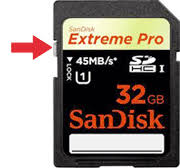
Oct 12, 2019 13:18:04 #
Mmolique wrote:
What would cause photos not to record on the memory card on my D7100. I am using a Transcent 90MB/s, class 10, 32 GB cards. Has the card failed or is there a camera issue. I switched cards and everything seamed to work fine. But I lost about 92 photos.
It sounds like premature card death. Junk it.
Oct 12, 2019 13:31:35 #
amfoto1
Loc: San Jose, Calif. USA
Just to be certain.... Is it a "Transcent" or a "Transcend" memory card?
Maybe it's just a typo. But Transcend is a fairly well-known maker of memory cards. However, if the card was labelled "Transcent", I'd suspect it was counterfeit.
SD cards, in particular, have a little "switch" on the side that can be set to make them "read only", to prevent accidentally overwriting data on it. HOWEVER, I thought that the function of that "switch" was disabled when using the cards in DSLRs. If that's true, this wouldn't explain why the card failed in your case.
Yes, cards do fail. It's rare, but it does happens.
Usually cards fail when new... Probably bad right from the factory but somehow got by quality control. Out of a couple hundred memory cards I've used over the years, I've only had two failures and both were immediate. One card was inaccessible right out of the package... the camera wouldn't recognize it at all. The other card failed after the very first use.
Do you format your cards in-camera before use? That's a good practice. It prepares the card to receive images and makes sure the card is using a compatible file structure. It also might warn you if a card has failed, before you start shooting.
If formatting a used card, it will "wipe" any images already on the card. So be sure you've downloaded all you want to keep, before formatting the card in-camera. (Actually formatting doesn't erase anything... it just marks the old image files as "okay to overwrite" with new image files.)
Have you tried some sort of image recovery program on the memory card where you "lost" those 92 images?
Maybe it's just a typo. But Transcend is a fairly well-known maker of memory cards. However, if the card was labelled "Transcent", I'd suspect it was counterfeit.
SD cards, in particular, have a little "switch" on the side that can be set to make them "read only", to prevent accidentally overwriting data on it. HOWEVER, I thought that the function of that "switch" was disabled when using the cards in DSLRs. If that's true, this wouldn't explain why the card failed in your case.
Yes, cards do fail. It's rare, but it does happens.
Usually cards fail when new... Probably bad right from the factory but somehow got by quality control. Out of a couple hundred memory cards I've used over the years, I've only had two failures and both were immediate. One card was inaccessible right out of the package... the camera wouldn't recognize it at all. The other card failed after the very first use.
Do you format your cards in-camera before use? That's a good practice. It prepares the card to receive images and makes sure the card is using a compatible file structure. It also might warn you if a card has failed, before you start shooting.
If formatting a used card, it will "wipe" any images already on the card. So be sure you've downloaded all you want to keep, before formatting the card in-camera. (Actually formatting doesn't erase anything... it just marks the old image files as "okay to overwrite" with new image files.)
Have you tried some sort of image recovery program on the memory card where you "lost" those 92 images?
Oct 12, 2019 13:49:46 #
Are you 100% photos are not on the card? Did you accidentally format it vs deleting a photo, etc? I would try a rescue software just to verify card is really empty. Recuva is free for PCs to at least check card.
Oct 12, 2019 14:23:50 #
Bill_de wrote:
SD cards have a little slide switch that can accidently be pushed to the 'lock' position.
--
--

Oct 12, 2019 14:26:16 #
mas24
Loc: Southern CA
The correct spelling is Transcend. They manufacture CF cards too. I thought this off name manufacturer would be cheap. Not so. I personally think the cards are overpriced.
Oct 13, 2019 07:17:45 #
That's always a concern, which is why I prefer cameras with two cards. One is a backup for the other.
Oct 13, 2019 10:57:28 #
Thanks to all for your responses. The card in question was a Transcend not Transcent (typo).
I went ahead a purchased two new Scan disk cards. I have been using these two cards for six years without any problems. I guess I got my moneys worth out on them.
I have learned a lesson the hard way to set my camera so the second slot is a back up instead on overflow just in case this should happen again.
Hopefully this is only a card problem and not something with the camera.
It was kind of strange as I was taking the photos I couldn't review the photos but I kept shooting. I should have switched cards right away.
We were lucky to have a second photographer so we did get the needed photos.
Thanks again for your help. That's the great thing about this sight there are so many good people willing to share their wealth on information.
I went ahead a purchased two new Scan disk cards. I have been using these two cards for six years without any problems. I guess I got my moneys worth out on them.
I have learned a lesson the hard way to set my camera so the second slot is a back up instead on overflow just in case this should happen again.
Hopefully this is only a card problem and not something with the camera.
It was kind of strange as I was taking the photos I couldn't review the photos but I kept shooting. I should have switched cards right away.
We were lucky to have a second photographer so we did get the needed photos.
Thanks again for your help. That's the great thing about this sight there are so many good people willing to share their wealth on information.
Oct 13, 2019 10:59:55 #
Oct 13, 2019 12:02:38 #
I prefer to stick with the top brands, Lexar, Sony and SanDisk. Best of luck.
If you want to reply, then register here. Registration is free and your account is created instantly, so you can post right away.






