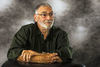Affonity Photo
Oct 10, 2019 13:44:17 #
Has anyone on this "Wonderful Forum"...tried Affinity Photo? I got tired of all the run around I have gotten from Adobe, so I purchased Affinity Photo about three months and canceled my Adobe subscriptions. So far I am fine with my decision. Don't get me wrong...I did like Light-room, And I still use Photoshop Elements. I am just waiting to see if Adobe releases PSE 2020 this fall. If not, I will get the 2019 issue. Just wanted to know some thoughts that you all might have.
BTW: I have not been on this forum much lately because I have been really been busy with Photography and some personal issues. (Good ones I may say) I have missed reading the great info. on here, as well as viewing the many beautiful photos I see on here as well. "Great to be back"!!!
Thanks Lots,
Boone.
PS: I didn't Mean to say "Affonity Photo"...but I was not able to edit that. Sorry!!!
BTW: I have not been on this forum much lately because I have been really been busy with Photography and some personal issues. (Good ones I may say) I have missed reading the great info. on here, as well as viewing the many beautiful photos I see on here as well. "Great to be back"!!!
Thanks Lots,
Boone.
PS: I didn't Mean to say "Affonity Photo"...but I was not able to edit that. Sorry!!!

Oct 10, 2019 14:03:36 #
Ysarex
Loc: St. Louis
Boone wrote:
Has anyone on this "Wonderful Forum"...t... (show quote)
First this: https://www.adobe.com/products/photoshop-elements/whats-new.html
Affinity Photo is an excellent raster image editor at a terrific price. It is the best "Photoshop clone" you can get and at a price that's less that Elements it's a whole lot more bang for your buck. NOTE: Affinity has no image management features so you're on your own there.
That said, use some other application to convert raw files to RGB images for editing in Affinity. One of the free raw converters like RawTherapee would be much better than using Affinity's Develop module for raw conversion. Affinity's raw processing leaves much to be desired.
Joe
Oct 10, 2019 14:11:31 #
I have Affinity Photo and love it. The workbook is excellent and there are hundreds of videos on Vimeo and YouTube. I had a few questions for the developer and they always got right back to me. ( Considering the time distance as they are in Great Britain.)
Oct 10, 2019 15:38:18 #
Boone wrote:
Has anyone on this "Wonderful Forum"...t... (show quote)
I have Affinity and like it very much; still learning, taking an online course, practicing.....
Ysarex (Joe), who replied to you above, has previously made some interesting (and very valuable) comments regarding shortcomings in the Affinity RAW module. It may be worth your while to further look into his views on that issue. But keep in mind that, depending on how you handle post-processing and what you expect from it, it may not be as much of an issue for you as it is for him.
I have been concentrating on learning Affinity starting with existing images in TIFF or JPEG format. So, for the time being, RAW development has not been an issue. Not sure what I'll do when I start with RAW. I may try to use the software that came with my camera (Capture NX-D) or, as Ysarex suggested, RawTherapee.
Oct 10, 2019 16:15:43 #
I’ve been using Affinity since it first became available for PCs. I find it to be an excellent editor and am very happy with the results I get with it. I know some don’t like the raw conversions, but I have never experienced any problem in that area and I only shoot raw.
Oct 11, 2019 06:55:43 #
Having been a Photoshop buyer and user since the mid 2005's (now with fifteen Photoshop books), I have to say that Affinity Photo will do everything I did in Photoshop, and with additional features. It is definitely worth everyone's attention.
Oct 11, 2019 07:08:36 #
Wanderer2
Loc: Colorado Rocky Mountains
Boone wrote:
Has anyone on this "Wonderful Forum"...t... (show quote)
I don't know if an easy learning curve is important to you but it is to me and I tried about 6 other editing programs and found Affinity Photo the easiest to learn, and very capable. It has a free trial period and there is little to lose by giving it a try. I also have Elements but rarely use it now.
Oct 11, 2019 07:22:44 #
I have Affinity on my iPad and it has a lot of features, but not my go to program at this time because there is a learning curve. Yes, you can do some pretty instant adjustments - I purchased it when it was on sale because I knew I’d want to check it out eventually. I am just getting into really learning all the features of Lightroom and Photoshop Elements on my laptop - which compliment each other. I, too, am not crazy about having to subscribe to Lightroom since it is just for me and my travel photos so I locked in on LR 6.14 when it was still available to purchase. Adobe has released PSE2020 and yesterday I was able to update my PSE to 2020. Since I had the 2018 version (PSE, not premiere with video), it was $79 + tax. Haven’t had time to sit down and use it yet, but the download was quick and easy. I like what I see about the quick select tool and plan to actually work my way through all the various tutorials this time to make sure I know what I’m doing!
Oct 11, 2019 07:38:03 #
Ysarex wrote:
First this:... Affinity Photo is an excellent raster image editor at a terrific price. It is the best "Photoshop clone" you can get ... Joe
"Photoshop clone" No... not a clone... it was developed over a 5 year period with all new code using a modern programing code.
"Affinity Photo began as a raster graphics editor solely for macOS. It was Serif's second macOS app, and (like Affinity Designer) was built from the ground up to leverage core native technologies, including Grand Central Dispatch, Core Graphics, OpenGL and Metal 2hardware acceleration."
https://en.wikipedia.org/wiki/Affinity_Photo
Vector vs Raster: The difference is well and simply defined in the following reference.
https://www.printcnx.com/resources-and-support/addiational-resources/raster-images-vs-vector-graphics/
One comment stands out about raster images "raster format is resolution-specific" If that limitation is bumped by your editing then there are amazing up-resolution modification programs like On-1 and Photozoom [both much much better than that used antiquated Adobe programs]. What comes out of your camera... "Raster images are created with pixel-based programs or captured with a camera or scanner. They are more common in general such as jpg, gif, png, and are widely used on the web. "
Well worth a read at:
https://vector-conversions.com/vectorizing/raster_vs_vector.html
Oct 11, 2019 08:20:33 #
I'm still relying on LR 6, but I also use Affinity and ON1 at times. Neither is identical to LR, but LR isn't identical to either of them, either. "Different" doesn't have to mean "bad." Photoshop Elements is a reasonably-priced program that does much of what PS does. Buy once, use forever.
Oct 11, 2019 08:24:06 #
With Affinity’s latest FREE upgrade, it’s RAW conversion is much better! I love AP!
Oct 11, 2019 08:36:52 #
Ysarex wrote:
First this: https://www.adobe.com/products/photosh... (show quote)
Joe, have you had a chance to look at Affinity's latest update? Does it improve RAW development in the areas where you expressed concern?
Oct 11, 2019 08:48:24 #
jerryc41 wrote:
... Photoshop Elements is a reasonably-priced program that does much of what PS does. Buy once, use forever.
Yes, I use PSE as well as other edits programs, each having an edge for a function because I know the tools"where and how" and is a good base for Plugins. The add-on enhancement "Elements Plus" for only $12 opens many PS doors that are there but closed to PSE users.
https://elementsplus.net/
Review and discussion of Elements-Plus:
http://scrapaneers.com/elements-plus-for-photoshop-elements/
Oct 11, 2019 09:20:12 #
Affinity Photo together with their other programs offer great value and reliable service with updates on a regular basis as the apps evolve. I prefer ONI Photo Raw as my regular photo editing program - well worth checking out.
Oct 11, 2019 09:31:36 #
If you want to reply, then register here. Registration is free and your account is created instantly, so you can post right away.