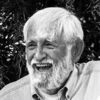Photoshop or printer controls color
Oct 7, 2019 20:32:18 #
When printing your photos and using Photoshop, conventional wisdom tells us to let photoshop handle the colors and turn off color management in the printer. I have worked with this ‘wisdom’ for a long time but, have never really been happy with the results. Always adjusting one parameter or another to get a final print that met my admittedly loose standards. The most constant complaint has been that the images are too dark. I calibrate my monitor religiously with the screen brightness set at 88 cd/m2 (+/-) and yet the prints are dark. I also use printer and paper profiles so, I’ve been following the recommended procedures.
Today I turned off Photoshop’s handling and turned on the printer color handling. Bingo!!
There’s not much more to say. If you’re struggling with your prints, give printer control a try.
Today I turned off Photoshop’s handling and turned on the printer color handling. Bingo!!
There’s not much more to say. If you’re struggling with your prints, give printer control a try.
Oct 8, 2019 07:24:56 #
I have noticed the same, printer controlled brightness/darkness was better. I lowered the brightness on my screen and that helped.
Oct 8, 2019 09:15:47 #
aphelps
Loc: Central Ohio
Rich1939 wrote:
When printing your photos and using Photoshop, con... (show quote)
I had the same problem. I just kept decreasing the monitor brightness until the prints matched the monitor brightness. Then, with the proper ICC profiles installed, the pc controlled color is better than letting the printer control it.
Oct 8, 2019 09:28:26 #
bpulv
Loc: Buena Park, CA
Rich1939 wrote:
When printing your photos and using Photoshop, con... (show quote)
I use the Photoshop manages profile setting, but I set the brightness to 120 cd/m2. It works consistently.
Oct 8, 2019 09:35:01 #
When I first bought a Canon Pro-100 printer I struggled with color control using Lightroom Classic. All advice was to turn it off on the printer. Finally I tried turning it off in Lightroom and back on in the printer driver. I don't know if my prints became more "accurate" but I liked them a lot better.
Oct 8, 2019 09:59:07 #
I’ve been finding that when I use printer control the print will closely match my monitor image. (Of course, it won’t be as bright). Letting Photoshop manage colors always results in darker (~1 stop or more) prints. There is a definite brightness difference between the two methods which in a perfect world wouldn’t be there.
When I am working on an image for both web viewing and printing, changing screen brightness to go from one to the other can be fraught with pitfalls. After working on an image, I would like to be able to post it on the web and print it without any further changes. I know that isn’t entirely possible and for the record I have an action set up to downsize, reduce to 8 bits and set the color to sRGB for web images. Beyond that any other adjustments shouldn’t be necessary. But they are if I want to let Photoshop control color management using profiles. And I do want to be able to use those profiles. To that end I have contacted my paper supplier (Red River) to see if they have an answer.
When I am working on an image for both web viewing and printing, changing screen brightness to go from one to the other can be fraught with pitfalls. After working on an image, I would like to be able to post it on the web and print it without any further changes. I know that isn’t entirely possible and for the record I have an action set up to downsize, reduce to 8 bits and set the color to sRGB for web images. Beyond that any other adjustments shouldn’t be necessary. But they are if I want to let Photoshop control color management using profiles. And I do want to be able to use those profiles. To that end I have contacted my paper supplier (Red River) to see if they have an answer.
Oct 8, 2019 12:25:00 #
I NEVER let the Printer control color management UNLESS I don't have a proper ICC paper profile for the printer/paper combination. This happens seldom, but it does happen. I also use Red River Paper, almost exclusively, as I like their products, costs and profiles. I suggest a good read thru of their site on this matter - color management. It seems daunting at first, but it's fairly easy once you get the hang of it. It also allows for MUCH improved and CONSISTENT prints. Best of luck.
Oct 8, 2019 12:31:08 #
cjc2 wrote:
I NEVER let the Printer control color management UNLESS I don't have a proper ICC paper profile for the printer/paper combination. This happens seldom, but it does happen. I also use Red River Paper, almost exclusively, as I like their products, costs and profiles. I suggest a good read thru of their site on this matter - color management. It seems daunting at first, but it's fairly easy once you get the hang of it. It also allows for MUCH improved and CONSISTENT prints. Best of luck.
Cris, this isn't my first rodeo. I have tested, tested and retested. When photoshop controls the color it will print a stop or more darker than when the printer controls the color. I do use profiles and much prefer to do so. However when working for both print and the web, needing to use different work flows is bull shit and adobe needs to fix it.
Oct 8, 2019 13:25:38 #
Oct 8, 2019 17:32:40 #
Rich1939 wrote:
Cris, this isn't my first rodeo. I have tested, tested and retested. When photoshop controls the color it will print a stop or more darker than when the printer controls the color. I do use profiles and much prefer to do so. However when working for both print and the web, needing to use different work flows is bull shit and adobe needs to fix it.
Nor mine. You MUST have a color corrected workflow to get what you are looking for. That starts with a Spyder or iRite device. NO way around it. Really Right Stuff has some great advice on their site. Best of luck.
Oct 8, 2019 17:57:56 #
cjc2 wrote:
Nor mine. You MUST have a color corrected workflow to get what you are looking for. That starts with a Spyder or iRite device. NO way around it. Really Right Stuff has some great advice on their site. Best of luck.
Cris,
Did you read my original post? I do use a color corrected work flow. The monitor is calibrated on a regular basis. (spyder 5 Elite) Religiously and it's brightness set to 88 cd/m2. The profile for whatever paper is being used is loaded into photoshop. Along with relative colorimetric and black point compensation being checked and guess what? The colors are fine! But the print is just too dark. If I print using "printer controls color" the prints exposure is fine but the profile won't have been used which of course isn't optimal.
I am not alone with this as there are members here with the same problem and going on the web shows it isn't a one time thing with only a few users being affected. Your assuming that I and/or others haven't taken the proper steps is 'disappointing'. It is a very real problem in need of a very real solution.
Oct 8, 2019 18:14:07 #
bpulv wrote:
I use the Photoshop manages profile setting, but I set the brightness to 120 cd/m2. It works consistently.
I confess I have had the same printer problems from photoshop. I have no idea what you are talking about when you suggest screen brightness. Please explain.
Oct 8, 2019 18:29:05 #
bpulv
Loc: Buena Park, CA
Rich1939 originally wrote that he adjusted his monitor's brightness to 88 cd/m2 (using a screen calibration meter such as the Spyder 5+ or ColorMunki). These devices calibrate the color reproduction and brightness of the computer's screen to match industry standard color gamuts such as sRGB, Adobe RGG, ProColor, etc. Additionally, with an additional calibration tool, the colors produced by a monitor can be matched to the colors produced by a projector or photo printer.
Adjusting the 88 cd/m2 of the monitor to about 120 cd/m2 (brighting the monitor's image) will result in a display that more closely matches what is seen on a color print. Also, if a photograph is being printed, the curves adjustment in PhotoShop should be limited to 8 to 244 brightness steps (the default is the full 0 to 255 steps that is used for slide shows).
Adjusting the 88 cd/m2 of the monitor to about 120 cd/m2 (brighting the monitor's image) will result in a display that more closely matches what is seen on a color print. Also, if a photograph is being printed, the curves adjustment in PhotoShop should be limited to 8 to 244 brightness steps (the default is the full 0 to 255 steps that is used for slide shows).
Oct 8, 2019 18:50:19 #
bpulv wrote:
Rich1939 originally wrote that he adjusted his mon... (show quote)
I respectfully disagree. When we view an image on a monitor, we are seeing colors that are illuminated from behind, when we look at a print the color is reflected from the paper. It is seldom as bright, or does it have the same contrast. A monitor’s image will always be brighter than that of a print. To compensate, adjusting your monitor's brightness to a lower value gives a closer to reality luminance when soft proofing prior to printing. Monitor brightness, by the way, is not translated into print brightness. I have mine, on the monitor setting I use when working with an image, adjusted low to help approximate the print.
Oct 8, 2019 19:07:06 #
bpulv
Loc: Buena Park, CA
Rich1939 wrote:
I respectfully disagree. When we view an image on ... (show quote)
Of course is true that you are taking a back illuminated image and viewing the printed image by reflected light, but the goal is to make the print as close as possible to what you saw on the monitor when you were editing. If your standard is a perfect match, you will always be disappointed.
If you want to reply, then register here. Registration is free and your account is created instantly, so you can post right away.