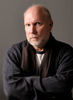increase photo kb size
Aug 31, 2012 20:28:40 #
I have a nice pic I took after the slr and before the dslr ,i used a digital P+S , I want to submit it somewhere but it needs to be 750 kb or more and it's only 375 kb. I know you can resize a pic smaller but how about larger?"

Aug 31, 2012 20:54:14 #
Most image manipulation software can do this but it does so by creating pixels from thin air. It guesses at what the pixels should be therefore quality will not be good, actually terrible.
Darn nice photo you have there.
Darn nice photo you have there.
Aug 31, 2012 22:16:42 #
RTR wrote:
Most image manipulation software can do this but it does so by creating pixels from thin air. It guesses at what the pixels should be therefore quality will not be good, actually terrible.
Darn nice photo you have there.
Darn nice photo you have there.
I disagree (not the photo, but about resizing software), try onOne Software Perfect Resize 7 Pro:
http://www.ononesoftware.com/products/perfect-resize/
Simply amazing! This software used to be Genuine Fractals.
You can enlarge up to 1000% with little image degradation. You can try before you buy.
:thumbup: :thumbup: :thumbup:
Aug 31, 2012 23:10:35 #
FilmFanatic
Loc: Waikato, New Zealand
That 375kb is a jpg right? That is a compressed format, if you save as a tiff it will probably be a lot larger file size for the same pixels
Aug 31, 2012 23:25:59 #
FilmFanatic wrote:
That 375kb is a jpg right? That is a compressed format, if you save as a tiff it will probably be a lot larger file size for the same pixels
Good catch...I didn't download the pic but when I did and checked....it was 1920 KB uncompressed.
:thumbup: :thumbup: :thumbup:
Sep 1, 2012 01:18:54 #
Sep 1, 2012 07:39:22 #
I can offer a little trick I learned in a Photoshop class several years ago. This is for Photoshop, I wouldn't know about other programs but think they would work similarly. If you open the image and select the "image" tab. When the drop-down box appears, select "image size". It will show horizontal and vertical measurements (it won't matter which one you use). Select the measurement and increase size by 10%. Close the box and save or "save as". Then repeat these steps until you get the size you need. It's time consuming but it DOES work. You might be able to save time by making the process an "action" or "droplet" in Photoshop. Hope you find this helpful.
Beautiful photo, by the way!
Beautiful photo, by the way!
If you want to reply, then register here. Registration is free and your account is created instantly, so you can post right away.